Well its been several months since my last update to my XSplit Panel Writer program. There have been quite a few feature requests since then as well, and I can tell you that none of them have been implemented in this update! Instead, this update is a full complete rewrite of all the internal code for the program.
Why the rewrite? Because this program was actually the first offline application I've ever written for public release; most of my work involves online programming and web-scripting languages. As time went on, and each update to this program was released, the code became more and more "hacky" and it was starting to produce errors. That being said, while no requests have been added, there are some interesting new features.
XSplit Panel Writer 2.0.0 Release Notes:
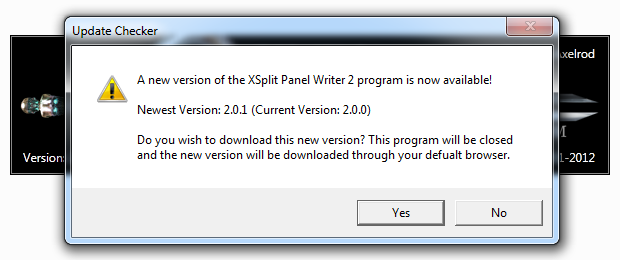
In the past, with each update, users had to manually re-download the package in it's entirety, and there was no mechanism available to inform people that an update was available. Now there is! When the program starts up, it will check online to see if an update for the application is available. You can of course disable the auto-updater if you wish.
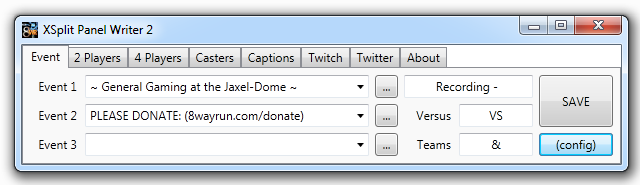
The rest of the program remains pretty much intact; events, 2 player matches, 4 player matches, casters (commentators) panel, captions (lower thirds, two sets are available), and of course both Twitch and Twitter integration. Besides the small changes, you will now see a "(config)" button on the bottom right of each tab. Clicking that button will bring up a config menu for that specific tag.
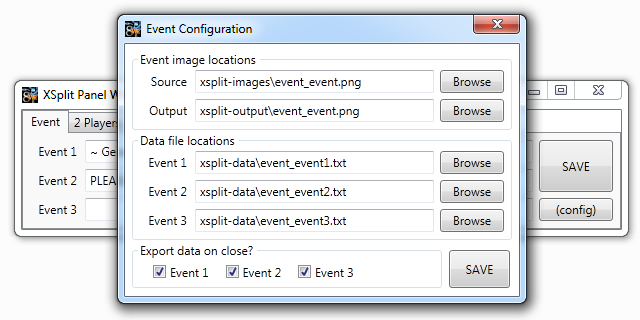
Each tab's configuration is now individual and separated from each other. You can define source directories for each image and data file individually. In addition to that, you can now set to export data for each field on a case by case basis. I know for myself, there were some fields in which I had no need to store new data at the end of each stream; I wanted to load a default set of data at the start, and never append new sets of data to it. Now you can do this very easily.
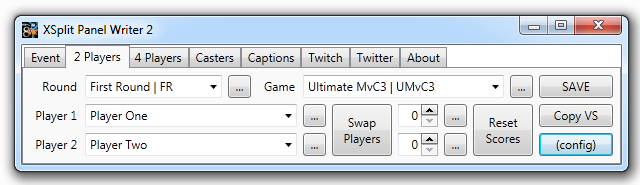
On both match tabs (2 Players & 4 Players) you will also see new buttons for "Copy VS", "VS 1+2", and "VS 1+3". These buttons will automatically copy match information to your clipboard so you can easily rename files. The way I stream, after every match, I name my files immediately; it saves me time doing it later in the night.
The data copied to your clipboard is based on the player names, short-hand round and game information (stuff after the | pipe), and the prefix data on the "Event" tab. The event tab screenshot above shows "Recording - ", " VS ", " & ", so if I clicked "Copy VS" on the "2 Players" tab, it will return me with: Recording - UMvC3 FR - Player One VS Player Two.
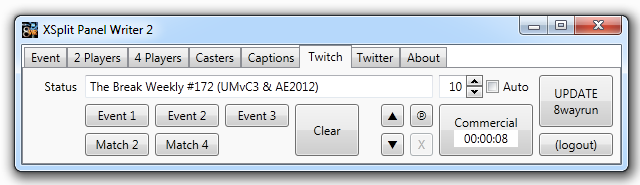
Another significant update would be with how Twitch integration is handled. In the older version, once a minute, the program would poll the Twitch API for viewer information and place the number of viewers in the title bar. The problem with this, is that during the polling, the entire program would momentarily freeze for a few seconds until Twitch returned a response; and if it didn't, it would return an error.
So with this new version, the poll for viewers has been put into a different thread; yes, this simple program is now a multi-threading application! Since the API query is on a different thread, it wont freeze the program during the poll, and if it fails, it will fail silently. API queries activated by clicks, such as clicking "UPDATE", or first signing in, are not on this separate thread by design.
In addition to this, on the Twitch tab, you will see 2 arrows. These 2 arrows will now open up the Twitch chat room directly in the program! The P button to the right of these arrows will open the chat room in it's own popup window. Be warned however that these windows are based on Windows Presentation Foundation (sort-of IE); if you use admin/mod functions in your chat room, you will receive javascript errors (although the admin/mod functions work properly).
The program itself requires .NET Framework 4.0. Why 4.0 and not 3.5? Because it supports the built in chat room better. As well, because of the many new features and settings, exported setting files from the old version will not import into the new version. There may be other new features that I am forgetting to mention...
How to purchase:
If you purchased the older versions previously, you should have been automatically emailed new download links to the new version. If you are having trouble downloading the new version, send me an email using the "Contact Us" link at the bottom of this page. Hopefully, with this new auto-update system, downloading updates won't be as complicated.
Why the rewrite? Because this program was actually the first offline application I've ever written for public release; most of my work involves online programming and web-scripting languages. As time went on, and each update to this program was released, the code became more and more "hacky" and it was starting to produce errors. That being said, while no requests have been added, there are some interesting new features.
XSplit Panel Writer 2.0.0 Release Notes:
In the past, with each update, users had to manually re-download the package in it's entirety, and there was no mechanism available to inform people that an update was available. Now there is! When the program starts up, it will check online to see if an update for the application is available. You can of course disable the auto-updater if you wish.
The rest of the program remains pretty much intact; events, 2 player matches, 4 player matches, casters (commentators) panel, captions (lower thirds, two sets are available), and of course both Twitch and Twitter integration. Besides the small changes, you will now see a "(config)" button on the bottom right of each tab. Clicking that button will bring up a config menu for that specific tag.
Each tab's configuration is now individual and separated from each other. You can define source directories for each image and data file individually. In addition to that, you can now set to export data for each field on a case by case basis. I know for myself, there were some fields in which I had no need to store new data at the end of each stream; I wanted to load a default set of data at the start, and never append new sets of data to it. Now you can do this very easily.
On both match tabs (2 Players & 4 Players) you will also see new buttons for "Copy VS", "VS 1+2", and "VS 1+3". These buttons will automatically copy match information to your clipboard so you can easily rename files. The way I stream, after every match, I name my files immediately; it saves me time doing it later in the night.
The data copied to your clipboard is based on the player names, short-hand round and game information (stuff after the | pipe), and the prefix data on the "Event" tab. The event tab screenshot above shows "Recording - ", " VS ", " & ", so if I clicked "Copy VS" on the "2 Players" tab, it will return me with: Recording - UMvC3 FR - Player One VS Player Two.
Another significant update would be with how Twitch integration is handled. In the older version, once a minute, the program would poll the Twitch API for viewer information and place the number of viewers in the title bar. The problem with this, is that during the polling, the entire program would momentarily freeze for a few seconds until Twitch returned a response; and if it didn't, it would return an error.
So with this new version, the poll for viewers has been put into a different thread; yes, this simple program is now a multi-threading application! Since the API query is on a different thread, it wont freeze the program during the poll, and if it fails, it will fail silently. API queries activated by clicks, such as clicking "UPDATE", or first signing in, are not on this separate thread by design.
In addition to this, on the Twitch tab, you will see 2 arrows. These 2 arrows will now open up the Twitch chat room directly in the program! The P button to the right of these arrows will open the chat room in it's own popup window. Be warned however that these windows are based on Windows Presentation Foundation (sort-of IE); if you use admin/mod functions in your chat room, you will receive javascript errors (although the admin/mod functions work properly).
The program itself requires .NET Framework 4.0. Why 4.0 and not 3.5? Because it supports the built in chat room better. As well, because of the many new features and settings, exported setting files from the old version will not import into the new version. There may be other new features that I am forgetting to mention...
How to purchase:
If you purchased the older versions previously, you should have been automatically emailed new download links to the new version. If you are having trouble downloading the new version, send me an email using the "Contact Us" link at the bottom of this page. Hopefully, with this new auto-update system, downloading updates won't be as complicated.






