TsunamiBye
[14] Master
[Notice] Changed the name of the thread and added the list of guides so people can more-easily access them if they come here with a question. Also edited the description to reflect this - Le Bello. [/Notice]
The quick go-to place for your CaS questions and needs! Unsure how to do that cool thing you saw? Wanna know how to make cool thumbnails, or what dithering is? And what the heck does "ExEq" mean anyway? Feel free to ask almost anything in here, ridicule free.
Here's also a collection of useful threads containing all the guides and tips you could possibly want, but if you don't find your answer there, by all means ask away here - Someone will probably know.
Q & A for presentation with tips by KokoYoshi
Dampierre and Co's CaS Tips and Tricks Compendium Curio~! by Le_Bello
The Official CAS Chinese Character Thread V2.0 by Luneth22
Constructions Database by ThePascuzzi
School of advanced CaS techniques by brucege
[Notice]This is not a CAS show-off and critique thread. This is for helping peeps to learn how to post pics with style and giving pointers.[/Notice]
Let me start things off. How do you do combine pics like these?
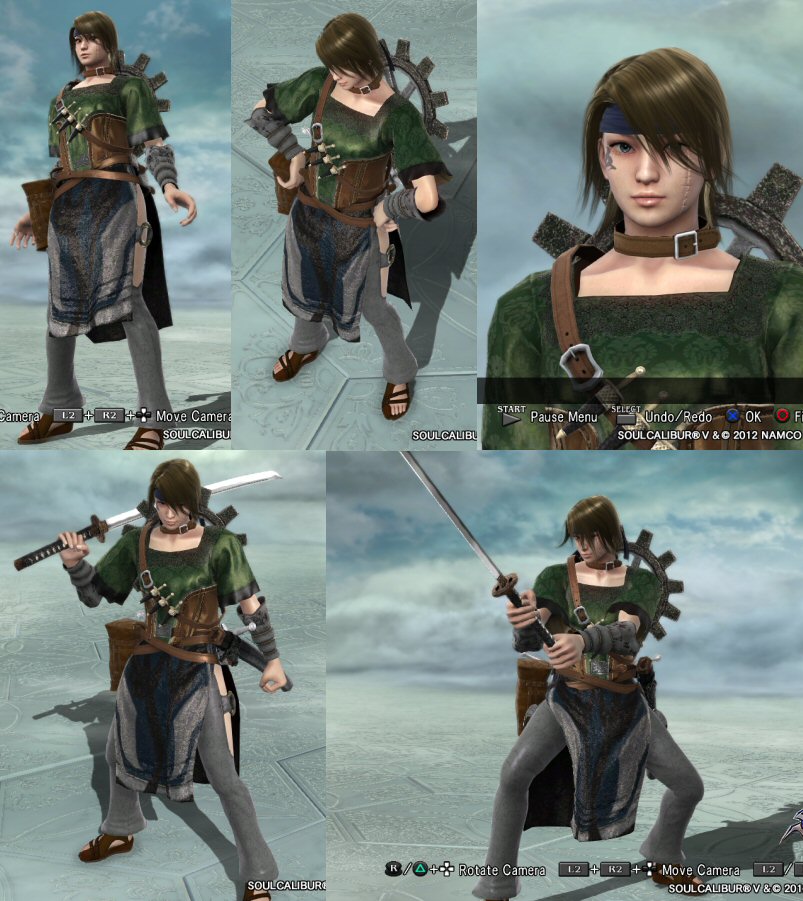
The quick go-to place for your CaS questions and needs! Unsure how to do that cool thing you saw? Wanna know how to make cool thumbnails, or what dithering is? And what the heck does "ExEq" mean anyway? Feel free to ask almost anything in here, ridicule free.
Here's also a collection of useful threads containing all the guides and tips you could possibly want, but if you don't find your answer there, by all means ask away here - Someone will probably know.
SCV Quick Unlock Guide by ClaTutorials and More
Q & A for presentation with tips by KokoYoshi
Dampierre and Co's CaS Tips and Tricks Compendium Curio~! by Le_Bello
The Official CAS Chinese Character Thread V2.0 by Luneth22
Constructions Database by ThePascuzzi
School of advanced CaS techniques by brucege
[Notice]This is not a CAS show-off and critique thread. This is for helping peeps to learn how to post pics with style and giving pointers.[/Notice]
Let me start things off. How do you do combine pics like these?
Last edited by a moderator:

