Building a stream setup is an incremental process. First you need to put together a system to record your games, then you need to add vocal commentary, and finally you take all that it do it live. Last week, I went through the basics on how to record your video games. The first thing we accomplished was a setup able to handle the recording of video from your console to your computer.
However, just recording video games isn't enough; you need a way to infuse commentary into your recordings. There are many ways to add commentary; if you were just dealing with recordings, and not a live stream, you could simply add a voice over in post-production using a PC microphone and a video editing program such as Adobe Premiere or Sony Vegas. However, since the end result of these articles is to have a live stream, this just isn't good enough.
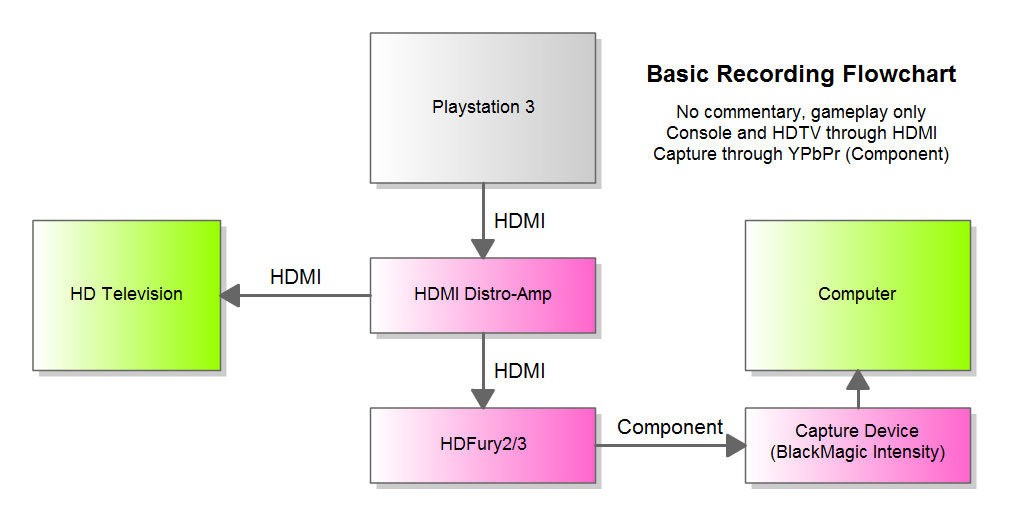
AUDIO MIXING EQUIPMENT
As I stated before, if you wanted to add commentary to your video, you can easily use a random pc microphone and add that to your input stream in post. However, this has many limitations. First of all, you won't be able to accurately normalize your volume levels in a live setting. Secondly, you'll be unable to feed back the audio to the commentators at the same time. And thirdly, you'll be severely limited by the technological limitations of PC microphones. Yes, there are even more downsides, but none of them that should really concern you at this time.

So in order to get around these 3 specific issues in a live setting, you're going to want to get an unpowered pro-audio mixer. What do you look for in a mixer? Well you're going to want to get a mixer that has more XLR inputs than the number of your commentators (I say more as a running theme here... which is "buffer zones"). So if you want 2 commentators, you're going to want a mixer with at least 3 or 4 XLR inputs just in case you need to handle guest interviewers or something like that.
Most amateur streams I've seen use the same exact mixer series: the Behringer XENYX. When I was shopping around for my first mixer many years ago, this is one of the few that I bought; I ordered 3 or 4 different mixers, picked the one I liked best, and returned the other 3. So let me put this out there: Behringer is the lowest of the low; they are the absolute bottom of the shelf. You do not want to buy a Behringer mixer. Behringer touts their so called "British-EQ" very proudly on their products.
What is this "British-EQ"? Well if you listen to English classic rock bands like The Beatles, you will notice a "tin" sound to their voices and instruments. This is that "British-EQ"; this old sound that is dated and exactly not what you want anymore. So why do people use the XENYX line of products? Simple, being the bottom of the shelf they are the cheapest stuff out there. However, if you do just a little bit of snooping around, you will find a much higher quality Yamaha MGC102C mixer for the same price. Not to mention, you won't have to get Phono (RCA) to 1/4" TRS adaptors for this mixer.

In addition to a mixer, you are going to watch to get a Headphone Amplifier. No mixer I've found has more than 1 headphone monitor out. So if you want each of your commentators to have their own headphones to hear their fellow commentators in a very loud video game tournament setting, you will need to split your headphone output. In this case, feel free to use the Behringer MICROAMP HA400. Yes, I know I just lambasted Behringer a moment ago, but in this specific case, the audio will not affect the quality of your setup.
MICROPHONES TYPES
There are so many microphone choices its amazing. But before you start looking around, you're going to have to make a choice: hand mics, lavalieres or headsets? They all have their advantages and disadvantages, but since this is probably your first setup, the most important difference is price. You get two Audio Technica M4000S handheld microphones for $50 and they will be higher quality than even a single $500 headset.
Hand mics really will give you the best sound; at least the ones I mentioned. They have great pickup, which will give you a lot more headroom on your mixer and they do a good job in tuning out noises not within the vocal range of the mic. However, they pose a fundamental problem. You will have to constantly tell your commentators to speak into the mic, as people like to turn their head and look around while they talk in a tournament setting. However, if the commentators have their own desk with lots of room away from spectators and players, chances are this won't be an issue.
For me, it was an issue. So I had to chose either lavalieres or headsets. A lavaliere is a jewelry type microphone that can be clipped to a collar or lapel. Its what you see news reporters use; they have the advantage of being very small and out of the way, but they are obscenely expensive. In addition to that, they are designed for low volume, so they are just not suited for the high volumes of a tournament settings. Which means your commentators need even more room away from the specators and players... the issue remains.
In the end, I chose to go with headsets. Headsets have the distinct advantage of including both the microphone and the headphone in a single set (hence the term "headset"). Since the microphone will always be pointed at the commentator's mouth, you won't have to constantly adjust the levels for the same person. However, as I stated before, the quality of the microphones on these things are definitely lackluster. GuitarCenter sells a very cheap Yamaha CM500 headset, but its not really something I can recommend.

When I was shopping around for headsets, I narrowed it down to two: the Audio Technica BPHS1 and the Sennheiser HMD-280 PRO. I went with the HMD-280 because the quality of the product was miles apart better than the BPHS1; the headphone quality on BPHS1 was awful and had squelching sounds at the high ranges. However, that was probably a mistake. The microphone quality of the BPHS1 is more suited for high noise environments than the HMD-280. The HMD-280 picks up everything, and often it picks up background noises it shouldn't. I put the needs of the commentators above the needs of the stream watchers and it still upsets me to this day.
CAMERAS
More than likely, you will want to add some cameras to your stream. People will want to see who is playing, and who is commentating. You have more choices in cameras than anything else, but cameras are a peripheral device so you really can't make any "catastrophic" mistakes. Worst case, you get a new camera if a specific camera you picked up isn't working out. Everyone's experiences with cameras are different, as it has to deal with not only the camera itself, but individual quirks with people's computers, and whatever software they are using for streaming. All I can give you is my experiences.
The best camera I have on my stream is a Logitech C510; it was discontinued before I even bought it and cost me all of $30; I bought two of them. Fantastic camera for a webcam, horrible software. I bought two of these cameras hoping to use them both on my stream. The software however couldn't handle that and could only deal with 1 of the cameras at a time; so one camera was great and in HD, but the other camera looked less than SD. This is a recurring theme you will have with webcams; the software developers just don't expect a person to use two webcams at the same time.

To get around this, I bought a second camera, a Microsoft Lifecam Studio; the most expensive webcam they offer at $100. What a shit camera; the auto-focus and auto-lighting features specifically bring the framerate down to 5-10 fps when enabled in a low-light setting (such as any place where you would like to play video games); but when disabled the quality of the camera drops significantly. In a good light setting, this camera can be better than the Logitech, but more often than not, I'm not so fortunate.
Which is yet another recurring theme you will have with webcams: they don't do well in low-light settings. And of course, yet another issue with webcams is that they are designed to fit one person on the camera; they have tight narrow angle lenses. You are expected to put them next to your monitor while being the only person in shot. So in order to fit multiple people in the shot, you need to put them very far away from the players. If you're in a setting with limited space, this can be extremely problematic. The Playstation 3 Eye and Xbox Kinect cameras have excellent wide angle lenses, but sadly they don't offer HD quality video.
If you really want a quality camera for your stream, you're going to have to get yourself a HD Camcorder; which can be more expensive, but definitely prove their worth. Most HD Camcorders can be used as webcams through your computer's 1394 (firewire) port; while a very select few can do it through USB. They can be used in low light settings and have adjustable wide angle lenses. However, this is really the last thing you should be upgrading, as your camera quality really doesn't effect viewership or the performance of your stream.
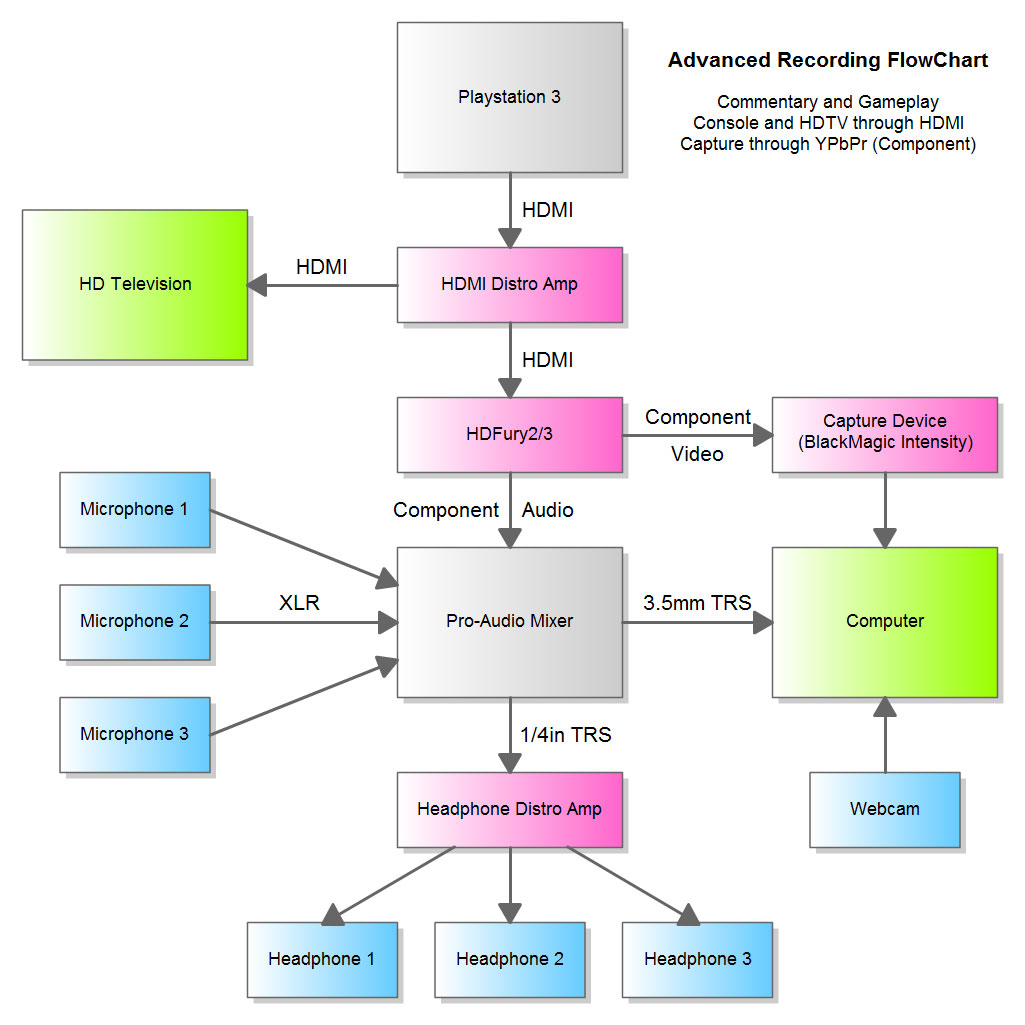
Also, be advised of the limitations of your USB bus. While yes, technically you can plug 128 devices into your USB ports, there are still bandwidth limitations. 128 printers will work, but they can't all receive data from the print spooler at the same time. So if you plug in your cameras, and one of them randomly doesn't work, plug it into a different USB bus on your PC and see if it works then; you may have simply reached the bandwidth cap of that particular USB bus. Your desktop PC has at least 3 different USB busses, but if you're on a laptop, you may be out of luck.
POWER FILTERING
Power filtering is completely optional; and if your stream isn't mobile, as in you're only streaming from home, chances are you don't need it. However, if you bring your streaming setup around to various venues, the benefits of power filtering can not be understated. The place I stream most often from is The Break in Dunellen, NJ. As it turns out, the power structure on the entire block is backwards and not up to code. Because of this, it adds a line interference with the audio on my mixing equipment.
If you turn the volume up on the video above, you may notice a high pitched "buzz" persistent throughout the video. This is due to the power line where AC and DC current are being mixed together and not filtered correctly. By adding even the weakest of power filtering, such as a Monster Power PRO 900, you can eliminate this buzz. By power filtering, I don't mean a simple surge protector; a decent power filter will correct errors in the line, such as reversed hots. Here is a video from the exact same venue a few weeks later, with a power filter:
CABLES
Cables are what I consider the "hidden cost" of streaming. If you're just streaming from home and don't expect to be moving your cables much, the costs wont be as high. But if you're building a mobile stream setup, such as I have, the costs of replacing cables can skyrocket. First of all, however many cables you think you need to operate your stream... double it. Double it just so that you have cables available for when one of them breaks, and they will break.
Now you may say, "just get your cables from MonoPrice". While yes, this is an option, there are some major limitations. You can get a Monster Cable 10ft XLR from GuitarCenter for $40, or you can get a generic cable for $7 from MonoPrice. Which would you choose? If you chose the MonoPrice, you're making a mistake! MonoPrice cables are the cheapest cables out there, have very thick rubber tubing, and have over-sized terminations.
What does this mean? Because of the over-sized terminations, they take up more space than they should. Because of the thick rubber tubing, they can be hard to organize. And because they are the cheapest cables out there, you will be replacing them every 2-3 months due to them breaking or just straight up deteriorating. So would you rather spend $40 once, on a cable that will last you around 2-3 years, or spend $7 plus shipping every 2-3 months?
Now if you've built a mobile broadcasting rack such as I have, where a few of the cables never move, you can consider using MonoPrice cables for those. But for those certain cables that you expect to be moving around, or getting stepped on, you'll want to get much higher quality cables. Either way, before you know it, you're spending money every other week to replace essential cables needed to keep your stream running.
MY BROADCASTING RACK
For myself, I made a "mobile broadcasting rack". One of the issues I had streaming at different venues is that it could have taken around 1 hour to setup my stream before a tournament, and another hour to break it all down at the end of the night. With my new system, I can do it all in about 10 minutes. By reducing the amount of cables I need to constantly unplug and re-arrange, I've not only saved time, but saved money by not having to replace cables as often. Of course, building the rack was not cheap.
PART 3 NEXT WEEK
Last week we discussed how to record videos; while this week added live commentary to said recordings. Clearly you can see there are a lot of choices when it comes to professional audio mixing equipment. You don't have to follow my advice, and you don't even have to do it the same way. As well, you can also expand on what I've built. Add in a nice tube microphone pre-amp or compressor and your commentator sound will be even better!
Next week we'll be discussing the most complicated part of it all: the software; taking your recordings and commentary and bring it to a live setting. The software you use, and how you choose to implement it is what distinguishes a good streamer from a bad one. I do warn you in advance, that it will take a small amount of understanding of computer terminology; and if you know how to create XML files, you're in a better situation than most.
However, just recording video games isn't enough; you need a way to infuse commentary into your recordings. There are many ways to add commentary; if you were just dealing with recordings, and not a live stream, you could simply add a voice over in post-production using a PC microphone and a video editing program such as Adobe Premiere or Sony Vegas. However, since the end result of these articles is to have a live stream, this just isn't good enough.
AUDIO MIXING EQUIPMENT
As I stated before, if you wanted to add commentary to your video, you can easily use a random pc microphone and add that to your input stream in post. However, this has many limitations. First of all, you won't be able to accurately normalize your volume levels in a live setting. Secondly, you'll be unable to feed back the audio to the commentators at the same time. And thirdly, you'll be severely limited by the technological limitations of PC microphones. Yes, there are even more downsides, but none of them that should really concern you at this time.
So in order to get around these 3 specific issues in a live setting, you're going to want to get an unpowered pro-audio mixer. What do you look for in a mixer? Well you're going to want to get a mixer that has more XLR inputs than the number of your commentators (I say more as a running theme here... which is "buffer zones"). So if you want 2 commentators, you're going to want a mixer with at least 3 or 4 XLR inputs just in case you need to handle guest interviewers or something like that.
Most amateur streams I've seen use the same exact mixer series: the Behringer XENYX. When I was shopping around for my first mixer many years ago, this is one of the few that I bought; I ordered 3 or 4 different mixers, picked the one I liked best, and returned the other 3. So let me put this out there: Behringer is the lowest of the low; they are the absolute bottom of the shelf. You do not want to buy a Behringer mixer. Behringer touts their so called "British-EQ" very proudly on their products.
What is this "British-EQ"? Well if you listen to English classic rock bands like The Beatles, you will notice a "tin" sound to their voices and instruments. This is that "British-EQ"; this old sound that is dated and exactly not what you want anymore. So why do people use the XENYX line of products? Simple, being the bottom of the shelf they are the cheapest stuff out there. However, if you do just a little bit of snooping around, you will find a much higher quality Yamaha MGC102C mixer for the same price. Not to mention, you won't have to get Phono (RCA) to 1/4" TRS adaptors for this mixer.
In addition to a mixer, you are going to watch to get a Headphone Amplifier. No mixer I've found has more than 1 headphone monitor out. So if you want each of your commentators to have their own headphones to hear their fellow commentators in a very loud video game tournament setting, you will need to split your headphone output. In this case, feel free to use the Behringer MICROAMP HA400. Yes, I know I just lambasted Behringer a moment ago, but in this specific case, the audio will not affect the quality of your setup.
MICROPHONES TYPES
There are so many microphone choices its amazing. But before you start looking around, you're going to have to make a choice: hand mics, lavalieres or headsets? They all have their advantages and disadvantages, but since this is probably your first setup, the most important difference is price. You get two Audio Technica M4000S handheld microphones for $50 and they will be higher quality than even a single $500 headset.
Hand mics really will give you the best sound; at least the ones I mentioned. They have great pickup, which will give you a lot more headroom on your mixer and they do a good job in tuning out noises not within the vocal range of the mic. However, they pose a fundamental problem. You will have to constantly tell your commentators to speak into the mic, as people like to turn their head and look around while they talk in a tournament setting. However, if the commentators have their own desk with lots of room away from spectators and players, chances are this won't be an issue.
For me, it was an issue. So I had to chose either lavalieres or headsets. A lavaliere is a jewelry type microphone that can be clipped to a collar or lapel. Its what you see news reporters use; they have the advantage of being very small and out of the way, but they are obscenely expensive. In addition to that, they are designed for low volume, so they are just not suited for the high volumes of a tournament settings. Which means your commentators need even more room away from the specators and players... the issue remains.
In the end, I chose to go with headsets. Headsets have the distinct advantage of including both the microphone and the headphone in a single set (hence the term "headset"). Since the microphone will always be pointed at the commentator's mouth, you won't have to constantly adjust the levels for the same person. However, as I stated before, the quality of the microphones on these things are definitely lackluster. GuitarCenter sells a very cheap Yamaha CM500 headset, but its not really something I can recommend.
When I was shopping around for headsets, I narrowed it down to two: the Audio Technica BPHS1 and the Sennheiser HMD-280 PRO. I went with the HMD-280 because the quality of the product was miles apart better than the BPHS1; the headphone quality on BPHS1 was awful and had squelching sounds at the high ranges. However, that was probably a mistake. The microphone quality of the BPHS1 is more suited for high noise environments than the HMD-280. The HMD-280 picks up everything, and often it picks up background noises it shouldn't. I put the needs of the commentators above the needs of the stream watchers and it still upsets me to this day.
CAMERAS
More than likely, you will want to add some cameras to your stream. People will want to see who is playing, and who is commentating. You have more choices in cameras than anything else, but cameras are a peripheral device so you really can't make any "catastrophic" mistakes. Worst case, you get a new camera if a specific camera you picked up isn't working out. Everyone's experiences with cameras are different, as it has to deal with not only the camera itself, but individual quirks with people's computers, and whatever software they are using for streaming. All I can give you is my experiences.
The best camera I have on my stream is a Logitech C510; it was discontinued before I even bought it and cost me all of $30; I bought two of them. Fantastic camera for a webcam, horrible software. I bought two of these cameras hoping to use them both on my stream. The software however couldn't handle that and could only deal with 1 of the cameras at a time; so one camera was great and in HD, but the other camera looked less than SD. This is a recurring theme you will have with webcams; the software developers just don't expect a person to use two webcams at the same time.
To get around this, I bought a second camera, a Microsoft Lifecam Studio; the most expensive webcam they offer at $100. What a shit camera; the auto-focus and auto-lighting features specifically bring the framerate down to 5-10 fps when enabled in a low-light setting (such as any place where you would like to play video games); but when disabled the quality of the camera drops significantly. In a good light setting, this camera can be better than the Logitech, but more often than not, I'm not so fortunate.
Which is yet another recurring theme you will have with webcams: they don't do well in low-light settings. And of course, yet another issue with webcams is that they are designed to fit one person on the camera; they have tight narrow angle lenses. You are expected to put them next to your monitor while being the only person in shot. So in order to fit multiple people in the shot, you need to put them very far away from the players. If you're in a setting with limited space, this can be extremely problematic. The Playstation 3 Eye and Xbox Kinect cameras have excellent wide angle lenses, but sadly they don't offer HD quality video.
If you really want a quality camera for your stream, you're going to have to get yourself a HD Camcorder; which can be more expensive, but definitely prove their worth. Most HD Camcorders can be used as webcams through your computer's 1394 (firewire) port; while a very select few can do it through USB. They can be used in low light settings and have adjustable wide angle lenses. However, this is really the last thing you should be upgrading, as your camera quality really doesn't effect viewership or the performance of your stream.
Also, be advised of the limitations of your USB bus. While yes, technically you can plug 128 devices into your USB ports, there are still bandwidth limitations. 128 printers will work, but they can't all receive data from the print spooler at the same time. So if you plug in your cameras, and one of them randomly doesn't work, plug it into a different USB bus on your PC and see if it works then; you may have simply reached the bandwidth cap of that particular USB bus. Your desktop PC has at least 3 different USB busses, but if you're on a laptop, you may be out of luck.
POWER FILTERING
Power filtering is completely optional; and if your stream isn't mobile, as in you're only streaming from home, chances are you don't need it. However, if you bring your streaming setup around to various venues, the benefits of power filtering can not be understated. The place I stream most often from is The Break in Dunellen, NJ. As it turns out, the power structure on the entire block is backwards and not up to code. Because of this, it adds a line interference with the audio on my mixing equipment.
If you turn the volume up on the video above, you may notice a high pitched "buzz" persistent throughout the video. This is due to the power line where AC and DC current are being mixed together and not filtered correctly. By adding even the weakest of power filtering, such as a Monster Power PRO 900, you can eliminate this buzz. By power filtering, I don't mean a simple surge protector; a decent power filter will correct errors in the line, such as reversed hots. Here is a video from the exact same venue a few weeks later, with a power filter:
CABLES
Cables are what I consider the "hidden cost" of streaming. If you're just streaming from home and don't expect to be moving your cables much, the costs wont be as high. But if you're building a mobile stream setup, such as I have, the costs of replacing cables can skyrocket. First of all, however many cables you think you need to operate your stream... double it. Double it just so that you have cables available for when one of them breaks, and they will break.
Now you may say, "just get your cables from MonoPrice". While yes, this is an option, there are some major limitations. You can get a Monster Cable 10ft XLR from GuitarCenter for $40, or you can get a generic cable for $7 from MonoPrice. Which would you choose? If you chose the MonoPrice, you're making a mistake! MonoPrice cables are the cheapest cables out there, have very thick rubber tubing, and have over-sized terminations.
What does this mean? Because of the over-sized terminations, they take up more space than they should. Because of the thick rubber tubing, they can be hard to organize. And because they are the cheapest cables out there, you will be replacing them every 2-3 months due to them breaking or just straight up deteriorating. So would you rather spend $40 once, on a cable that will last you around 2-3 years, or spend $7 plus shipping every 2-3 months?
Now if you've built a mobile broadcasting rack such as I have, where a few of the cables never move, you can consider using MonoPrice cables for those. But for those certain cables that you expect to be moving around, or getting stepped on, you'll want to get much higher quality cables. Either way, before you know it, you're spending money every other week to replace essential cables needed to keep your stream running.
MY BROADCASTING RACK
For myself, I made a "mobile broadcasting rack". One of the issues I had streaming at different venues is that it could have taken around 1 hour to setup my stream before a tournament, and another hour to break it all down at the end of the night. With my new system, I can do it all in about 10 minutes. By reducing the amount of cables I need to constantly unplug and re-arrange, I've not only saved time, but saved money by not having to replace cables as often. Of course, building the rack was not cheap.
- $210 - SKB 10X6 Rack Console DJ Workstation Case
- $400 - Mackie 1402-VLZ3 Premium 14-Channel Compact Mixer
- $57 - Mackie MS1402-VLZ Dumbo Rack Ears
- $120 - Behringer POWERPLAY PRO-XL HA4700 Headphone Amp
- $150 - Monster Power PRO 2500 Rack PowerCenter
- $93 - Road Ready RRWAD Heavy-Duty Caster Kit
- $500 - 2x Sennheiser HMD280-PRO Headset with Boom Mic
- $50 - 2x Audio-Technica M4000S Microphone
- $289 - Custom built easy-access modular patch panel
- + cost of computer, webcams, HDfury2, distribution amps and cables
PART 3 NEXT WEEK
Last week we discussed how to record videos; while this week added live commentary to said recordings. Clearly you can see there are a lot of choices when it comes to professional audio mixing equipment. You don't have to follow my advice, and you don't even have to do it the same way. As well, you can also expand on what I've built. Add in a nice tube microphone pre-amp or compressor and your commentator sound will be even better!
Next week we'll be discussing the most complicated part of it all: the software; taking your recordings and commentary and bring it to a live setting. The software you use, and how you choose to implement it is what distinguishes a good streamer from a bad one. I do warn you in advance, that it will take a small amount of understanding of computer terminology; and if you know how to create XML files, you're in a better situation than most.














