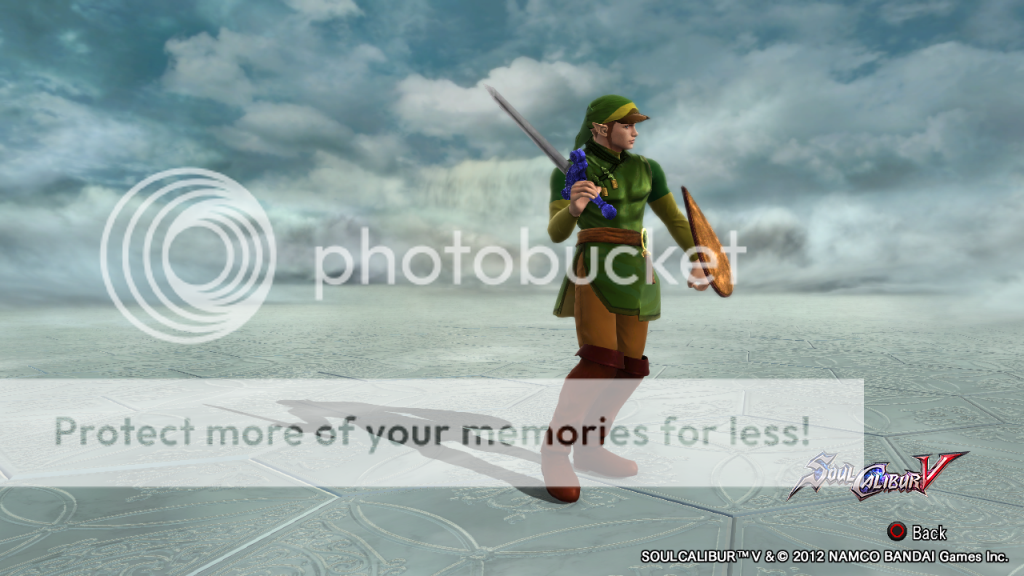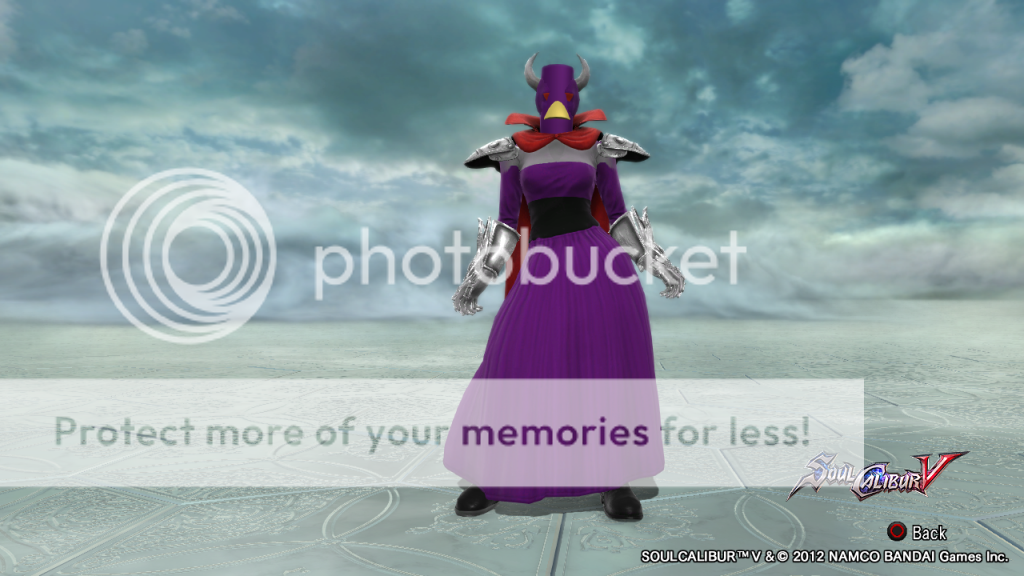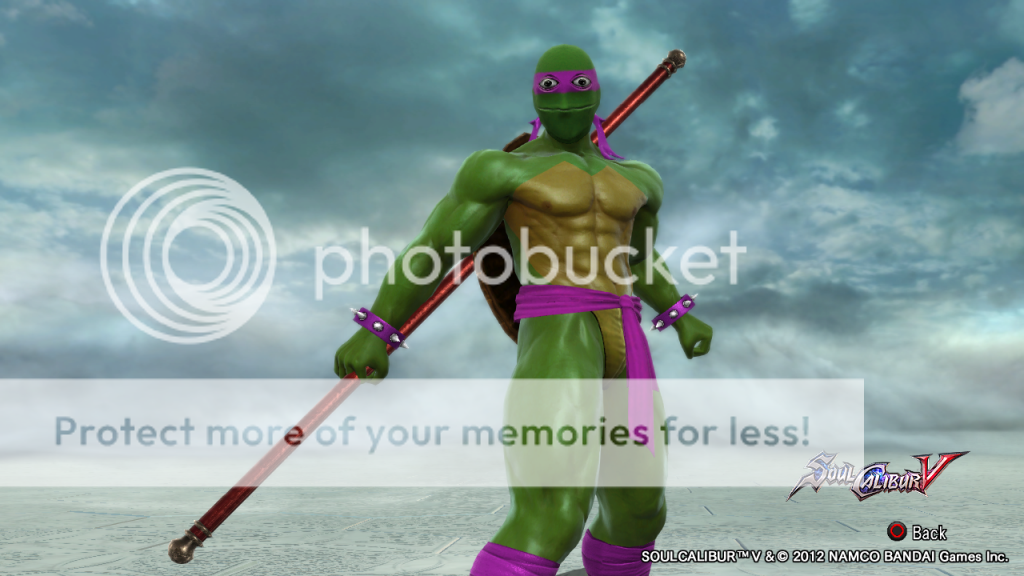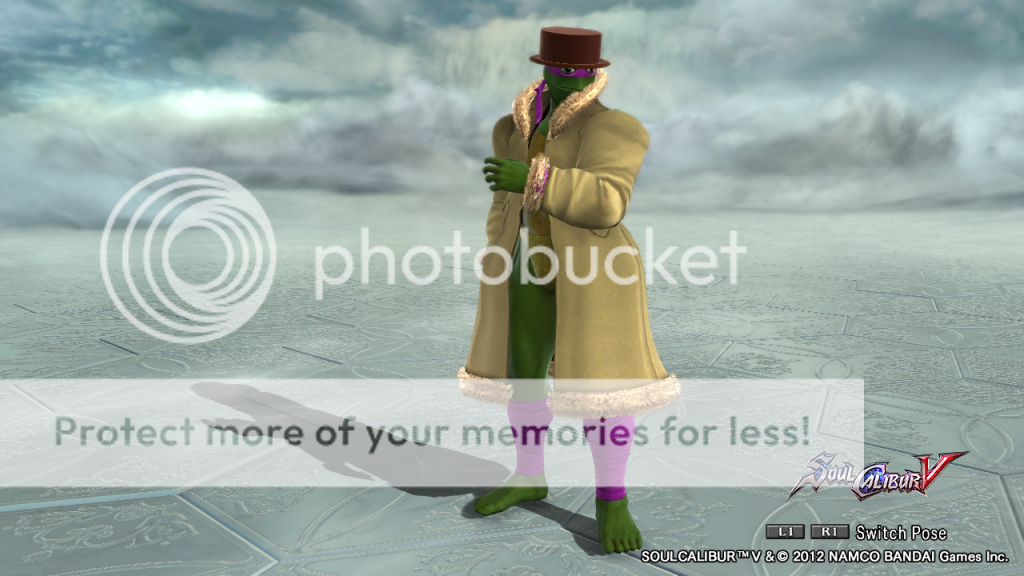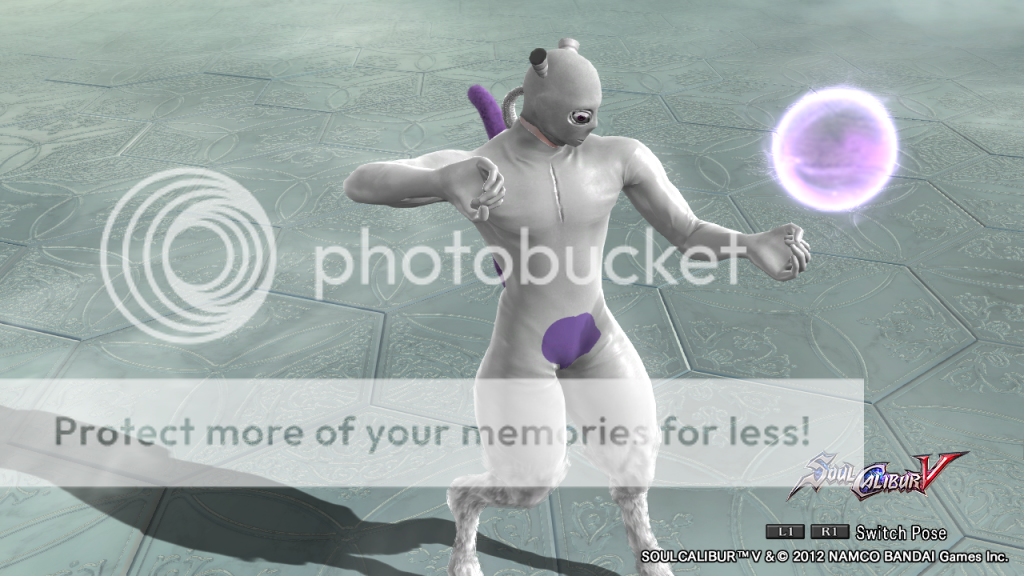DoubleDipDelish
[08] Mercenary
I've been browsing here and absolutely loving the high quality of created characters people have to show off here. I thought I might show off my own; I'll start with the pop cultural characters I've whipped up so far:
Heihachi Mishima [Tekken series]:
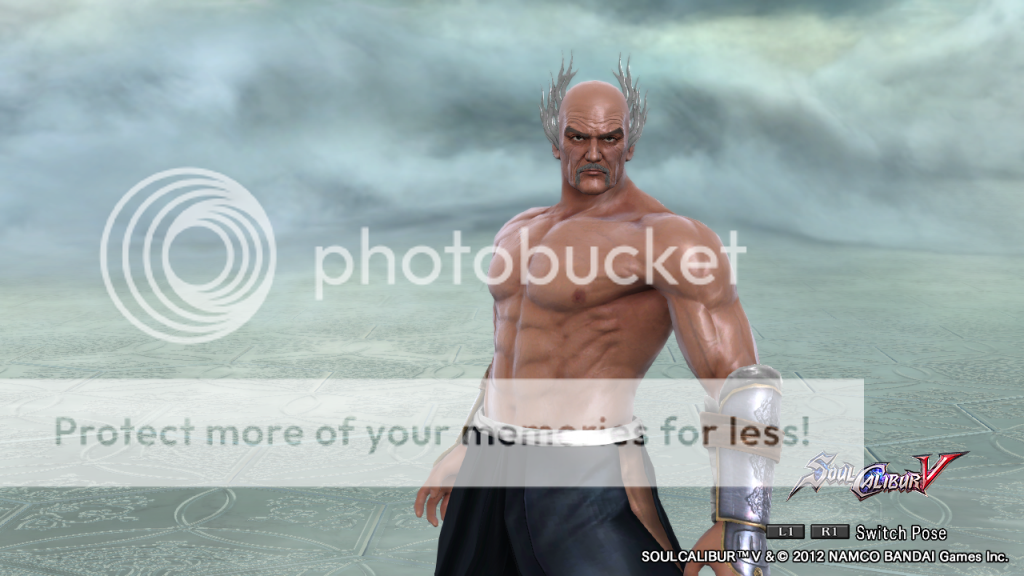
Link [Ocarina of Time version]:

Link [NES era]:
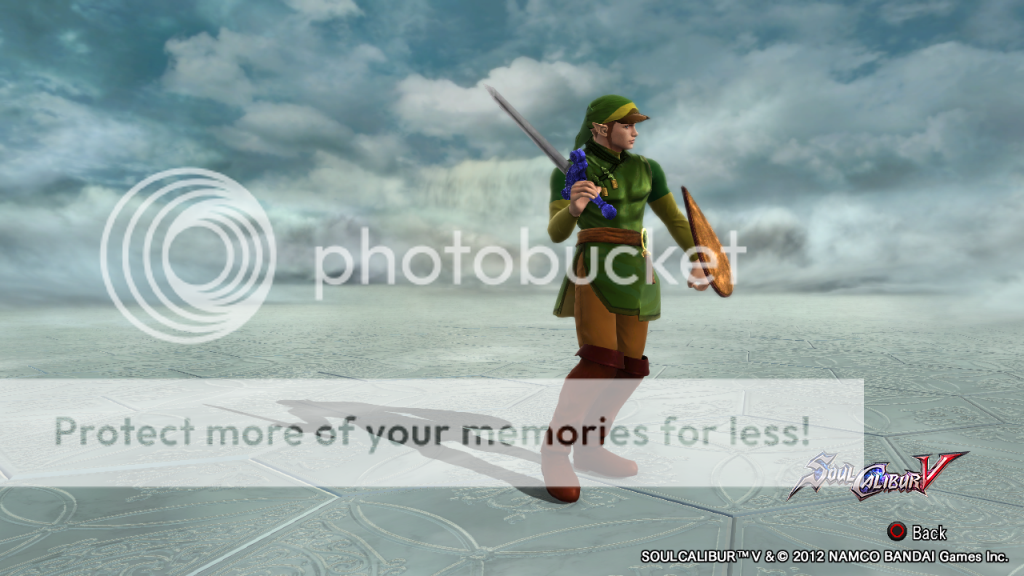
Heihachi Mishima [Tekken series]:
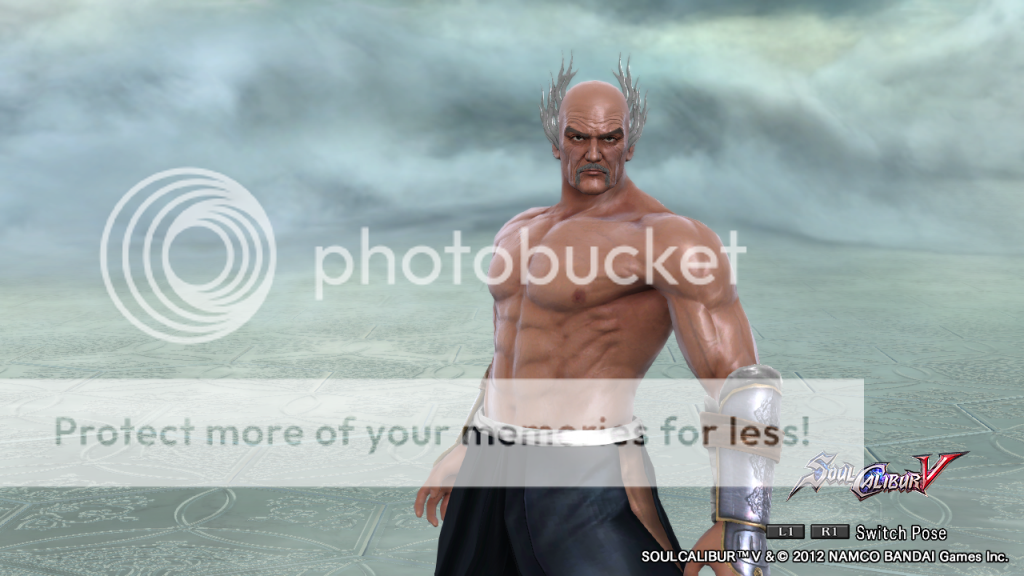
Link [Ocarina of Time version]:

Link [NES era]: