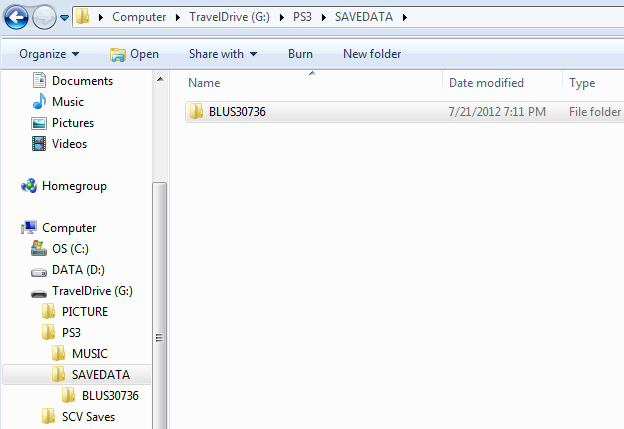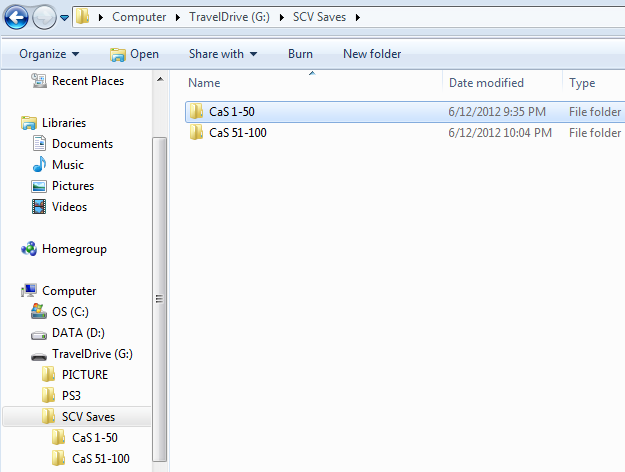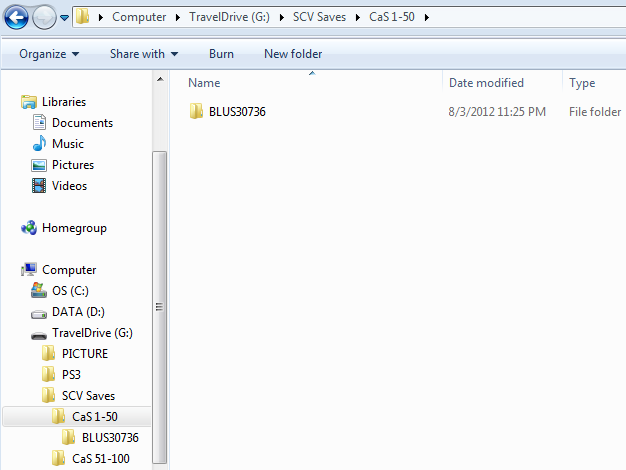We're not limited to one save file per flash drive. I dunno if this is something practically everyone's already figured out, but I think it's a good process to outline, just in case. I'll outline the process starting from getting your save onto a flash drive from a PS3. At the end of this process, you should know how to maintain multiple saves on the same flash drive. It's not quick and easy access by any means, but with this, the amount of CaS slots available to you is only limited by how many saves you can fit onto your drive.
DISCLAIMER: I'm not responsible for you accidentally overwriting any of your saves. However, if there is an error in the information I provide here, please let me know so I can correct it and help prevent other people from accidental overwrites.
Archiving Saves:
1) On the XMB with a USB flash drive plugged in, go to Game > Saved Data Utility (PS3) > SOULCALIBUR V. Hit Triangle, then copy. Select your flash drive as the destination.
2) Your save is in [drive letter]:/PS3/SAVEDATA/BLUS30736. Copy this
folder.
3) You want a way to keep track of which save file is which. The way I do this is by creating a folder called something like "CaS 1-50." This folder can be anywhere outside of [drive letter]:/PS3/SAVEDATA/BLUS30736, but I keep it out of [drive letter]:/PS3 altogether, just to be safe.
4) Paste your copied BLUS30736 folder inside your "CaS1-50" folder. At this point, you are ready for a fresh set of 50 more data slots. You may delete any or all of your CaS in game to make room for new ones on this new save.
5) To copy your second save, repeat steps 1-4, except this time, copy this second save into a folder called something like "CaS 51-100."
6) As an extra precaution, I keep another backup of "CaS 1-50" and "CaS 51-100" somewhere else, in case I accidentally overwrite either one.
Switching Saves:
1) Go into the folder for whichever save you want, then copy the BLUS30736 folder in there.
For example, let's say the save currently on the PS3 has CaS 51-100 on it, but I want to switch back to CaS 1-50. I'd copy the BLUS30736 folder in my "CaS 1-50" folder. go to [drive letter]:/PS3/SAVEDATA/, then paste BLUS30736 into there.
2) Paste the BLUS30736 folder into [drive letter]:/PS3/SAVEDATA. It will overwrite whichever BLUS30736 folder folder is currently in there at the moment, but if you've already kept a backup of that save, it should be alright.
This is the directory into which the PS3 will copy saves. Thus, it is also the directory from which the PS3 accesses and copies saves. This is why we paste whichever BLUS30736 folder we currently want into this directory.
3) On the PS3 XMB, go to Game > Saved Data Utility (PS3) > [your flash drive] > SOULCALIBUR V. Hit triangle, then Copy to overwrite the save on the PS3 with the save on the flash drive.
In the example above, this process would overwrite Cas 51-100 with CaS 1-50. Assuming you have an up-to-date backup of Cas 51-100, on your flash drive or elsewhere, this is no problem.