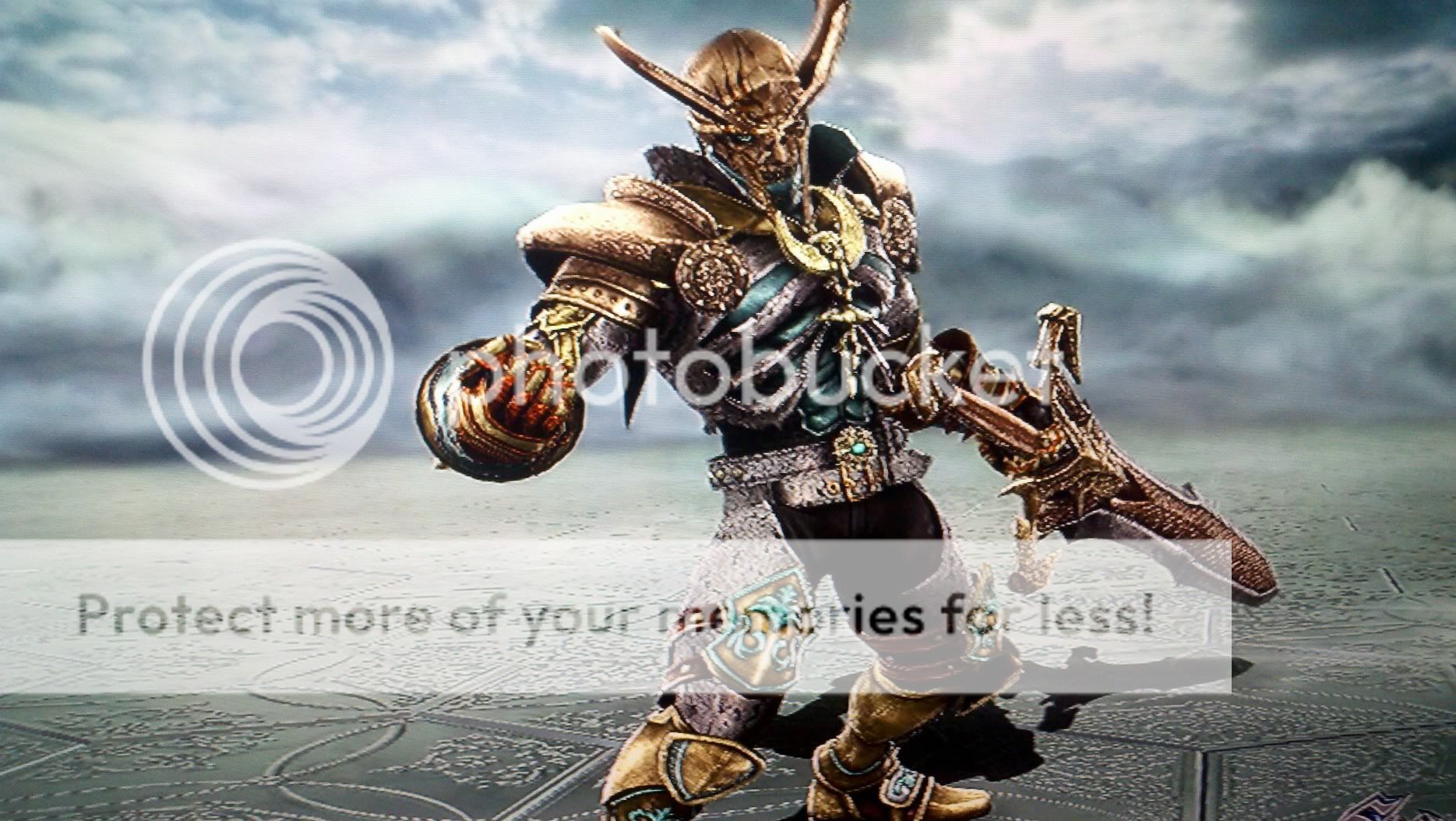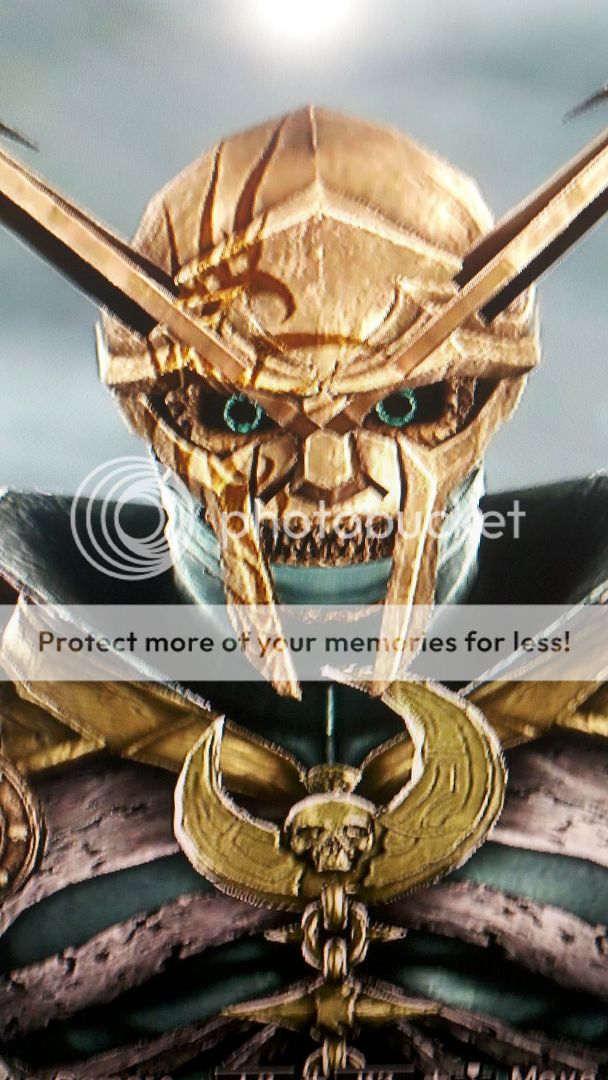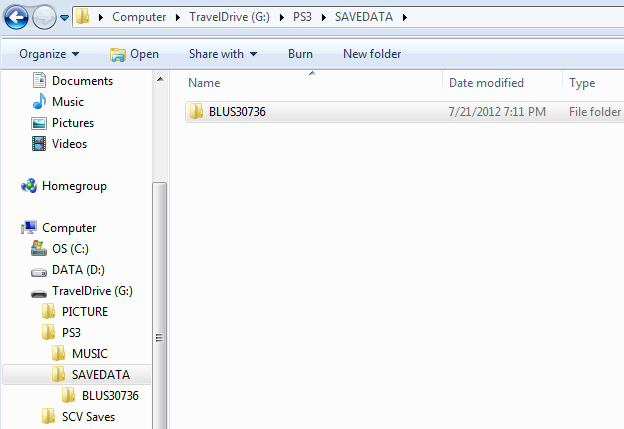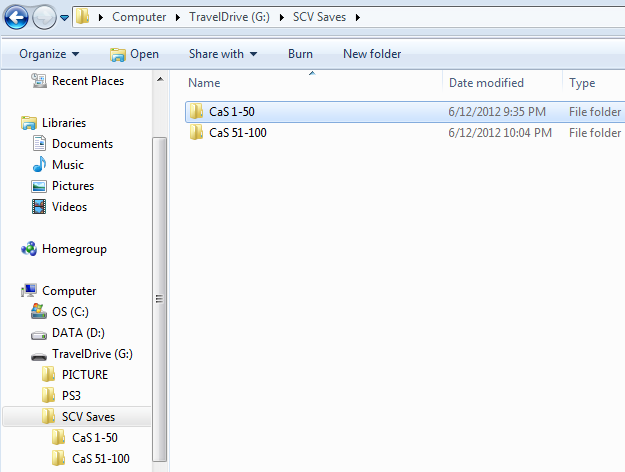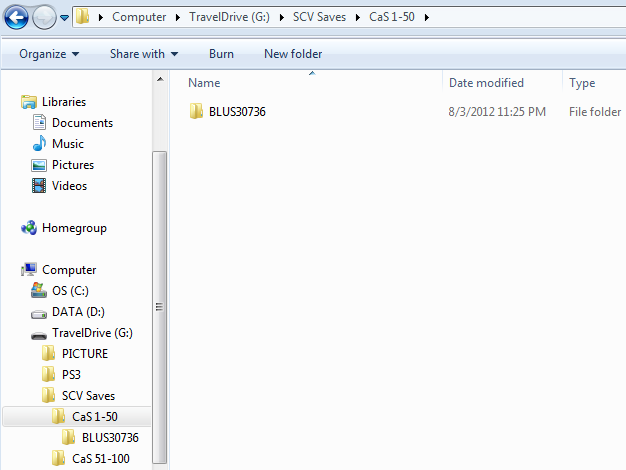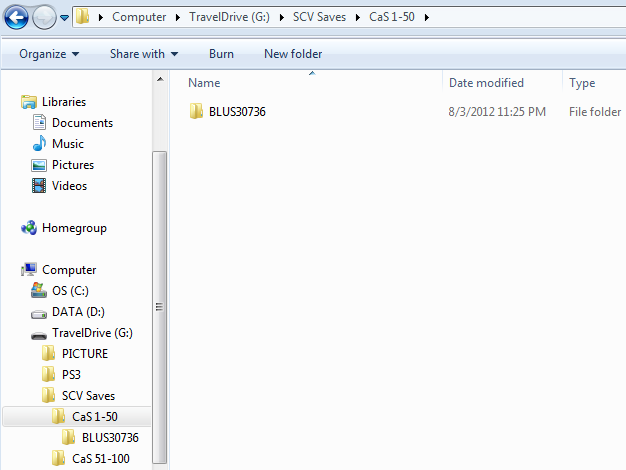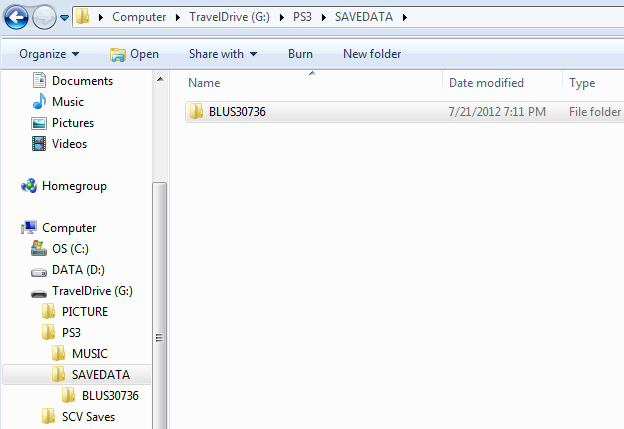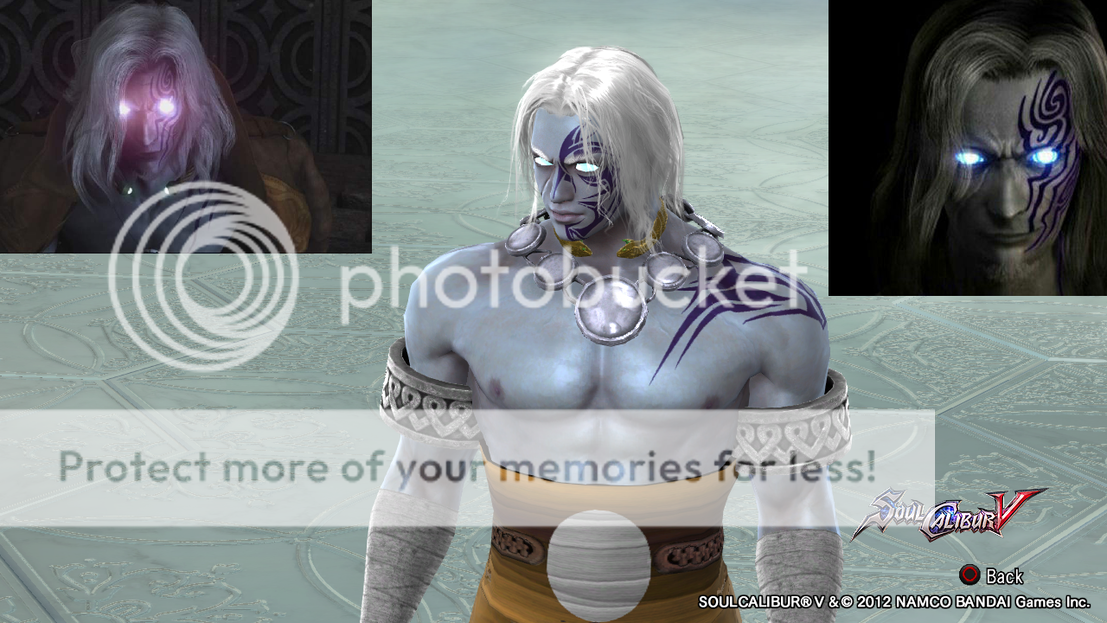Breast Augmentation
This may be common knowledge but I didn't see it above. You can use the heart, or if you need separation, a pair of spheres, for falsies, although color matching is a trick; black works best (hides the line at the interface). A couple of spheres work with the minidress, changes the neckline but that dress is shiny like the objects, and it can also work with some colors on the right of the palette (
View attachment 23535).
Exposed breasts are harder. You can place them so that they're framed by the hunter's suit or dancer's breastplate, but that works only in a static pose, as in this excellent CaS from Wolverine on the Hilde thread:
View attachment 23088. Unfortunately, once the character starts moving (in combat), the alignment's shot, as you can see in these two poses of Hilde with the dancer's breastplate; even making the cups the same coler as the border (or flesh) doesn't help much:
Correction: The coiled breatsplate is pretty stable, so it works with the boobs-through-a-hoop look, sort of. The problem is that it's not flush with the chest, so it doesn't provide a visual explanation for the shape of false breasts or hide the interface as well. However, these problems, like the imperfections with the techniques below, are much less noticeable during animation which has the same effect as a live striptease, revealing just a glimpse at a time.
That leaves three approaches:
1) Totally topless. On a small model make the breasts -20, apply the triangle bikini, and make the heart big enough to completely hide the bikini (use snakes for nipples, demon horns if erect). The approach isn't ideal, especially in close-up. Matching the object to skin-tone doesn't work with pale skin; you need at least bottle-tan orange or sunburn pink, and you'll get best results with an unnatural color, in which case you may even find you can match default underwear (in which case you may not need the heart). Darker is better because it hides the line at the interface, but you still have the bikini straps, and they have an iridescent quality that makes them show up worse with the darker tones. You can hide the straps in back with a cape. The approach isn't perfect, but if Tira inspires you to make a hula dancer in traditional costume, it looks prettey good with her jolly 4A. Also good (but the camera angle's typically worse) with Viola's 44K. For pasties, use the “Goddess” ornament with feathers (instead of demon horns). Among the regular cast, even the ones with petite bosoms are too well-endowed for the heart to work. I've tried bottle gourds to get aureola plus nipples but can't get the dimensions right (and it wouldn't leave an object slot free for a cigarette). Correction: Looks like this can work with Tira, size is compatible and skin tone is near matchable.
If you experiment with a larger chest you may be able to open up an overgarment enough that it doesn't overlap the false breasts, which either makes the bikini unnecessary or hides the straps better. (The fur vest looks OK with overlap because the fur softens the interface.) These examples also show approximate matching to some more natural skin tones, yellow or dark tan.
Even with yellow or black skin, color matching with default underwear isn't perfect, but it makes the garment less conspicuous than the bikini.
2) Breasts exposed above or through a garment, frex spilling over the corset or forced through a hole cut in a t-shirt, a rather contrived look but one I've seen in a photo from a topless freedom ralley. Use the bottle gourd as Wolverine did above; it's big enough for characters in the regular cast with a modest bosom, but not for Ivy, and still works better on a generic model with minimized chest. The advantage here is that the borders are a wide swath of cloth and wide swath of skin; the positioning can bounce a bit and still look right. The disadvantage, where flesh borders flesh, is that you've lost a visual explanation for the junction that the bordering garment provided. Also, as you can see in this Viola, color matching pale skin-tones is never quite right but looks OK from a distance (and looks better on a generic model with a ruddier skin tone). Use Basic 4 for the aureola - rotate a quarter and max size. Smaller won't work so you may need Basic 1 as for Viola here, but the border is ill-defined. For some garments you may need the coverage afforded by the technique above with the heart.
Where the breasts border a garment, color matching doesn't matter, which is why the cropped jacket is so useful in such designs. The hole-in-a-shirt look is weird but makes approximate color matching plenty good enough, and note that some stickers can provide a frame for the breast that the hunter's suit can't.
If the breast is partially exposed through a rent too small for it to fit through, a fleshtone sticker is sufficient but a horn can help, and a striped pattern on the demon horns can make the tips different colors if only one breast is exposed. Bendy, bouncy, or twisty movesets mess up the alignment of the horns. An alternative is the impale scar, but then you need an extra sticker, so this works with only one breast revealed except for the rococo blouse (which needs an object to hide the buttons). If you can't supply a border for the circular sticker, you can use the eye (sideways) with another sticker to cover the pupil. (Bonus tip: Use a scar to tear a hole in the veil for a cigarette to pass through.)
For this character, I couldn't prevent overlap when the character moves, but I could use a sticker to provide a seam, a visual explanation for the pverlap when it occurs.
It's tempting to try to make the tight shirt or bikini with pareo seem to be tied underneath the breasts instead of across them, but it doesn't quite work. The angle of this pose shows why: The far strap looks fine, but the near strap's shape just above the breast is wrong in a way that spoils the illusion even when the character is in motion. With the tight shirt, this effect is even worse, because of the collar.
3) Exposed through sheer fabric. Use with two hearts to make a spiderweb fishnet shirt, one for the breasts and one for the aureola; just remember to angle the pattern to place an intersection over the navel, which should also be visible through sheer fabric. Alternately use the lace pattern on the heart for a bra and match it on the "bridal" shorts. For a similar effect, a weave pattern on underwear ceates the illusion that yellow or pink from the underwear pallete is pale fleshtone.
Even more natural-looking, for any who don't yet know, the hunter's suit can be set to fleshtone, spots positioned for aureola. The suit's versatile enough to be part of a dress (especially if you place a sticker over the midriff), but the same trick works with the dancer's shirt, because the sleeves actually are translucent so it sets up the iillusion that the chest is too.
Similarly, you can make the voodoo breastplate fleshtone and add horns (because you can't put a sticker on it) This is my favorite look but it doesn't allow much variation.
They're often too subtle to spot in play (except in apat & damp's CE), but you can manage a "wardrobe incident" with the toga (including the absolution toga) or use the gunshot scar to show that there's no bra beneath a tight shirt as with Huckleberry Hilde here. A wardrobe incident with Ivy's catsuit isn't subtle unless you use more stickers to make a bra.
If you make a character like this, use her to ring out Raphael.