Jaxel
Administrator
8WayRun.com has a very unique media library system that was written from the ground up. Adding a video is very simple. First you must know what video you are trying to add. The system will automatically parse the appropriate information based on the URL of the video; just take the URL and place it into the form at the bottom of any category page in the media library. Alternatively, you could also click the "Submit Media" link on the navbar.
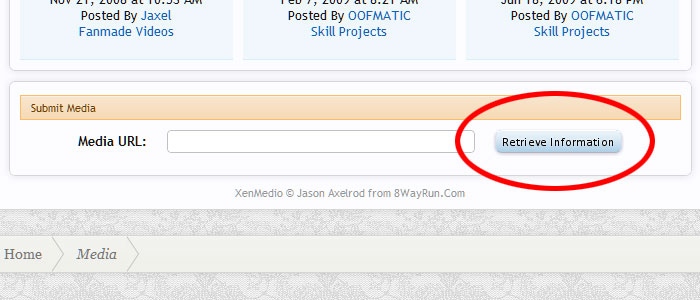
The following services are currently supported (and their URL structure):
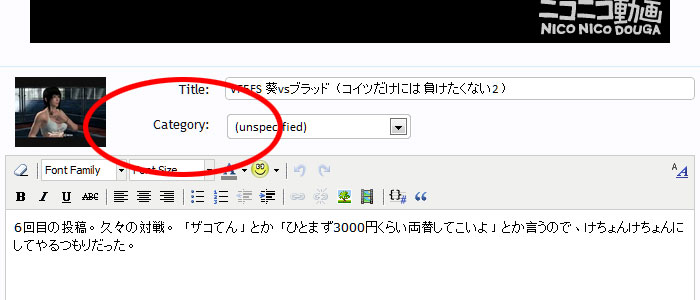
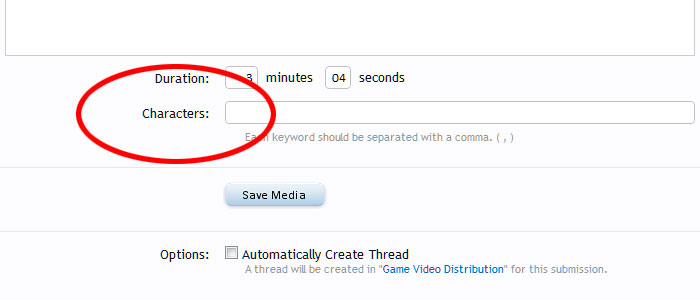
Character information is normally required, but if for some reason you need to submit media without a character (such as if you are submitting an image gallery of photographs); just input a single comma (,) as your character information.
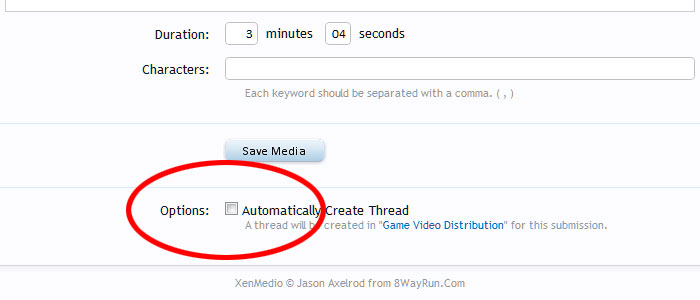
After you save your media, it will automatically be placed into the library. Users are able to search for media based on category, services, user and character usage. Users can also search for specific strings in the titles and descriptions. Please try to refrain from posting videos to the library that do not belong to you; if you can, ask the author/uploader to add it first.
The following services are currently supported (and their URL structure):
- AdobeTV - http://tv.adobe.com/watch/{serviceVAL}
- Blip.TV - http://blip.tv/file/{serviceVAL}
- CollegeHumor - http://www.collegehumor.com/video:{serviceVAL}
- DailyMotion - http://www.dailymotion.com/video/{serviceVAL}
- FunnyOrDie - http://www.funnyordie.com/videos/{serviceVAL}
- GameTrailers - http://www.gametrailers.com/video/media/{serviceVAL}
- Google - http://video.google.com/videoplay?docid={serviceVAL}
- Hulu - http://www.hulu.com/watch/{serviceVAL}
- Justin.TV - http://www.justin.tv/media/b/{serviceVAL}
- MegaVideo - http://www.megavideo.com/?v={serviceVAL}
- MetaCafe - http://www.metacafe.com/watch/{serviceVAL}
- NicoVideo - http://www.nicovideo.jp/watch/{serviceVAL}
- Own3D - http://www.own3D.tv/video/{serviceVAL}
- uStream - http://www.ustream.tv/recorded/{serviceVAL}
- Veoh - http://www.veoh.com/browse/videos/watch/{serviceVAL}
- Viddler - http://www.viddler.com/explore/{serviceVAL}
- VideoJug - http://www.videojug.com/{serviceVAL}http://www.videojug.com/{serviceVAL}
- Vimeo - http://www.vimeo.com/{serviceVAL}
- Yahoo - http://video.yahoo.com/watch/{serviceVAL}/{serviceVAL2}
- YouTube - http://www.youtube.com/watch?v={serviceVAL}
- FlickR - http://www.flickr.com/photos/{serviceVAL}/sets/{serviceVAL2}
- PicasaWeb - http://picasaweb.google.com/{serviceVAL}/{serviceVAL2}
- PhotoBucket - http://www.photobucket.com/albums/{serviceVAL}/
- Title:
- Category:
- Description:
- Duration:
- Characters:
Character information is normally required, but if for some reason you need to submit media without a character (such as if you are submitting an image gallery of photographs); just input a single comma (,) as your character information.
- Automatically Create Thread:
After you save your media, it will automatically be placed into the library. Users are able to search for media based on category, services, user and character usage. Users can also search for specific strings in the titles and descriptions. Please try to refrain from posting videos to the library that do not belong to you; if you can, ask the author/uploader to add it first.

