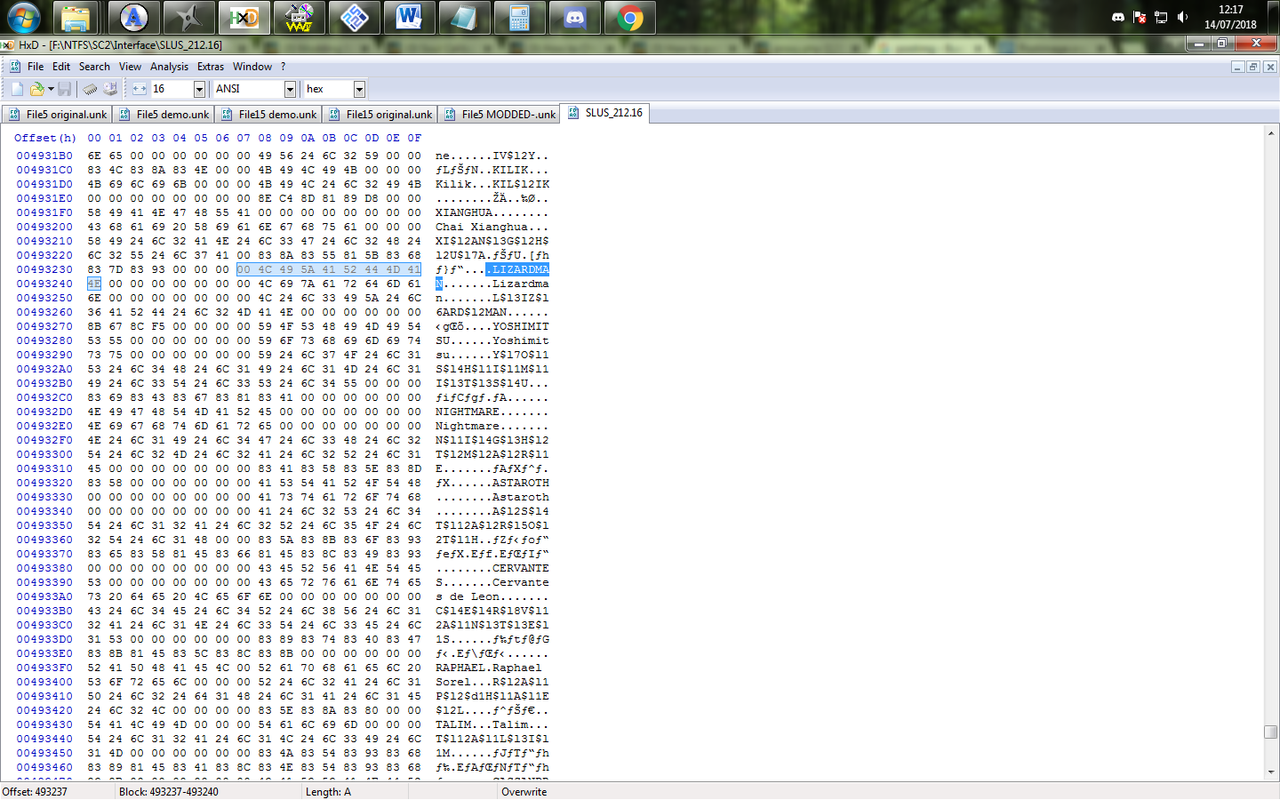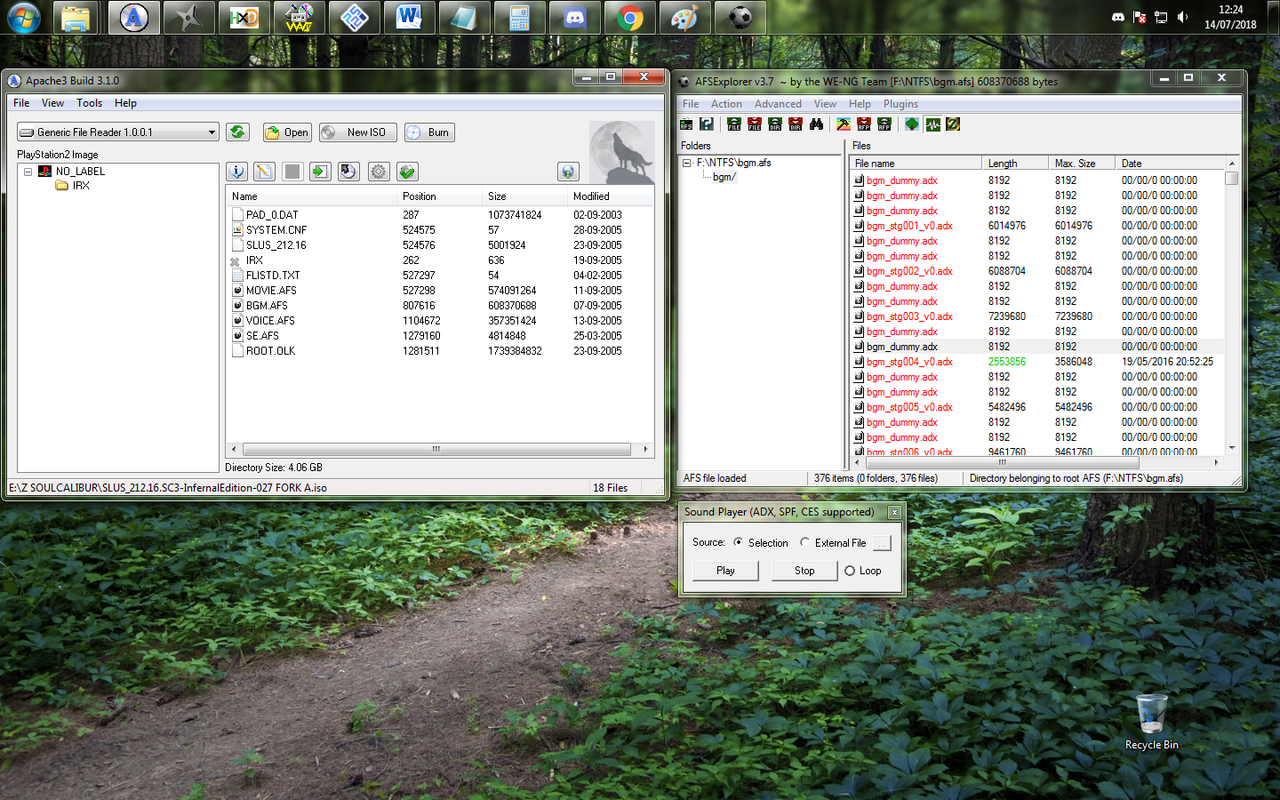Welcome!
Character names are found within the executable file, in my case I use the American version of SoulCalibur 3, so my file is SLUS_212.16, open that file with an Hex-editor to change the names, here's a sample pic:
You can easily modify the background music, but you have to use 2 different programs:
Apache3 - To extract & re-insert BGM.AFS from the SC3 ISO file.
AFSExplorer V3.7 - To open BGM.AFS and replace music tracks with your own, they are in ADX format, make sure not to exceed the original file size or you will have problems when trying to re-insert files to ISO and play the game.
In this image I have replaced the original file bgm_stg004_v0.adx (Ostrheinsburg Castle Stage) with a different music piece from the original Soulcalibur I for Dreamcast. The number shown in green color represents the new file size, which is samller that the original, so it should work well once the file is re-inserted to the ISO.
Please check out the following thread, read it well and you will learn all there is to it, and a bit more perhaps....
https://8wayrun.com/threads/modding-soulcalibur-3.2908/