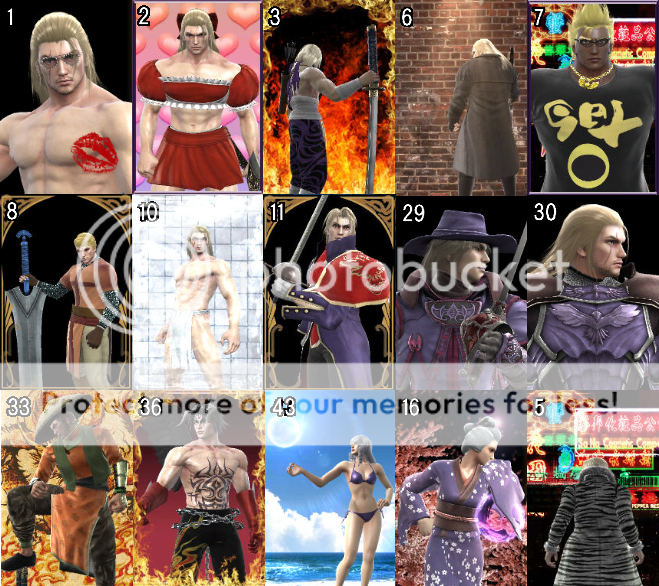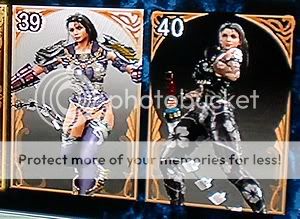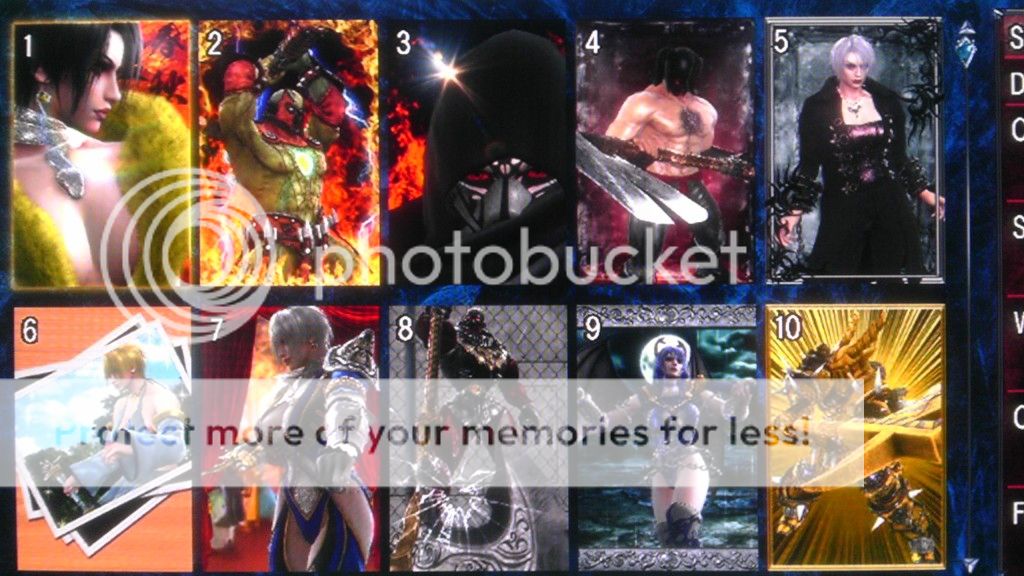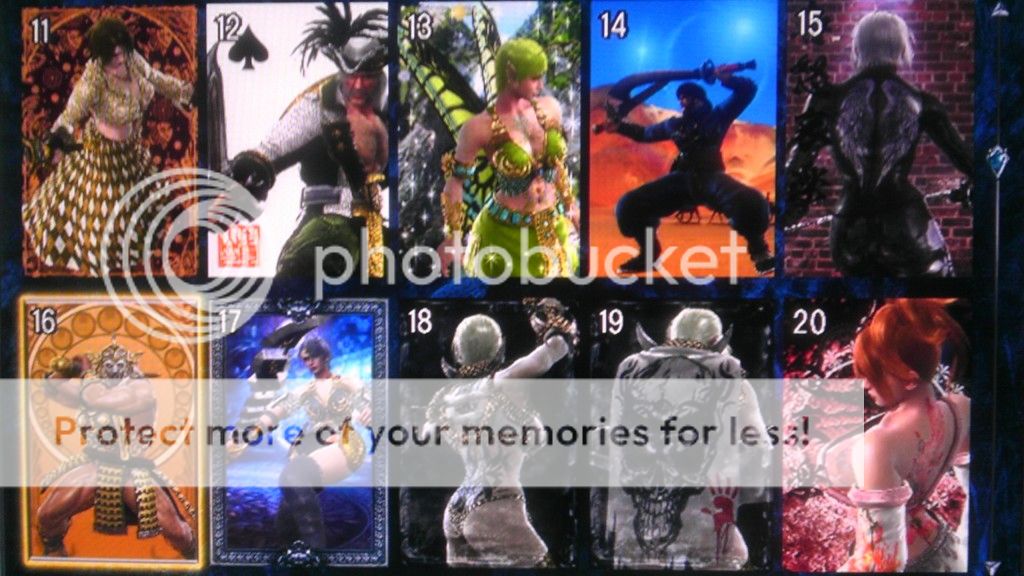Ob_Servant
[09] Warrior
nope i did not
when creating hear i started with ivy... then was like "oh there is alrdy a ivy" then viola... i was like -.-
then shura... and when i remembered the cervantes-like shura i was like: f*** this ill just keep her this name :P
like soul calibur took all good names
when creating hear i started with ivy... then was like "oh there is alrdy a ivy" then viola... i was like -.-
then shura... and when i remembered the cervantes-like shura i was like: f*** this ill just keep her this name :P
like soul calibur took all good names