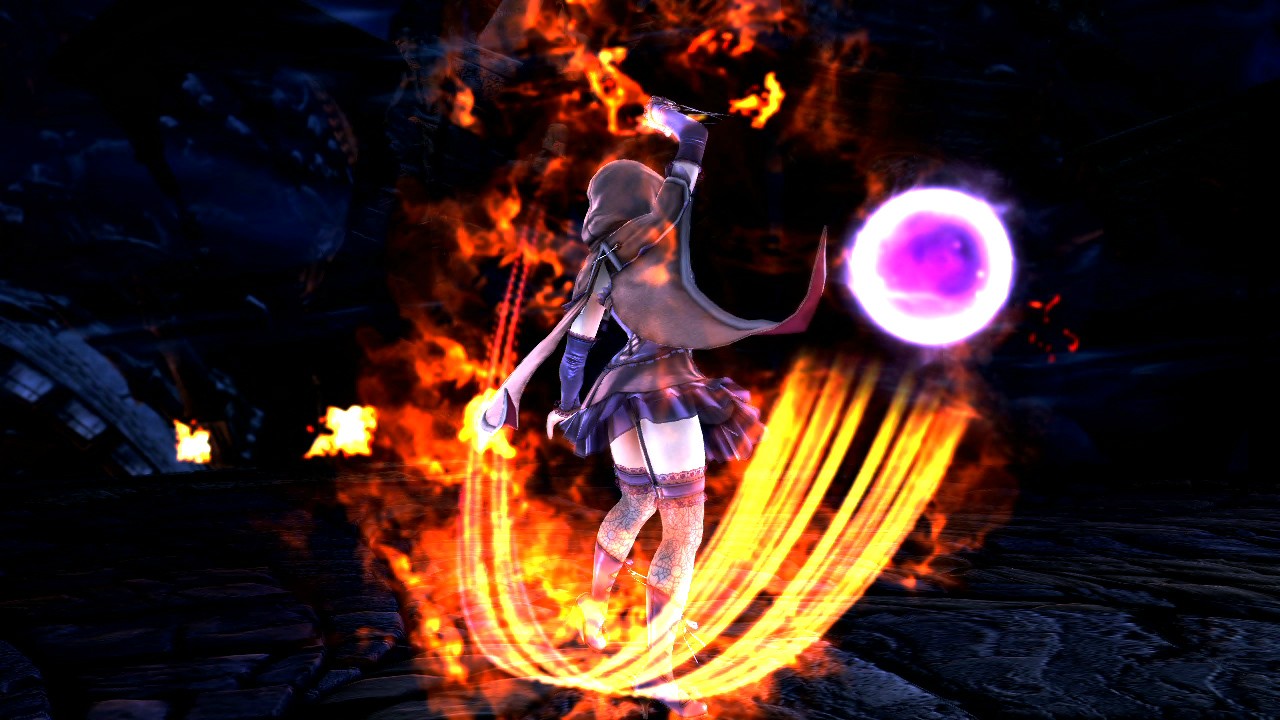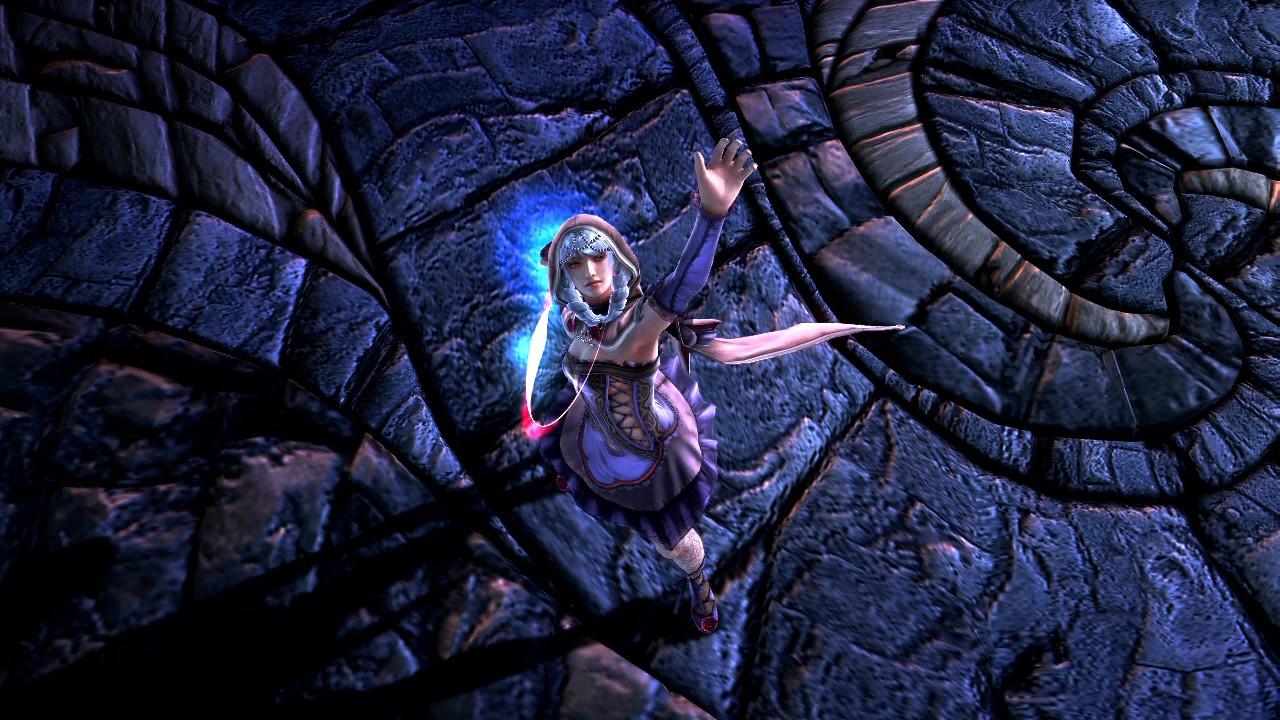GoPro uses H.264 mpeg4 codec. Cineform was bought out by them in 2011. Depending on which model, resolution can go all the way to 4K resolution such as with the new Hero 3. I'm not really sure what bit rate is availble in recording on GoPro cameras. Cineform as intermediate codec is currently still too big for something portable like that even though the files are much much smaller than uncompressed formats, hence being an "intermediate codec". There are cameras like Silicon Imaging SI-2K which is a professional digital film camera that can utilize Cineform Raw. Some movies were shot this way such as "Slumdog Millionaire". Of course, the other popular digital film camera is made by RED with its own intermediate REDcode. If you got Final Cut Pro on a Mac, there's an excellent intermediate codec with Apple ProRes 422 or 4444. They all handle everything from SD NTSC/PAL to HD to 4K resolutions and may also handle 3D as well.
With GoPro, I believe you get special access and utilities with the free version of Cineform Studio software with each camera that enables you to convert the files to Cineform (should you wish). The advantage of course is the extra metadata handling such as color correction I mentioned earlier and the ease of use. DSLR from Canon and Nikon can also be converted to Cineform for ease of handling as well. The difference with getting a full license is software integration for post production workflows (codec handling in applications like Adobe, Avid, Sony Vegas, etc) and of course hardware interfacing like capturing and conversion.
With the Blackmagic capture devices, you dont really need to go out an get an intermediate codec like Cineform if you dont want or have the need to. They include the MJPEG (Motion JPEG) codec and the software has full integration for NLE (Non Linear Editing) packages like Adobe Premiere with project presets and capture ability right within the NLE. For most purposes this would work very well as an intermediate codec as it also cuts the file size down. It lacks all the bells and whistle such as on the fly color correction and 3D metadata handling but should suffice for most uses. Best part, its free included in the package. =)
Blackmagic's implementation of MJPEG looks just as good as uncompressed video. There's slight artifiacting around edges and some less color fidelity but for videogame sources, you wont notice that much of a difference. Artifacting use to look much worse on older revisions but BM has made improvements along with better handling from modern multi-threaded computers.
Here are some comparison shots against Cineform:
MJPEG HD 720p 59.94fps 8 bit 4: 2: 2 YUV
Cineform HD 720p 59.94fps 8 bit 4: 2: 2 YUV
MJPEG HD 720p 59.94fps 8 bit 4: 2: 2 YUV
Cineform HD 720p 59.94fps 8 bit 4: 2: 2 YUV
Looks good, doesn't it? Even with the flashing text in the corner, doesn't look bad with no real visible aliasing issues. There's some slight color differences but overall looks great.
I haven't looked much into the Elgato device but the clarity of the video is probably due to the limitation of the hardware and how it handles its analog to digital conversion.
------
For kicks, added some extra shots to match your screenshots using BM+Cineform.