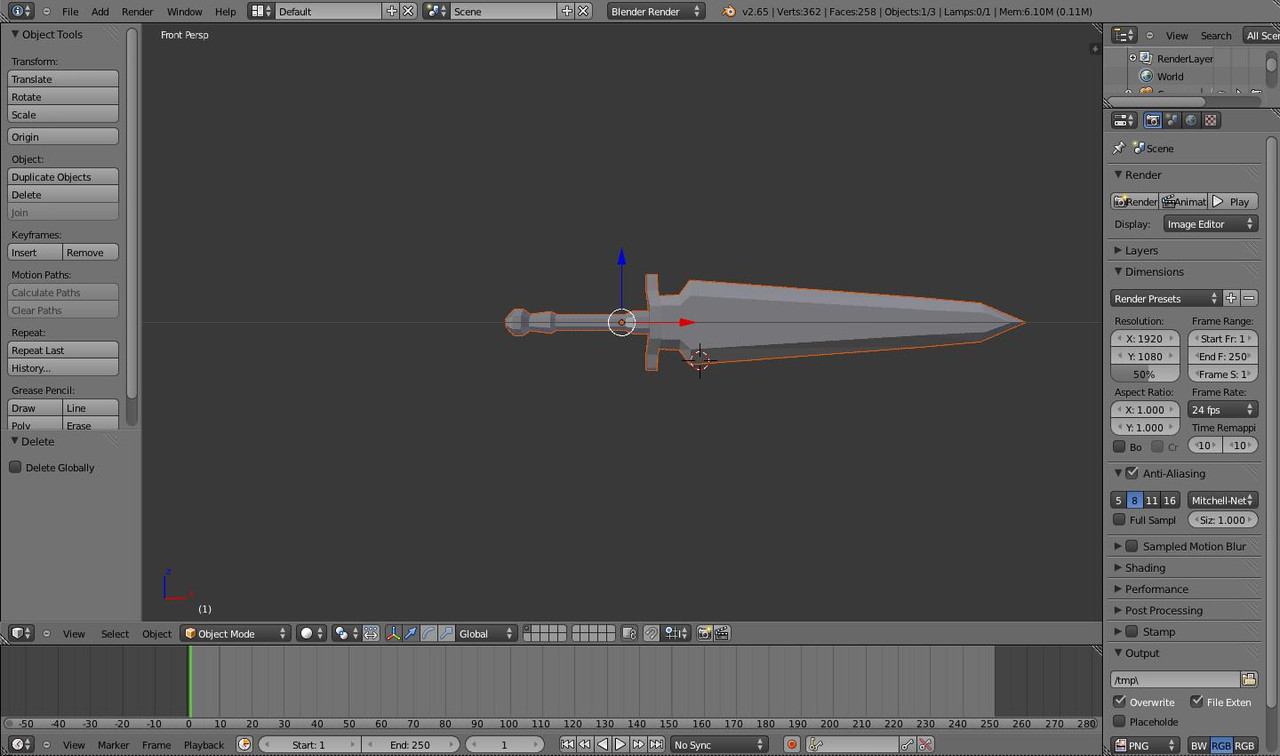Byros
[10] Knight
EDIT: Found It. File3.UNK[/QUOTE]
Great! Please do and let us know when it's ready!
As for the icons, you don't need the Arcade Edition, when fighting Will'o'The Wisp in regular PS2 SC3 Tales of Souls,
you'll notice he has 3 icons, one for each color whenever he appears (Red, Green & Blue) and looking closely those icons actually depict Inferno,
just like Soul Calibur for Dreamcast where he was the last secret unlockable character, he had blue / red skins and icons, as well as some really impressive spinning airshow moves.
We just need to find the icons within ROOT.OLK
I'm just going to replace Olcadan. I will write a custom story and everything. But i guess that Inferno does not have an icon in AE. Hand down on that.
Great! Please do and let us know when it's ready!
As for the icons, you don't need the Arcade Edition, when fighting Will'o'The Wisp in regular PS2 SC3 Tales of Souls,
you'll notice he has 3 icons, one for each color whenever he appears (Red, Green & Blue) and looking closely those icons actually depict Inferno,
just like Soul Calibur for Dreamcast where he was the last secret unlockable character, he had blue / red skins and icons, as well as some really impressive spinning airshow moves.
We just need to find the icons within ROOT.OLK