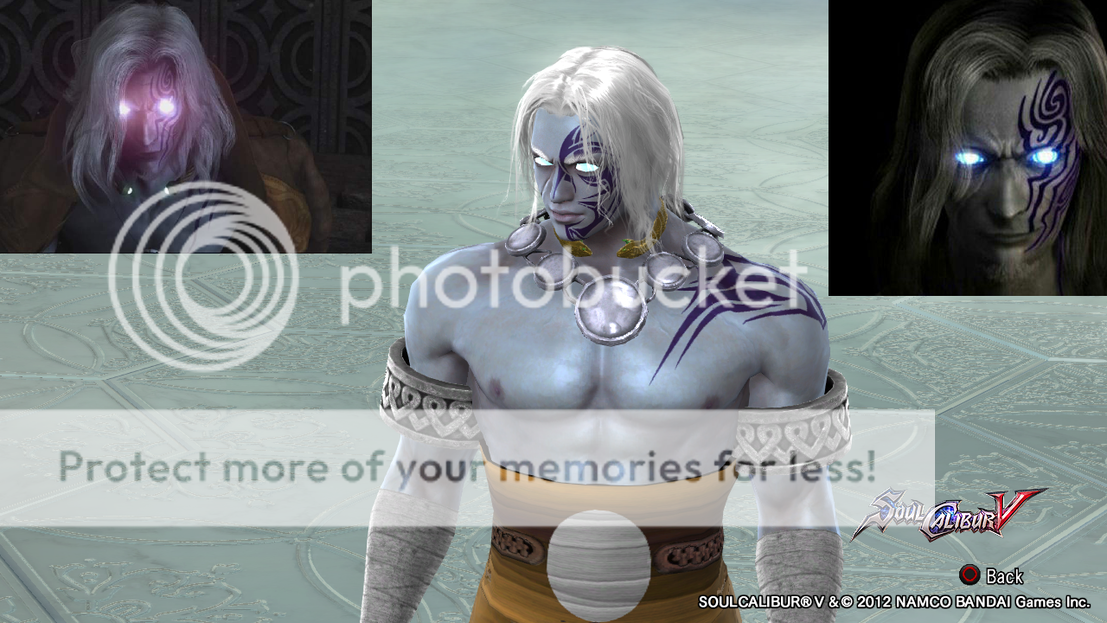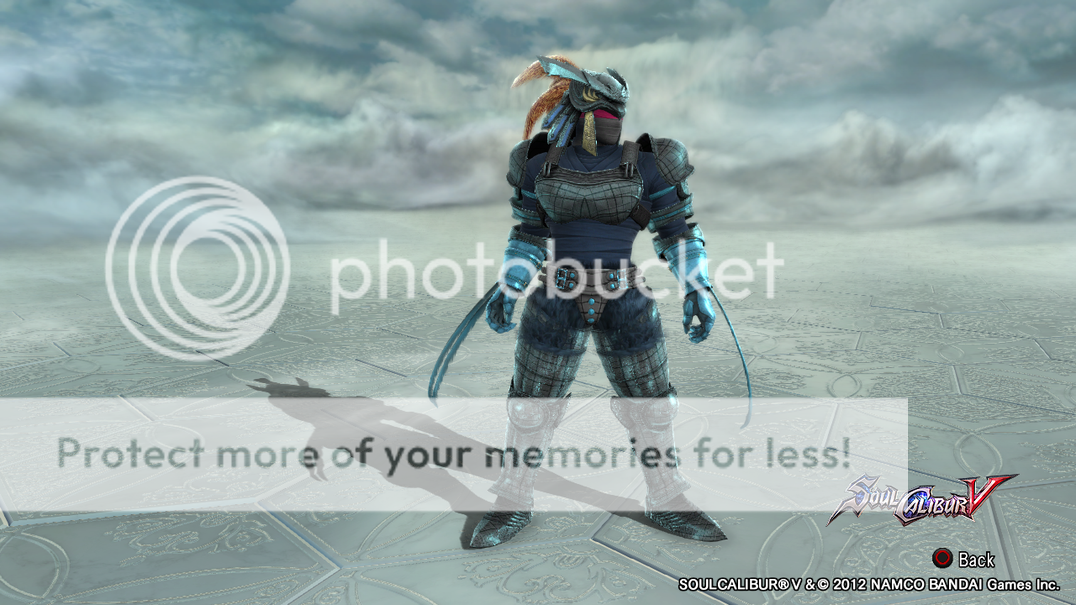Gabedamien
I Want To Be Happy
Hi everyone. It’s great seeing CAS galleries and swapping ideas by way of example; however, I thought it might be convenient if people posted some of their go-to methods, tips, tricks, strategies, equipment combinations, favorite stickers, etc. in one thread. Maybe this way we’ll all learn a thing or two we wouldn’t have realized otherwise. I’ll start with just a few off the top of my head. And while I’m sure many of these will be well-known or obvious, it doesn’t hurt to put them out there, right?
Sticker #88 (the snow ink painting) is great for building up painterly effects, blood spatters, etc.
The pocket sticker is metallic and bump-mapped, and can be used for trims.
In “place by view” for the stickers, you can pan the sticker around by holding X (360) / Square (PS3) and tapping directional buttons. Makes “place by view” vastly more effective!
In the photo shoot, you can zoom up on a face, limb, whatever by using R1/L1 to shrink/grow the framelines. And of course, you can move the frame lines with X/Square+directions.
When placing stickers, I’ll often start by placing a sticker in slot 2 instead of slot 1. That way, if I later want to add a sticker beneath the original, I can use slot 1 without having to redo the original’s placement/color.
Max stickers is 8. Max characters in a name is 12.
The Pareo skirt equipment makes a half-decent open kimono bottom.
For female characters, equipping the “thigh high” ankle equipment over a unitard undergarment (or other undergarment that normally covers the thighs) will expose a wide strip of skin around each upper thigh.
Nominal black (lower-left corner) is not as dark as the darkest colors with low saturation. If for some reason you need as dark a black as possible, the bottom blue with 0 saturation is arguably your best bet. Conversely, pure white (upper-left corner) is the brightest white.
Face paint 41 has freckles! You can make the accompanying eyeliner and lipstick invisible just by matching the skin color.
That’s all I can think of for the moment.