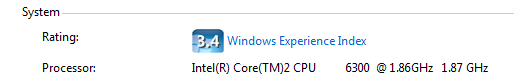The factors you need to consider are:
- Budget $, €, £,
¥
- How often you will be making videos
- Content you will be capturing (just for gaming? or other stuff?)
- Connection sources and their interfaces (Digital HDMI (i.e. Xbox360/One - PS3/PS4 - WiiU) and does it have copy protection like HDCP (PS3)? Analog Component or Composite cables: (Xbox, PS2, Wii, Gamecube, etc..)
- Content source formats (High Definition 720p/1080i/p and/or Standard Definition 480i/p NTSC-U/J PAL, etc)
- Computer specs (is it enough to make videos or do you have the minimum requirements to support your capture device and/or editing equipment)?
- Editing software (usually bundled with capture device but you may need your own depending on what you want to do)
- Encoding formats and knowing how to use them. - the video formats (and their conversion) from capture -> computer -> Youtube (or elsewhere i.e. DVD, Blueray, media broadcast, etc).
First off starting with video capture, there are numerous solutions, depends on what you really want to do.
If you just want to casually throw things up and don't care so much about quality per say and only doing a few videos primarily for sites like Youtube then you could spend just a little and go for some consumer grade capture device like devices made by Hauppauge, Elgato, Roxio, Avermedia, etc. Usually these will be bundled with some software to help you get started. These can cost relatively cheap $70 bucks or less to a hundred dollars or more. The higher end devices in this category can give you some decent captures but still not as good as some dedicated gear designed for professional/semi-professional video captures. However, ease of use, setup, hardware/computer requirements with these devices is great for beginners and will do most of the stuff you need to do out of the box.
If on the other hand, you plan to get serious or semi-serious (not only making videos for Youtube but plan to do other things in videography as well) then what I would consider and highly recommend is to look into getting a device from Blackmagic Design - their Intensity line of cards and external devices.
http://www.blackmagicdesign.com/products/intensity/
Prices have dropped considerably since the years have gone by but still the quality you get is unmatched against any of these consumer-grade capture solutions. I have been using Intensity Pro capture card at home for several years now and it's still by far the best capture device around for HD content. It costs just a little bit more than the Elgato device and less than some of the more expensive Haupauge devices but the quality will be leagues ahead in terms of video pictures/stills. Computer requirements will be higher like fast CPU (i.e. Intel i5 or i7) dedicated fast hard drive, SSD or RAID setup. You will be able to capture across several formats both digital and analog. There's an old thread I posted a while back with screenshots comparing captures from the Blackmagic card vs the Elgato HD device that another member (MetisConnetis) had put up to share for comparison.
http://8wayrun.com/threads/if-train...d-a-snapshot-feature.14269/page-2#post-587429
But it looks like all his picture sources are missing in that thread (using Photobucket which has a limit). I still have all the screenshots up and even a raw video clip of what the captures from the Blackmagic device looks like. The video stream is exactly like what you see in those screenshots for every frame. It's like the same 1:1 video image directly coming out of the console in terms of picture quality. If anyone has an Elgato or similar device and wants to compare, I be happy to share matching screenshots so you can determine the difference.
Anyways, I won't go into the long detail explaining the reasons why as you can just read through it on that thread. To summarize, it has to do with sampling color depth capabilities for pixel space which none of those consumer grade devices can do versus what you would get with professional solutions.
Regardless, it really doesn't matter if it all goes to Youtube anyhow. A mid-high range consumer capture solutions will be perfectly fine since Youtube re-encodes the format again for streaming.
To make videos look good on Youtube, you need to upload to them the best possible video format which means it's usually gonna be a much larger file (from the capture source) than what you're usually accustom to when you download videos off the web. From their end, they re-encode that video to several different formats using different settings (bitrate, resolution, frame rate, video codec format, etc.) to best optimize for streaming across the web (smartphone, tablet, notebook, desktop, TV, etc).
In my opinion though, it all looks like crap on Youtube. Even their best streams that are now 4K resolution in 3D is still crap - lol. This is of course when you compare it to the original captures your getting at home regardless of the quality of the device. But Youtube continues to evolve so hopefully someday, they'll be able to stream uncompressed or offer better video fidelity as technology and bandwidth capabilities improves.
Feel free if you have any more questions, I be happy to help out.