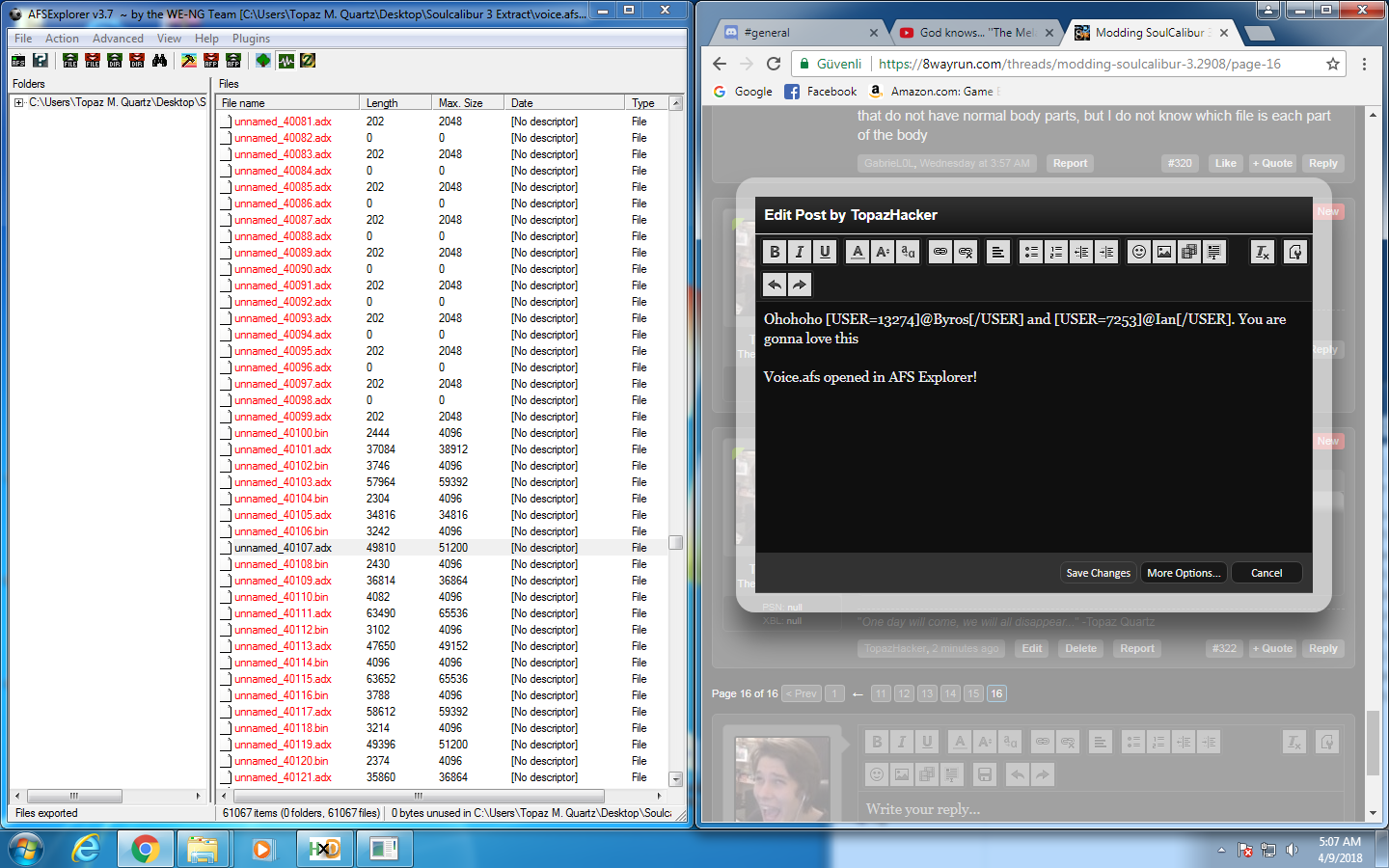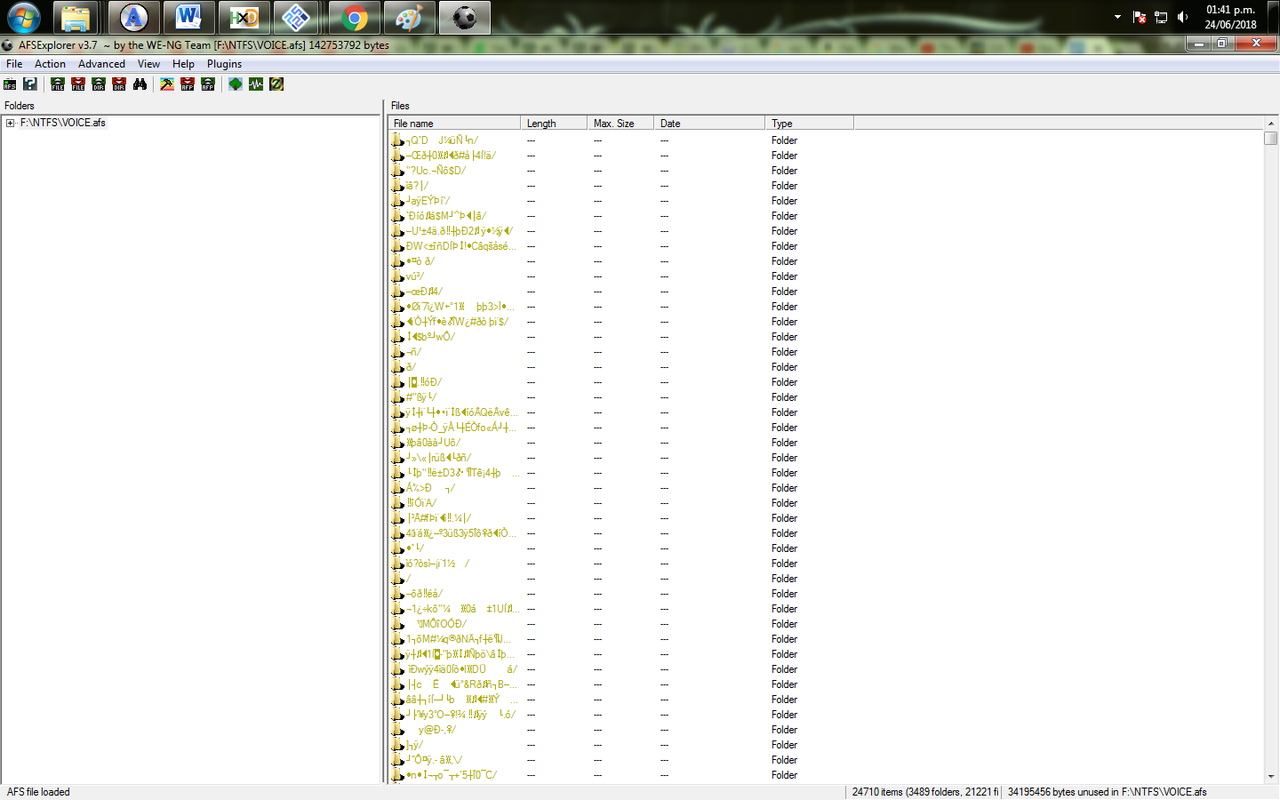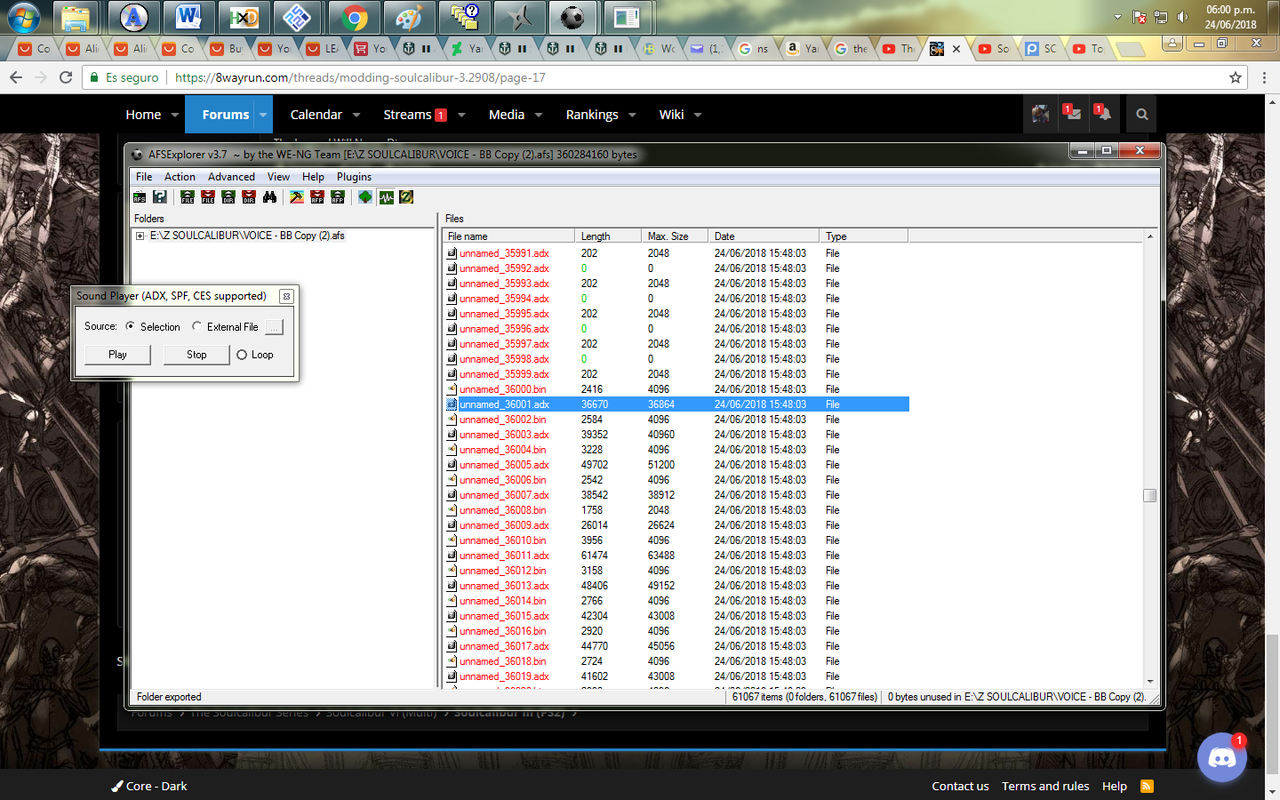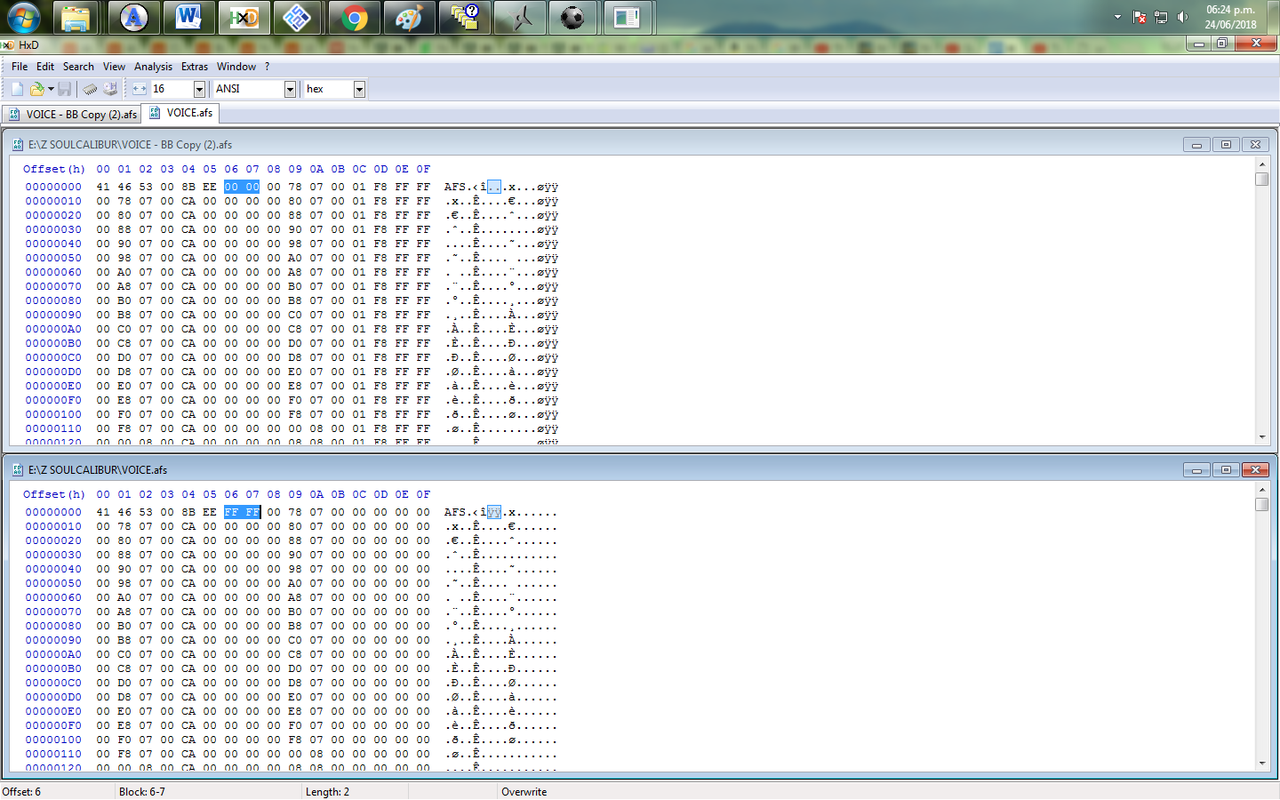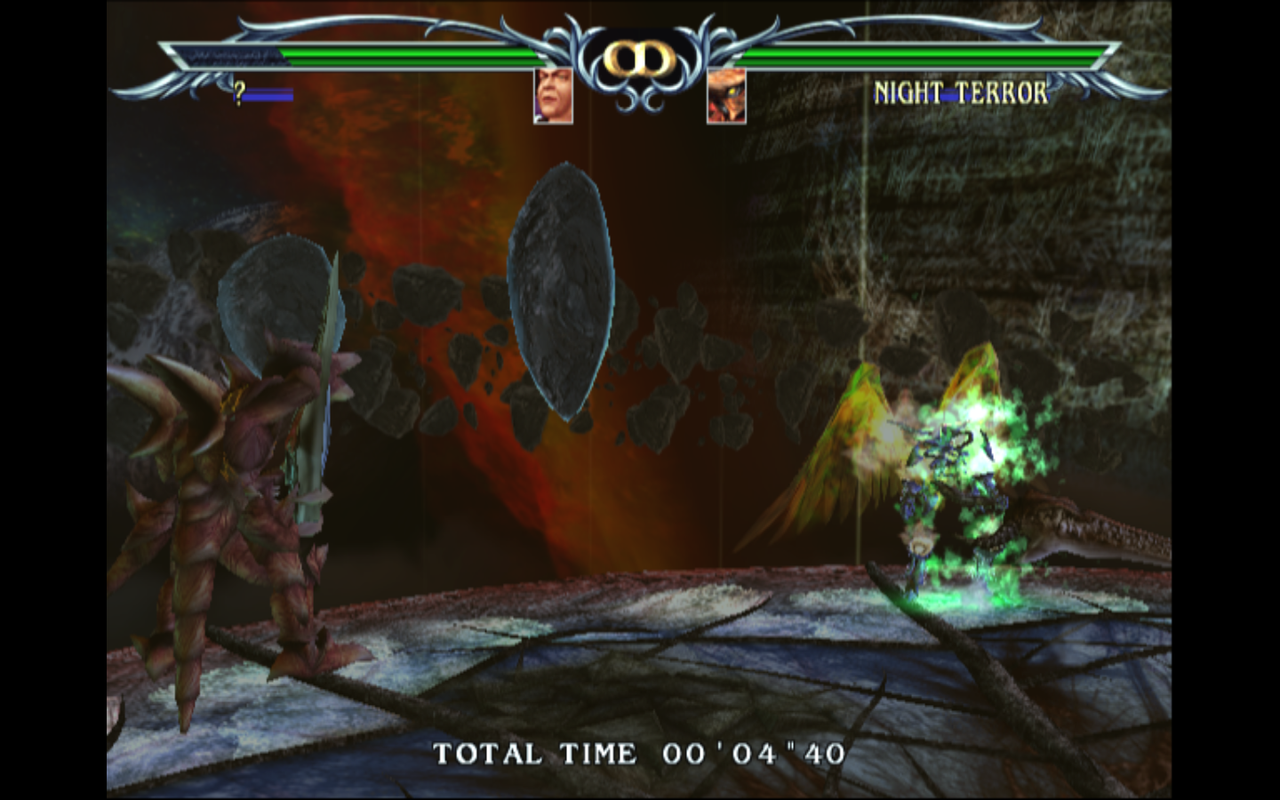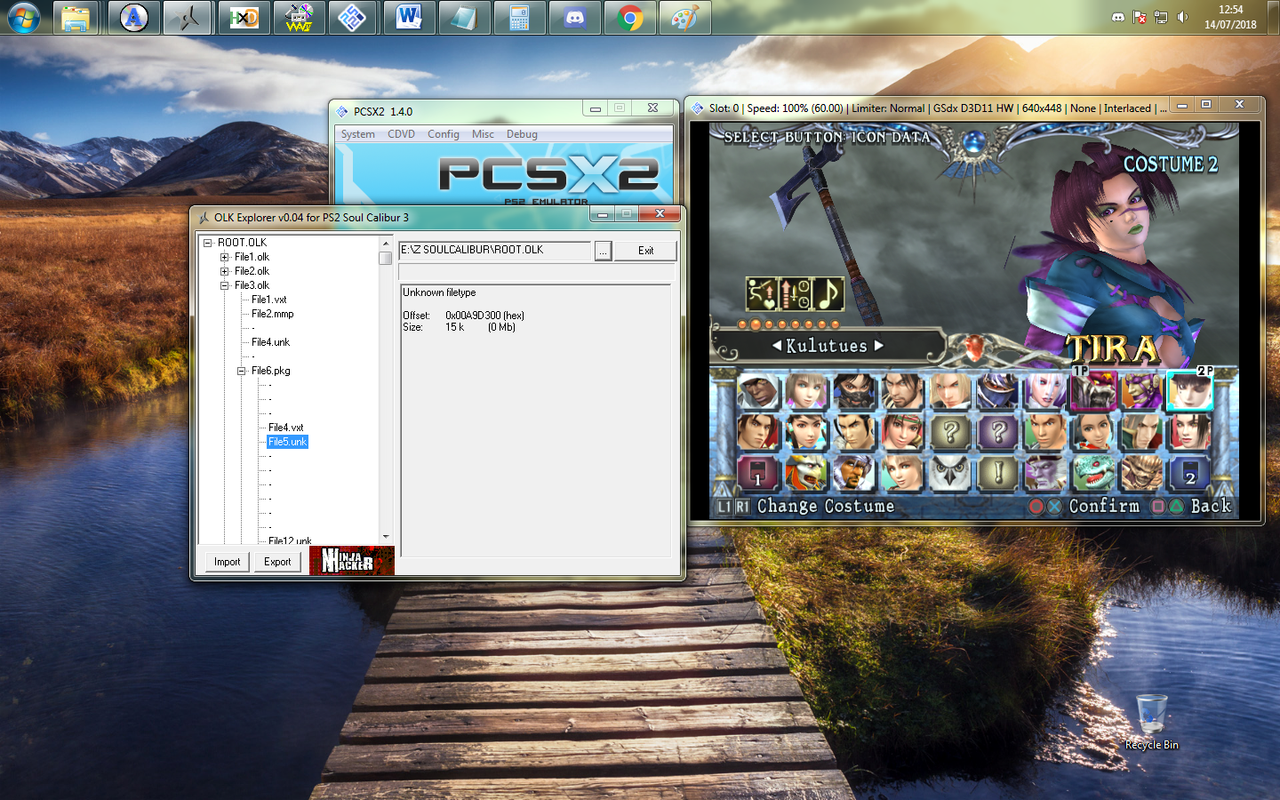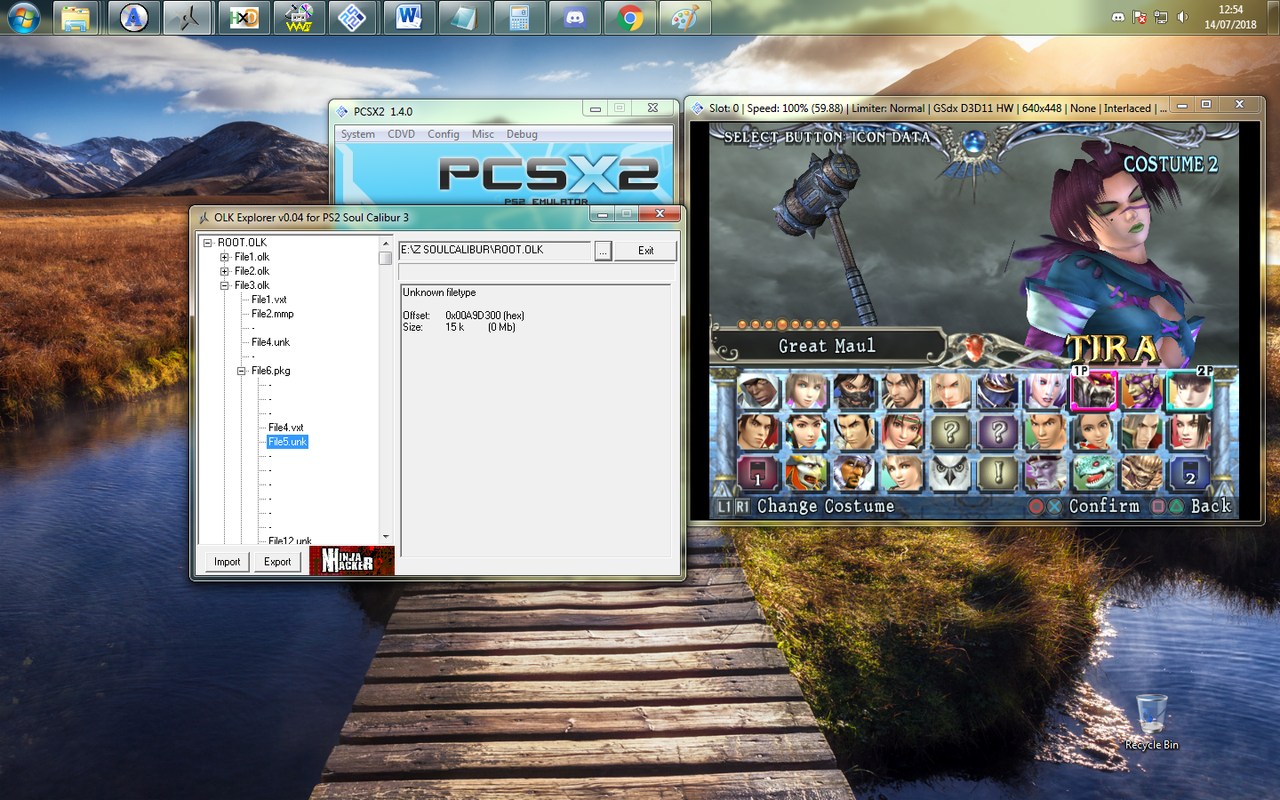Weapon properties!
This is still a work in progress, but it seems that special weapon attributes can be modified through the following file:
ROOT.OLK > File3.OLK > File 6.pkg > File5.UNK.
If said file is swapped with the one I'm attaching below, most characters will lose their unique weapon attributes, in the example below Astaroth still keeps special attributes only for the first 3 weapon slots, while the rest are eliminated:
File 481 Astaroth's Weapon: Kulutues - Special attribute - Some counters will have no effect
File 482 Astaroth's Weapon: Kulutues -Special attributes - Recover health while attacking + attack power increase + weapon SE change
File 483 Astaroth's Weapon: Terror Moon - Special attributes - Recover health gradually + recover health while attacking + easier guard impacts + decrease weapon attack power
File 484 Astaroth's Weapon: Great Maul. - No special attributes enabled
File 485 Astaroth's Weapon: Nanbanfu. - No special attributes enabled
File 486 Astaroth's Weapon: Soul Edge. - No special attributes enabled
File 487 Astaroth's Weapon: Stone Slab. - No special attributes enabled
File 488 Astaroth's Weapon: The Ancient... - No special attributes enabled
Notice how the 4th weapon slot (Great Maul) has no special attributes enabled...