Recently, there has been an influx of interest in SoulCalibur 2 online play through the Dolphin Emulator. If you don't know what that is, it is an emulator that you can install on your PC which allows you to play games featured on the Gamecube and Wii. Since the online runs smoother than SoulCalibur 2 HD Online for the PS3 and Xbox 360, you may want to try this as an alternative to that game. A step by step guide was made by @songohanx in a different thread, so I will essentially just copy and paste it into the spoiler. Hope you all enjoy some classic Soulcalibur matches!
Please note that you must own SoulCalibur II to emulate it legally.
Here's a quick guide to getting yourself started with playing SC2 online (Gamecube version) with the Dolphin emulator.
Things you'll need:
Winrar or 7zip
Dolphin 4.0-7840
Dolphin Emulator (https://dolphin-emu.org/download/dev/ce493b897d6d3735c930a8465cc0c26bbe5feb86/)
Note: This emulator is updated several times daily, so to make things easier we'll use the same version as smashladder.com
SC2 Gamecube iso. (Google is your friend)
Setup:
Extract the Dolphin .7z file into a folder of your choosing, along with the Soulcalibur_ii.zip
Open Dolphin and click on Config
On the first tab, make sure you enable cheats. This is so we can unlock all the characters later.
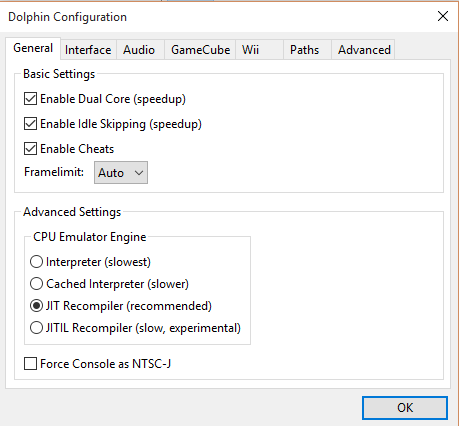
On the Gamecube tab, disable both memory cards, as this can cause a desync.
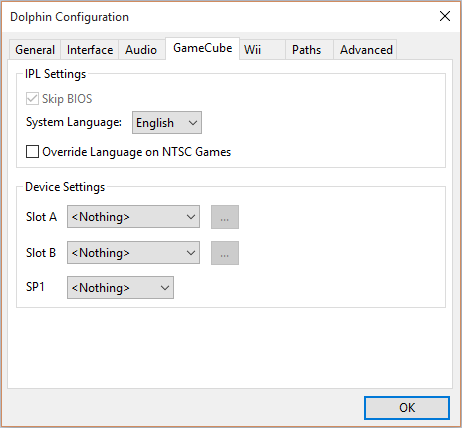
On the Paths tab, locate the folder in which you extracted the Soul Calibur 2 ISO to and add it. Mine is just there as an example.
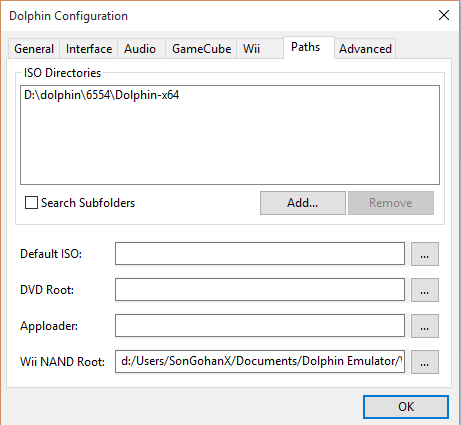
Now click OK and let's go to graphics options. Set your fullscreen resolution to your monitor's native resolution/desktop resolution, and your aspect ratio to Force 16:9. SC2 has the option in game to change aspect ratios, so we might as well take advantage of that. Fullscreen is preferred for performance issues, so check the box for that. Show FPS is optional, but helpful if you're trying to tweak graphics settings.
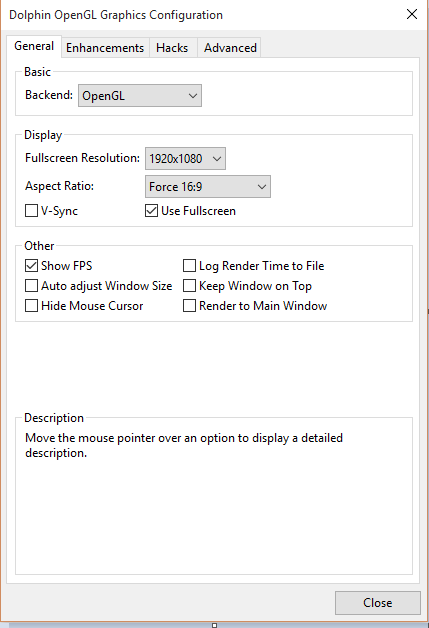
If you have a lower end CPU/GPU, you can leave the enhancement settings alone, but if you have a more powerful machine you can crank up the internal resolution to make the game look very pretty. Ideally you want to be able to maintain a constant 60FPS, so adjust as necessary.
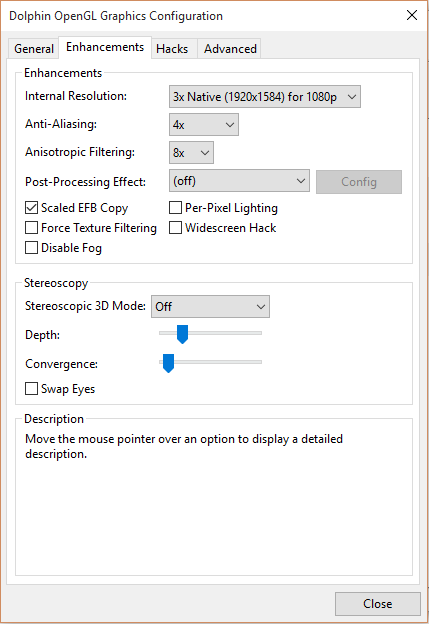
Now to configure your controller or keyboard. Remove all other controllers/wiimotes except for GameCube Port 1 and config the buttons to your liking. (Remember to re-add Controller 2 if you want to play Offline vs.)
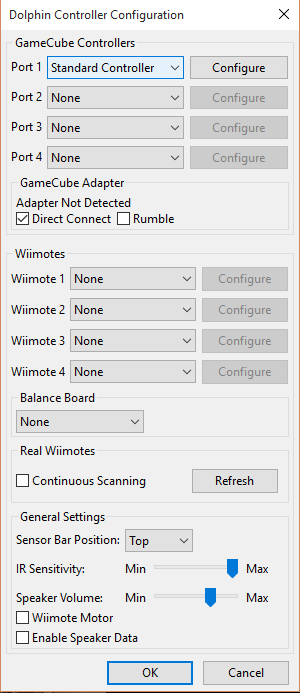
Almost done! To ensure you have the correct ISO of the game, we want to right click on Soul Calibur 2 in the list of games and select Properties.
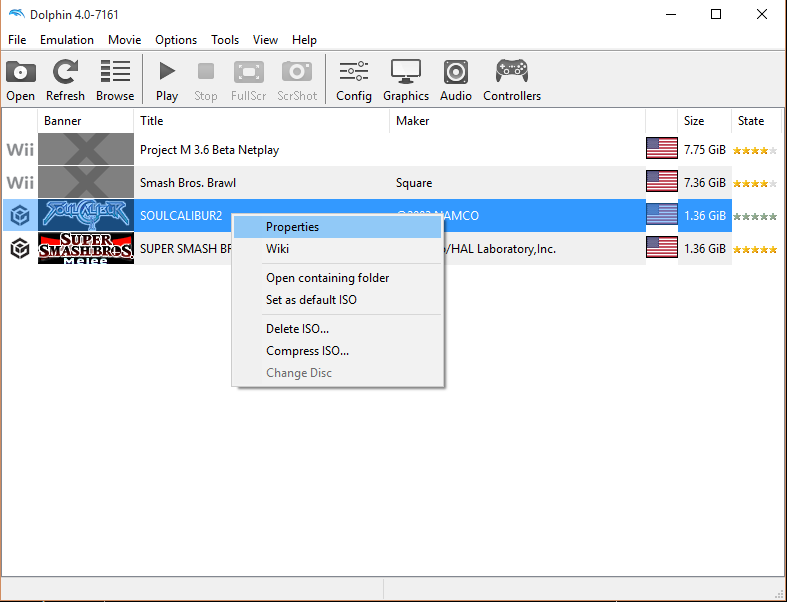
Under the info tab, you'll see MD5 and a blank space. Hit the compute button next to it, and it should match this one: 0c8ec93f3f4f4e00d5a46443225c169c
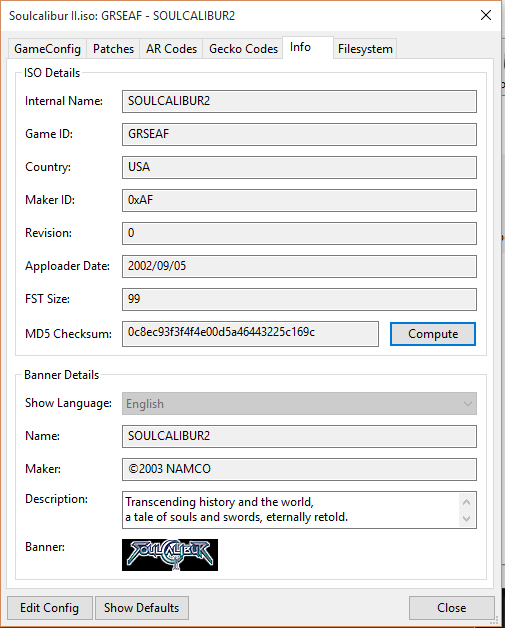
Now we just need to fully unlock the game. Please note, if both players have not correctly done this step, the game WILL desync almost immediately. Go to the AR Codes tab, and click add. Choose a name for the code and paste 00402160 00011303 in the code box.
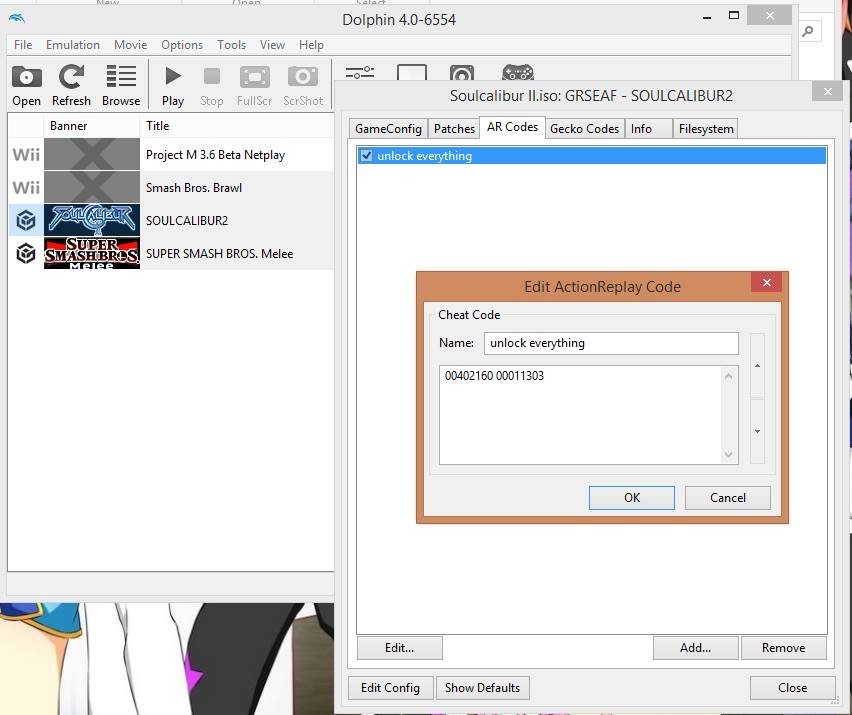
And that's it for the initial setup. Keep in mind that these settings will persist even when we update Dolphin versions, so thankfully you only have to do this once. At this point you probably want to go ahead and launch the game to ensure your controller/graphics settings are correct and that all of the characters are unlocked.
How to Netplay:
Go to Tools, Start netplay on the main Dolphin window. Make sure you select "Traversal" in the top left corner and enter a nickname. The hosting player just needs to select Soul Calibur 2 from the game list and click host. Once there, you can copy your host code to the clipboard and paste it to your opponent. They will then enter it on the Connect tab and click Connect.
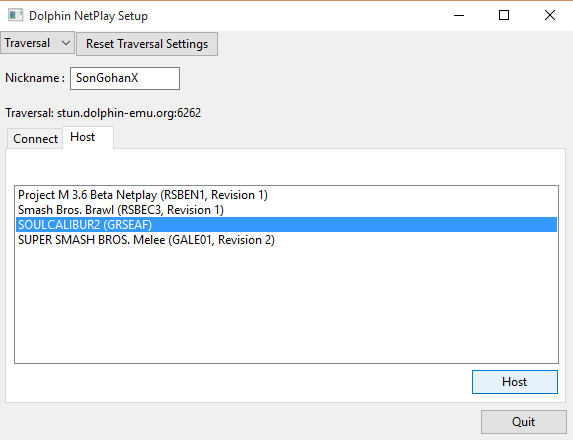
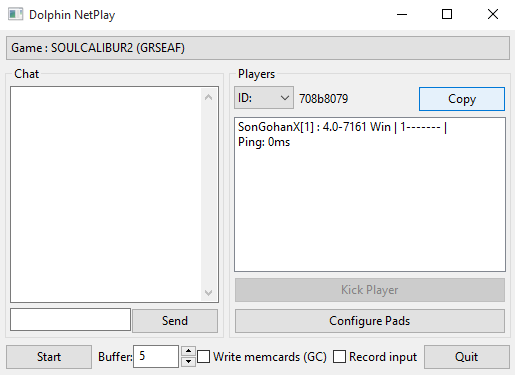
The buffer number indicates the amount of input delay frames. Since 1 frame is approximately 16.6ms, a good rule of thumb is to divide your opponents ping by 17. Bump it up by 1 if you're experiencing lag spikes.
We have a facebook group dedicated to SC2 netplay here Log into Facebook | Facebook (https://www.facebook.com/groups/469031933275315) where you can find matches and receive any troubleshooting help you might need.
I've tried to be as thorough as possible with this guide, so hopefully it will be enough to get everyone started!
If you get an error about missing .dll files, download and install this:
https://www.microsoft.com/en-us/download/details.aspx?id=48145
Things you'll need:
Winrar or 7zip
Dolphin 4.0-7840
Dolphin Emulator (https://dolphin-emu.org/download/dev/ce493b897d6d3735c930a8465cc0c26bbe5feb86/)
Note: This emulator is updated several times daily, so to make things easier we'll use the same version as smashladder.com
SC2 Gamecube iso. (Google is your friend)
Setup:
Extract the Dolphin .7z file into a folder of your choosing, along with the Soulcalibur_ii.zip
Open Dolphin and click on Config
On the first tab, make sure you enable cheats. This is so we can unlock all the characters later.
On the Gamecube tab, disable both memory cards, as this can cause a desync.
On the Paths tab, locate the folder in which you extracted the Soul Calibur 2 ISO to and add it. Mine is just there as an example.
Now click OK and let's go to graphics options. Set your fullscreen resolution to your monitor's native resolution/desktop resolution, and your aspect ratio to Force 16:9. SC2 has the option in game to change aspect ratios, so we might as well take advantage of that. Fullscreen is preferred for performance issues, so check the box for that. Show FPS is optional, but helpful if you're trying to tweak graphics settings.
If you have a lower end CPU/GPU, you can leave the enhancement settings alone, but if you have a more powerful machine you can crank up the internal resolution to make the game look very pretty. Ideally you want to be able to maintain a constant 60FPS, so adjust as necessary.
Now to configure your controller or keyboard. Remove all other controllers/wiimotes except for GameCube Port 1 and config the buttons to your liking. (Remember to re-add Controller 2 if you want to play Offline vs.)
Almost done! To ensure you have the correct ISO of the game, we want to right click on Soul Calibur 2 in the list of games and select Properties.
Under the info tab, you'll see MD5 and a blank space. Hit the compute button next to it, and it should match this one: 0c8ec93f3f4f4e00d5a46443225c169c
Now we just need to fully unlock the game. Please note, if both players have not correctly done this step, the game WILL desync almost immediately. Go to the AR Codes tab, and click add. Choose a name for the code and paste 00402160 00011303 in the code box.
And that's it for the initial setup. Keep in mind that these settings will persist even when we update Dolphin versions, so thankfully you only have to do this once. At this point you probably want to go ahead and launch the game to ensure your controller/graphics settings are correct and that all of the characters are unlocked.
How to Netplay:
Go to Tools, Start netplay on the main Dolphin window. Make sure you select "Traversal" in the top left corner and enter a nickname. The hosting player just needs to select Soul Calibur 2 from the game list and click host. Once there, you can copy your host code to the clipboard and paste it to your opponent. They will then enter it on the Connect tab and click Connect.
The buffer number indicates the amount of input delay frames. Since 1 frame is approximately 16.6ms, a good rule of thumb is to divide your opponents ping by 17. Bump it up by 1 if you're experiencing lag spikes.
We have a facebook group dedicated to SC2 netplay here Log into Facebook | Facebook (https://www.facebook.com/groups/469031933275315) where you can find matches and receive any troubleshooting help you might need.
I've tried to be as thorough as possible with this guide, so hopefully it will be enough to get everyone started!
If you get an error about missing .dll files, download and install this:
https://www.microsoft.com/en-us/download/details.aspx?id=48145
Please note that you must own SoulCalibur II to emulate it legally.






