A couple of days ago, I disabled our old event management system here on 8WAYRUN.com. Some of you noticed, most of you didn't. The reason for disabling our event system was that I was working on a new one! There were several issues with our old one... mostly that it was poorly programmed.
This new version aims to fix many of the issues with the old one, as well as add several new features. This post is not only an announcement of the new system, but also a guide on how to use several of the new features. For the example of this guide, I will be creating an event for last weekend's Summer Jam 9, hosted by @eric.
* THIS SYSTEM IS IN BETA, PLEASE INFORM ME OF ANY ISSUES *
Firstly, clicking on the new "Calendar" tab on the navigation menu will bring you to the monthly calendar. Maybe you don't like a monthly calendar view? Thankfully there are also tabs for weekly and agenda views as well. In addition, your preference of view will be saved as a browser cookie, so the system will try to keep returning you to the view of your choice. The next time you click on the calendar tab, it will return you to your last view.
SUBMITTING AN EVENT
Submitting events is very different from the old system. In the old system, the dates of the event are tied directly to the event itself. This time around, events are linked to "occurrences", so the event itself, and the dates of the event are separated. This allows a better method for recurring events.
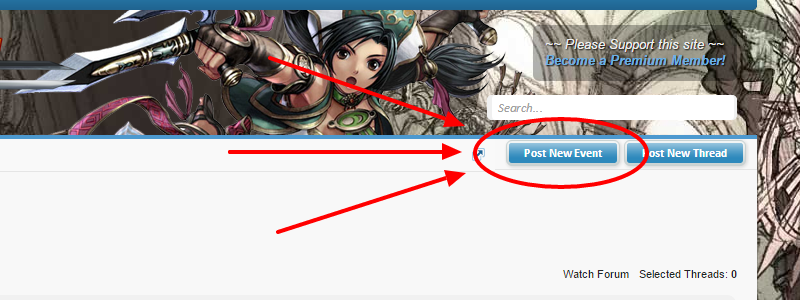
Getting to the event creation page is pretty simple. If you are viewing the "Tournament Announcements" forum, you need to simply click the "Post New Event" top control button. You can also reach the event creation page from various other pages on the calendar... but the link from the Tournament Announcements forum is important because it auto-checks the "Create an event thread" option on the following page.
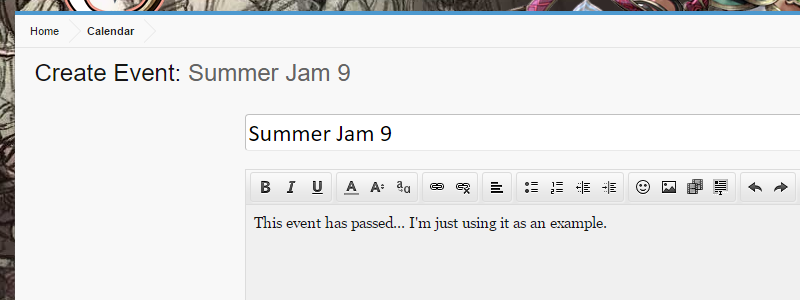
Creating events is similar to creating threads. Firstly, there is the title of your event, as well as it's description. The description of your event can be edited at any time, it is not time-locked for editing like a normal post. So you will have no trouble going back and editing things as you need. However, like with the old system, I ask that you don't put date or venue location in your event title; the system will automatically append that information.
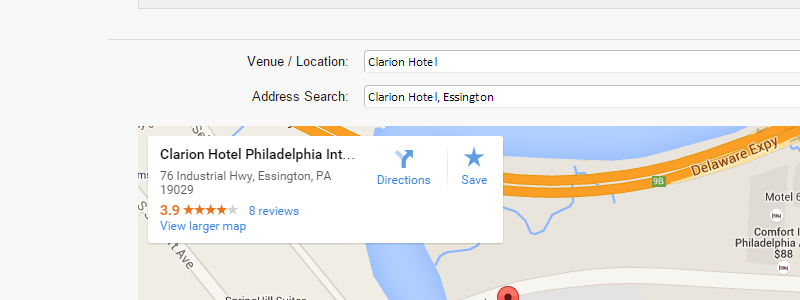
Below the title and description is the venue and address information. A venue is required in order to submit an event; however an address is not. If an event is on XBL or PSN, it doesn't necessarily have an address. The address however is a "search" field. When you type something into it, it will bring down a "best guess" of what the address is. Because of this, you don't need to be completely accurate; when you submit Google Maps will attempt to format your address correctly.
An example of this would be: "Clarion Hotel, Essington". If I type "Clarion Hotel, Essington" into the Address Search field, after submitting the event, the address will be listed as "76 Industrial Hwy, Essington, PA 19029". This is because Google Maps is able to search and get the correctly formatted address. I could do the same with "8 on the Break, Dunellen" or "Next Level, Brooklyn".
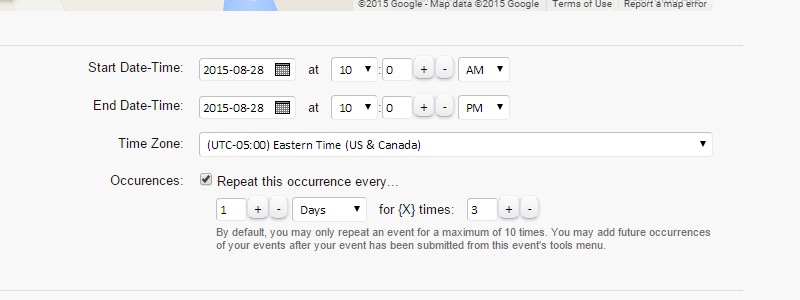
Setting the dates and times of your event is very different from the old version. In the old version, you could only submit the start time, then define the length of your event. The new version lets you explicitly define your end date and time.
Now when submitting your event, the "Occurrences" system gives you options on how you want to define your dates and times. For Summer Jam 9, there could have been two different ways to date-time these events. In the old method would have been as follows:
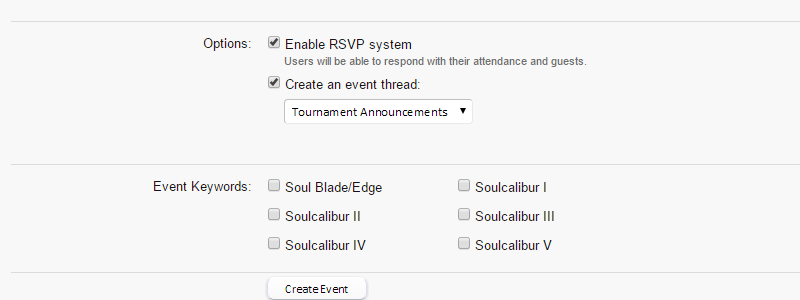
Below all that are the remaining options for the event. Event Keywords will allow you to mark what relevant games are happening at the event. This will allow users to view or exclude events from their event listings based on what games are happening at those events. On this website, we require your event to feature at least one of those games, or we will not allow you to submit your event.
After submitting your event, it will go to a moderation queue.
MANAGING YOUR EVENT
From your event's dedicated page, you can manage it in various ways. From the "Event Tools" drop-down menu, you will find options for editing the event, adding an event image, and adding new occurrences. Adding an event image will place the image atop the page, which you can use as an event banner.
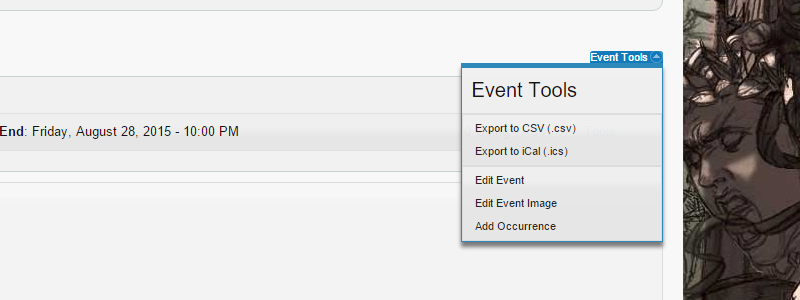
From the event creation page, you may only create a maximum of 10 repeated occurrences for an event. This is specifically put in to weed out "stale" events from tournament organizers who don't properly manage their events. If an event is set to repeat forever, and the event gets cancelled, but the TO fails to remove their event from the calendar; this system will eventually weed their event out of the system once all their finite occurrences run out.
However, you CAN add more than 10 occurrences from the event. Using the "Add Occurrence" function, you can add more dates to your event, albeit in chunks of 10. We did it this way because we want TOs to be more proactive and manage their events better. Requiring them to checkup and extend their weekly events is one such way to do that.
ALERTS & NOTIFICATIONS
The old system handled RSVPs very differently. RSVPs were linked to the event, and users could comment with their RSVP. Firstly, the commenting with your RSVP has been removed. It was a useless feature, especially with the event thread system. Now you will only be able to update your RSVP status as "Going", "Maybe" and "Can't Go".
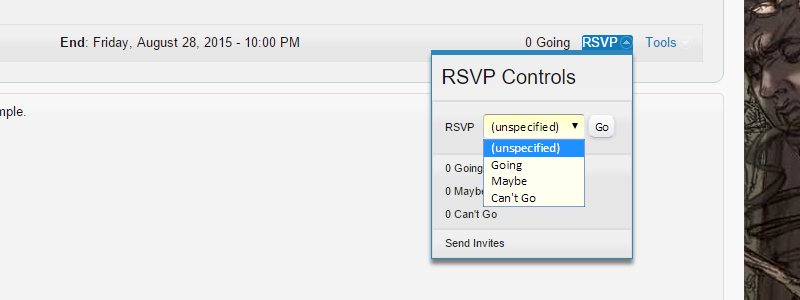
In addition to these changes, RSVPs are now handled on a by-occurrence basis. This means you don't RSVP to the events themselves, but instead to individual occurrences of said events. So if there was a weekly event, instead of RSVPing to the event, which would make it look like you were RSVPing every week, you can instead RSVP directly to say you can go to one specific week, but not another.
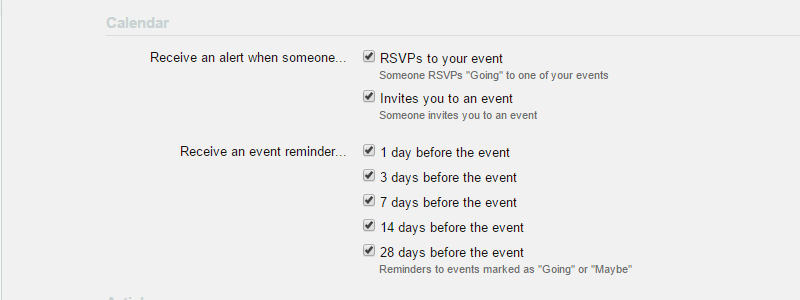
RSVPing in the old system also only had one purpose, to tell the TO and others you planned on attending. Functionally, it wasn't that useful. Thankfully, we now have a full featured alert system in place with RSVPs. Not only will the event organizer receive an alert about your RSVP, but you can choose to receive event reminders. These alerts can be edited on your alert preferences page.
FILTERING EVENT LISTINGS
The feature I am most proud of with this new calendar is the filtering system. When viewing the calendars, you can click on the "Settings" link on the navigation menu. Filtering keywords is self-explanatory; you can choose to exclude events featuring specific games from the event listings.
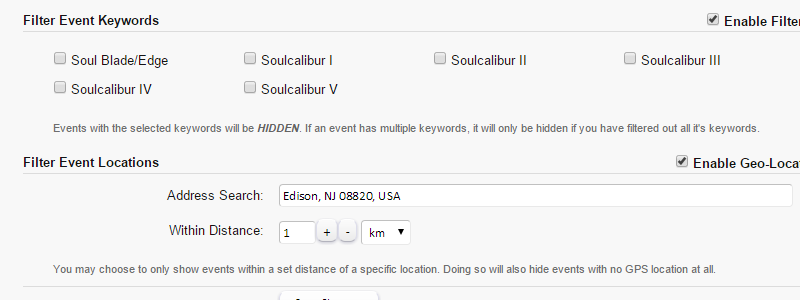
Filtering event locations is a much more useful function for our community. The major problem the old calendar had was that it would list all the events throughout the world; and most of them you probably didn't care about because they were 3000 miles away from you. The event location filter will allow you to exclude events which are too far from you, based on the event's address location as found by Google Maps.
That's it for now... I'm still working on the system. So if you have feature requests, let me know. Also, because of the nature of the new system, I am unable to convert the old events to the new system. So if you want your future events in the calendar, you will need to post new events.
This new version aims to fix many of the issues with the old one, as well as add several new features. This post is not only an announcement of the new system, but also a guide on how to use several of the new features. For the example of this guide, I will be creating an event for last weekend's Summer Jam 9, hosted by @eric.
* THIS SYSTEM IS IN BETA, PLEASE INFORM ME OF ANY ISSUES *
Firstly, clicking on the new "Calendar" tab on the navigation menu will bring you to the monthly calendar. Maybe you don't like a monthly calendar view? Thankfully there are also tabs for weekly and agenda views as well. In addition, your preference of view will be saved as a browser cookie, so the system will try to keep returning you to the view of your choice. The next time you click on the calendar tab, it will return you to your last view.
SUBMITTING AN EVENT
Submitting events is very different from the old system. In the old system, the dates of the event are tied directly to the event itself. This time around, events are linked to "occurrences", so the event itself, and the dates of the event are separated. This allows a better method for recurring events.
Getting to the event creation page is pretty simple. If you are viewing the "Tournament Announcements" forum, you need to simply click the "Post New Event" top control button. You can also reach the event creation page from various other pages on the calendar... but the link from the Tournament Announcements forum is important because it auto-checks the "Create an event thread" option on the following page.
Creating events is similar to creating threads. Firstly, there is the title of your event, as well as it's description. The description of your event can be edited at any time, it is not time-locked for editing like a normal post. So you will have no trouble going back and editing things as you need. However, like with the old system, I ask that you don't put date or venue location in your event title; the system will automatically append that information.
Below the title and description is the venue and address information. A venue is required in order to submit an event; however an address is not. If an event is on XBL or PSN, it doesn't necessarily have an address. The address however is a "search" field. When you type something into it, it will bring down a "best guess" of what the address is. Because of this, you don't need to be completely accurate; when you submit Google Maps will attempt to format your address correctly.
An example of this would be: "Clarion Hotel, Essington". If I type "Clarion Hotel, Essington" into the Address Search field, after submitting the event, the address will be listed as "76 Industrial Hwy, Essington, PA 19029". This is because Google Maps is able to search and get the correctly formatted address. I could do the same with "8 on the Break, Dunellen" or "Next Level, Brooklyn".
Setting the dates and times of your event is very different from the old version. In the old version, you could only submit the start time, then define the length of your event. The new version lets you explicitly define your end date and time.
Now when submitting your event, the "Occurrences" system gives you options on how you want to define your dates and times. For Summer Jam 9, there could have been two different ways to date-time these events. In the old method would have been as follows:
- Start: August 28 at 10 AM
- End: August 30 at 10 PM
- Start: August 28 at 10 AM
- End: August 28 at 10 PM
- Repeat every day, for 3 days
Below all that are the remaining options for the event. Event Keywords will allow you to mark what relevant games are happening at the event. This will allow users to view or exclude events from their event listings based on what games are happening at those events. On this website, we require your event to feature at least one of those games, or we will not allow you to submit your event.
After submitting your event, it will go to a moderation queue.
MANAGING YOUR EVENT
From your event's dedicated page, you can manage it in various ways. From the "Event Tools" drop-down menu, you will find options for editing the event, adding an event image, and adding new occurrences. Adding an event image will place the image atop the page, which you can use as an event banner.
From the event creation page, you may only create a maximum of 10 repeated occurrences for an event. This is specifically put in to weed out "stale" events from tournament organizers who don't properly manage their events. If an event is set to repeat forever, and the event gets cancelled, but the TO fails to remove their event from the calendar; this system will eventually weed their event out of the system once all their finite occurrences run out.
However, you CAN add more than 10 occurrences from the event. Using the "Add Occurrence" function, you can add more dates to your event, albeit in chunks of 10. We did it this way because we want TOs to be more proactive and manage their events better. Requiring them to checkup and extend their weekly events is one such way to do that.
ALERTS & NOTIFICATIONS
The old system handled RSVPs very differently. RSVPs were linked to the event, and users could comment with their RSVP. Firstly, the commenting with your RSVP has been removed. It was a useless feature, especially with the event thread system. Now you will only be able to update your RSVP status as "Going", "Maybe" and "Can't Go".
In addition to these changes, RSVPs are now handled on a by-occurrence basis. This means you don't RSVP to the events themselves, but instead to individual occurrences of said events. So if there was a weekly event, instead of RSVPing to the event, which would make it look like you were RSVPing every week, you can instead RSVP directly to say you can go to one specific week, but not another.
RSVPing in the old system also only had one purpose, to tell the TO and others you planned on attending. Functionally, it wasn't that useful. Thankfully, we now have a full featured alert system in place with RSVPs. Not only will the event organizer receive an alert about your RSVP, but you can choose to receive event reminders. These alerts can be edited on your alert preferences page.
FILTERING EVENT LISTINGS
The feature I am most proud of with this new calendar is the filtering system. When viewing the calendars, you can click on the "Settings" link on the navigation menu. Filtering keywords is self-explanatory; you can choose to exclude events featuring specific games from the event listings.
Filtering event locations is a much more useful function for our community. The major problem the old calendar had was that it would list all the events throughout the world; and most of them you probably didn't care about because they were 3000 miles away from you. The event location filter will allow you to exclude events which are too far from you, based on the event's address location as found by Google Maps.
That's it for now... I'm still working on the system. So if you have feature requests, let me know. Also, because of the nature of the new system, I am unable to convert the old events to the new system. So if you want your future events in the calendar, you will need to post new events.
Last edited:






