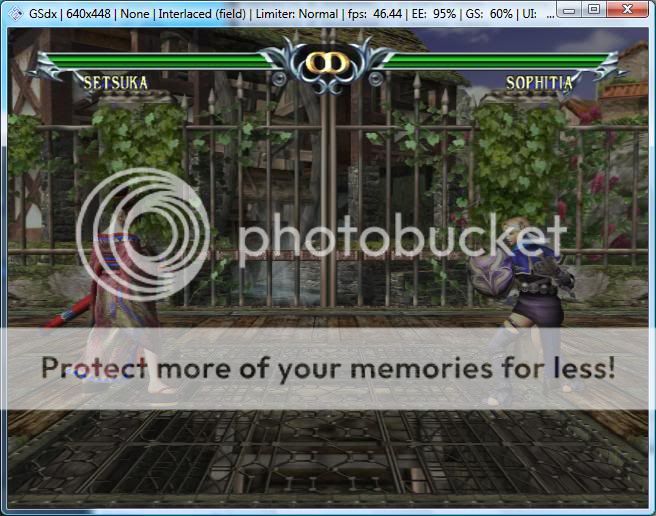Anthony Ryuki
[09] Warrior
"Soul Calibur III: Arcade Edition is a re-tuned, re-vamped, and, most importantly, fixed version of Soul Calibur III. Naturally, all glitches found in the console version have been fixed. In addition to that we've re-tuned the overall balance of many moves and re-vamped Amy, Hwang and Li Long as official characters. All three have been revised into more unique move sets and help to expand the already expansive Soul Calibur III line-up." WCMaxi (Namco Producer)
This improved edition was made to make up for the home version problems, it was unbalanced, rushed and had lots of bugs, according to some players.
You might have noticed that OOFMATIC had made this port before but the torrent is no longer available. Instead of making a torrent that, sooner or later, will stop working, I'll make a guide that will last forever.
Step 1: Getting the data
First, put in a folder all the files of your SC3 copy. You can notice there is a ROOT.OLK file in it, it's the file that contains the main game data, such as character models, movesets and game modes. And now get your hands on the AE files. Now that the game was added to the MAME list (though it doesn't work at all yet on it), it's very easy. Look for Soul Calibur III in a MAME roms website and download the CHD file (not the other romset, as that's a dump of the security dongle). It is the MAME format DVD image file, and you need to extract it. MAME includes an application called CHDMAN you have to use to do so. Open it with the command prompt typing this command:
chdman extractraw -o output.raw -i input.chd
You will get a .RAW file, but it's actually a .ISO image, so you have to rename its extension to .ISO.
Finally, extract ROOT.OLK or ROOT2.OLK using an ISO explorer (I used WinRAR). The two files are identical (you can notice that because they have the same size), so you can extract the one you want.
Step 2: Putting the data in the right place
Read this thread: https://8wayrun.com/threads/modding-soul-calibur-iii-updated-18-09-2020.20613/
It contains a documentation of what's inside the ROOT.OLK file in the vanilla version, so you can know where to import the AE data into it.
Remember that Human.olk is File7.olk in the vanilla version, but it's File6.olk here.
This thread also contains software files that you need to use to explore the game's data. What we need to use here is the OLK Explorer.
Step 3: Building the new ISO file
To build an ISO file, just use ImgBurn. Open the files on the direcory you've just created, and that's it.
One small problem this port has is that most of the Options menu and the Pause menu text will get killed, so you may want to learn what the choices mean by heart. Also, you won't be able to see the new movelists. The old ones will be shown instead, and that may not be really helpful for the extra characters (here's a guide for Amy: http://www.gamefaqs.com/arcade/931657-soulcalibur-iii-arcade-edition/faqs/44659), though the changes for standard ones are very slight. And, of course, there's Ivy and Yoshimitsu not working on PS2. But I think this works great, the gameplay was improved a lot! Have fun with it!
This improved edition was made to make up for the home version problems, it was unbalanced, rushed and had lots of bugs, according to some players.
You might have noticed that OOFMATIC had made this port before but the torrent is no longer available. Instead of making a torrent that, sooner or later, will stop working, I'll make a guide that will last forever.
Step 1: Getting the data
First, put in a folder all the files of your SC3 copy. You can notice there is a ROOT.OLK file in it, it's the file that contains the main game data, such as character models, movesets and game modes. And now get your hands on the AE files. Now that the game was added to the MAME list (though it doesn't work at all yet on it), it's very easy. Look for Soul Calibur III in a MAME roms website and download the CHD file (not the other romset, as that's a dump of the security dongle). It is the MAME format DVD image file, and you need to extract it. MAME includes an application called CHDMAN you have to use to do so. Open it with the command prompt typing this command:
chdman extractraw -o output.raw -i input.chd
You will get a .RAW file, but it's actually a .ISO image, so you have to rename its extension to .ISO.
Finally, extract ROOT.OLK or ROOT2.OLK using an ISO explorer (I used WinRAR). The two files are identical (you can notice that because they have the same size), so you can extract the one you want.
Step 2: Putting the data in the right place
Read this thread: https://8wayrun.com/threads/modding-soul-calibur-iii-updated-18-09-2020.20613/
It contains a documentation of what's inside the ROOT.OLK file in the vanilla version, so you can know where to import the AE data into it.
Remember that Human.olk is File7.olk in the vanilla version, but it's File6.olk here.
This thread also contains software files that you need to use to explore the game's data. What we need to use here is the OLK Explorer.
The following list contains all what you need to know about File6.olk (the one with the character data in the AE). And remember to swap file 1 (included in the character data .olk file) too. If you don't do it, the characters' movesets won't work properly (and adding it makes the original movesets work badly).
The exhibitions weren't changed, so you don't need to put them in.
Be careful though, if Ivy and Yoshimitsu happen to load up, the game will freeze, unless you're using an emulator; however, the graphics will be glitched at the first fight of any mode even with it, as there will be a "TLB Miss" error. It has to do with the additional space allocation process the OLK Explorer does when putting the new movesets in: they don't seem to like allocations at all.
Code:
File6.olk
1-4 Core gameplay files
3D MODELS - there are six costumes rather that the four (two for the extra characters)
found in the PS2 edition, and the new ones have just different colors.
There are two new .pkg files inside them. The former one (File9.pkg) contains the character's battle screams.
The latter one (File10.pkg) is the weapon model.
The 1P and the 2P weapons are included in the respective outfit files,
and the bonus characters's 2P weapons and Inferno's weapon are new.
Furthermore, Hwang and Li Long have some new pre-battle and victory
quotes that are enabled by File9.pkg, although they do not function
correctly when imported into the PS2 version.
Finally, keep in mind that Amy's second costume is new to the AE,
it's not a variation with different colors of the first costume like the one on the original,
which is costume 3 here.
https://web.archive.org/web/20130821181623/http://fortunecross.com/soulcalibur3/index.html
JAPANESE BATTLE SCREAMS IN FILE9.PKG
9-14 Mitsurugi
15-20 Seong Mina
21-26 Taki
27-32 Maxi
33-38 Voldo
39-44 Sophitia
45-50 Siegfried
51-56 Rock
57-62 Hwang
63-68 Ivy
69-74 Kilik
75-80 Xianghua
81-86 Lizardman
87-92 Yoshimitsu
93-98 Nightmare
99-104 Astaroth
105 Inferno
111-116 Cervantes
117-122 Raphael
123-128 Talim
129-134 Cassandra
135-140 Yun Seong
141-146 Li Long
147-152 Setsuka
153-158 Tira
159-164 Zasalamel
165-170 Olcadan
171-174 Abyss (he has four costumes, not six, as he wasn't playable in the AE)
177 Night Terror
183-188 Amy
ENGLISH BATTLE SCREAMS IN FILE9.PKG
189-194 Mitsurugi
195-200 Seong Mina
201-206 Taki
207-212 Maxi
Voldo only appears in the Japanese list
219-224 Sophitia
225-230 Siegfried
231-236 Rock
237-242 Hwang
243-248 Ivy
249-254 Kilik
255-260 Xianghua
Lizardman only appears in the Japanese list
267-272 Yoshimitsu
273-278 Nightmare
279-284 Astaroth
Inferno only appears in the Japanese list
291-296 Cervantes
297-302 Raphael
303-308 Talim
309-314 Cassandra
315-320 Yun Seong
321-326 Li Long
327-332 Setsuka
333-338 Tira
339-344 Zasalamel
345-350 Olcadan
351-354 Abyss (he has four costumes, not six, as he wasn't playable in the AE)
Night Terror only appears in the Japanese list
363-368 Amy
WEAPONS
Although the most important weapons are already included in the characters's 3D models,
a separate list of weapons is included here, because this is where they are loaded for Olcadan.
Also, Olcadan gains the ability to use Hwang, Li Long and Amy's styles in the Arcade Edition.
Because of that, he gets three new weapons.
369 Shishi-Oh 1P
370 Shishi-Oh 2P
371 Two-Handed Sword
372 Masamune
373 Damascus Sword
374 Soul Edge
375 Souvenir Gift
376 The Ancient
377 Scarlet Thunder 1P
378 Scarlet Thunder 2P
379 Defender
380 Hyup Do
381 Halberd
382 Hraesvelgr
383 Feather Broom
384 The Ancient
385 Rekki-Maru & Mekki-Maru 1P
386 Rekki-Maru & Mekki-Maru 2P
387 Kagenui
388 Kagekiri
389 Fumakugi
390 Kris Naga
391 Tobacco Pipes
392 The Ancient
393 Soryuju 1P
394 Soryuju 2P
395 Tetsuryu
396 Chained Kozuka
397 Raimei
398 Vajra
399 Termite Snack
400 The Ancient
401 Manas & Ayus 1P
402 Manas & Ayus 2P
403 Cat Claws
404 Tofana Scissors
405 Iron Ram
406 Guillotine
407 Tambourines
408 The Ancient
409 Omega Sword & Elk Shield 1P
410 Omega Sword & Elk Shield 2P
411 Fire Blade
412 Blue Crystal Rod
413 Orichalum
414 Soul Calibur
415 Memento
416 The Ancient
417 Requiem 1P
418 Requiem 2P
419 Flamberge
420 Glam
421 Faust
422 Soul Calibur
423 Galley Oar
424 The Ancient
425 Onslaught 1P
426 Onslaught 2P
427 Giant Mace
428 Ropalon
429 Juggernaut
430 Wayakin
431 Iron Fist
432 The Ancient
433 Blue Thunder 1P
434 Blue Thunder 2P (new)
435 Blue Thunder 1P
436 Blue Thunder 1P
437 Blue Thunder 1P
438 Blue Thunder 1P
440 The Ancient (new)
441 Valentine 1P
442 Valentine 2P
443 Viper Edge
444 Dream Blade
445 Alraune
446 Kaleidoscope
447 Prototype Ivy Blade
448 The Ancient
449 Kali-Yuga 1P
450 Kali-Yuga 2P
451 Ling-Sheng Su Bo
452 Amud
453 Jingu Staff
454 Soul Calibur
455 Bamboo Staff
456 The Ancient
457 No Name 1P
458 No Name 2P
459 Kard
460 Northern Star
461 Kopis
462 Soul Calibur
463 Calligraphy Brush
464 The Ancient
465 Grudge Ax & Aya Shield 1P
466 Grudge Ax & Aya Shield 2P
467 Tabarzin
468 Lunatic
469 Kora
470 Soul Edge
471 Boned Meat
472 The Ancient
473 Yoshimitsu 1P
474 Yoshimitsu 2P
475 Kastane
476 Pakayun
477 Kagekiyo
478 Hihiirokane
479 Shepherd's Crook
480 The Ancient
481 Soul Edge (Phantom) 1P
482 Soul Edge (Phantom) 2P
483 Steel Paddle
484 Soul Edge (Larvae)
485 Soul Edge (Cocoon)
486 Soul Edge
487 Giant Squid
488 The Ancient
489 Kulutues 1P
490 Kulutues 2P
491 Terror Moon
492 Great Maul
493 Nanbanfu
494 Soul Edge
495 Stone Slab
496 The Ancient
497 Soul Edge (Inferno's weapon) (new)
498 Soul Edge & Nirvana 1P (Cervantes's weapon)
499 Soul Edge (Inferno's weapon, red) (new) (Why is this file so big? It always causes an allocation error)
500 Soul Edge & Nirvana 1P (Cervantes's weapon)
501 Soul Edge & Nirvana 1P (Cervantes's weapon)
502 Soul Edge & Nirvana 1P (Cervantes's weapon)
503 Soul Edge & Nirvana 1P (Cervantes's weapon)
504 Soul Edge & Nirvana 1P (Cervantes's weapon)
505 Soul Edge & Nirvana 1P
506 Soul Edge & Nirvana 2P
507 Styx
508 Erlang's Blade
509 Phlegethon
510 Soul Edge
511 Imitation Sword
512 The Ancient
513 Flambert 1P
514 Flambert 2P
515 Epee
516 Holy Antler
517 Estoc
518 Queen's Guard
519 Cane
520 The Ancient
521 Syi Salika & Loka Luha 1P
522 Syi Salika & Loka Luha 2P
523 Tonfa
524 Side Harpe
525 Double Crescent Blade
526 Soul Calibur
527 Weight
528 The Ancient
529 Digamma Sword & Nemea Shield 1P
530 Digamma Sword & Nemea Shield 2P
531 Ivan the Terrible
532 Spine Blade
533 Dark Blade
534 Valkyrie
535 Broken Sword
536 The Ancient
537 White Storm 1P
538 White Storm 2P
539 Giant Butcher Knife
540 Cheng Ying
541 Ramdao
542 Han Guang
543 Child's Sword
544 The Ancient
545 Falcon 1P
546 Falcon 2P (new)
547 Falcon 1P
548 Falcon 1P
549 Falcon 1P
550 Falcon 1P
552 The Ancient (new)
553 Ugetsu Kageuchi 1P
554 Ugetsu Kageuchi 2P
555 Ridicule
556 Shiranamigasumi
557 Moonlight
558 Ugetsu Shinuchi
559 Broken Bamboo Sword
560 The Ancient
561 Aislene Drossel 1P
562 Aislene Drossel 2P
563 Bifrost
564 Ixion
565 Vimana
566 Soul Edge
567 Cogwheel
568 The Ancient
569 Kafziel 1P
570 Kafziel 2P
571 Ankou
572 Balor
573 Mrtyu
574 Irkalla
575 Beak
576 The Ancient
577 The Silent
578 The Mute
579 The Perceptive
580 The Fierce
581 The Savage
582 The Hidden
583 The Tease
584 The Ancient
585 Irkalla 1P
586 Irkalla 2P
587-590 Irkalla - No Glow
591-592 Irkalla - Brighter Colours & No Glow
593-598 Soul Edge (Complete)
599-600 Soul Edge (Complete) - Smaller & No Wings
601 Albion 1P
602 Albion 2P (new)
603 Albion 1P
604 Albion 1P
605 Albion 1P
606 Albion 1P
608 The Ancient (new)
Unfortunately, Olcadan can only use the new fighting styles in the PS2 version if regular characters are replaced with them.
ANIMATIONS
609 Mitsurugi Moveset
610 Mitsurugi Exhibition
611 Seong Mina Moveset
612 Seong Mina Exhibition
613 Taki Moveset
614 Taki Exhibition
615 Maxi Moveset
616 Maxi Exhibition
617 Voldo Moveset
618 Voldo Exhibition
619 Sophitia Moveset
620 Sophitia Exhibition
621 Siegfried Moveset
622 Siegfried Exhibition
623 Rock Moveset
624 Rock Exhibition
625 Hwang Moveset
626 Ivy Moveset
627 Ivy Exhibition
628 Kilik Moveset
629 Kilik Exhibition
630 Xianghua Moveset
631 Xianghua Exhibition
632 Lizardman Moveset
633 Lizardman Exhibition
634 Yoshimitsu Moveset
635 Yoshimitsu Exhibition
636 Nightmare Moveset
637 Nightmare Exhibition
638 Astaroth Moveset
639 Astaroth Exhibition
640 Inferno Moveset (identical to Cervantes, but without the shooting gun moves, as Soul Edge doesn't have
a gun. It also retains SC2 Inferno's special move, UP then B+K, and has a different taunt.)
642 Cervantes Moveset
643 Cervantes Exhibition
644 Raphael Moveset
645 Raphael Exhibition
646 Talim Moveset
647 Talim Exhibition
648 Cassandra Moveset
649 Cassandra Exhibition
650 Yun Seong Moveset
651 Yun Seong Exhibition
652 Li Long Moveset
653 Setsuka Moveset
654 Setsuka Exhibition
655 Tira Moveset
656 Tira Exhibition
657 Zasalamel Moveset
658 Zasalamel Exhibition
659 Olcadan Moveset
660 Olcadan Exhibition
661 Abyss Moveset
662 Night Terror Moveset
663 Amy MovesetThe exhibitions weren't changed, so you don't need to put them in.
Be careful though, if Ivy and Yoshimitsu happen to load up, the game will freeze, unless you're using an emulator; however, the graphics will be glitched at the first fight of any mode even with it, as there will be a "TLB Miss" error. It has to do with the additional space allocation process the OLK Explorer does when putting the new movesets in: they don't seem to like allocations at all.
The stages are in File5.olk in both versions. There are a few new stages to the AE. All stages are listed as follows:
Code:
1 - Mountain Top
15 - Egyptian Temple Ruin
22 - Egyptian Temple (Minimum)
29 - Egyptian Temple (Minimum & Cage)
41 - Clock Tower
55 - Eurydice Shrine
62 - Eurydice Shrine (No Statue)
75 - Ostrheinsburg Castle
89 - Water Mill Valley
103 - Battle in the Strait
117 - Valentine Mansion
131 - Ling-Sheng Su Temple Ruin
138 - Ling-Sheng Su Temple Ruin (No Spirits)
151 - Coliseum
158 - Coliseum (No Wall, Night)
165 - Coliseum (No Wall, Day) (new)
177 - Kunpeatku Shrine
184 - Kunpeatku Shrine (Mist)
191 - Palgaea Shrine (new)
203 - Indian Port
217 - Lost Cathedral
224 - Lost Cathedral (No Embrace of Souls)
237 - Secret Money Pit
251 - Underground Buddhist Sanctum
258 - Underground Buddhist Sanctum (Again?)
271 - Proving Grounds
285 - Grand Labyrinth
292 - Grand Labyrinth (Darkness)
299 - Grand Labyrinth (Corridor)
311 - Sacred Mt. Fuji - Lava Bed
325 - Lost Cathedral - Ruin
332 - Lost Cathedral - Ruin (Different Lighting) (new)
345 - Pirate Raid
359 - Jyurakudai Villa
373 - Romanian Valley - Castle Siege
387 - Lotus Garden
401 - Old Toledo Burning Gallery
415 - Silk Road Ruin
429 - Chaos - Spiritual Realm
443 - Weapons & Armour Room
450 - Weapons Shop
457 - Armour Shop
464 - Items Shop
475 - Japanese Village
489 - Rooftop at Night *Glitchy*
496 - Rooftop at Day *Glitchy*
509 - Tranquil Field
523 - Tranquil Bridge
537 - Rainy Forest *Glitchy*
551 - Secret Money Pit (With Barrel)
565 - Boat in Calm Waters *Glitchy*
579 - Wasteland
593 - Boat in Stormy Waters *Glitchy*
607 - Library (Disorganised)
614 - Library (Organised)
627 - Shrine to Hephaestus
641 - Rothion's Forge
648 - Rothion's Forge Again
661 - Lost Cathedral - Ruin (Calm)
675 - Dock
689 - Coliseum (Olcadan's Training)
751 - Skybox
765 - Game Menu 'Water'
779 - Start Screen 'Soul Calibur 3 Arcade Edition Logo' (new)
793 - CaS Mode 'Blue Flying Rocks'In File3.olk, there is some interesting stuff. First, there are the new lifebars, which are in File6.pkg (thanks dee4doa for finding them) and however don't exactly look as they should on PS2; File47.unk is a new image for the ADX logo; and finally File38.pkg contains some data for the AE character selection screen, but doesn't work well on PS2.
Step 3: Building the new ISO file
To build an ISO file, just use ImgBurn. Open the files on the direcory you've just created, and that's it.
One small problem this port has is that most of the Options menu and the Pause menu text will get killed, so you may want to learn what the choices mean by heart. Also, you won't be able to see the new movelists. The old ones will be shown instead, and that may not be really helpful for the extra characters (here's a guide for Amy: http://www.gamefaqs.com/arcade/931657-soulcalibur-iii-arcade-edition/faqs/44659), though the changes for standard ones are very slight. And, of course, there's Ivy and Yoshimitsu not working on PS2. But I think this works great, the gameplay was improved a lot! Have fun with it!
Last edited: