Fighting games are getting more popular, and as fighting games get more popular, the number of tournaments increases. Something we've witnessed in the SF/MvC community is that when there is a glut of tournaments, the tournaments without a live stream of the events often feel "less important". Thats not to say they in fact, are less important; but they get less exposure and consequently often feel less credible.
As most of you know, we have our own live stream. And while the lack of Soulcalibur on the stream is credited to the decline of popularity in the game, I have still incrementally improved on my equipment so that when Soulcalibur does get popular again, we'll have something special. I often get emails and private messages from people asking what kind of equipment I use; so I figured I would use this column to outline whats needed to give a decent quality stream.
STREAM COMPUTER
All streams start with one thing: a computer; if you want to stream, you need a computer (that is unless you have $30K to spend on a NewTek Tricaster). The quality of your stream is in a large part based on the ability for your computer to process data. The more powerful your computer, the more data it can process, and thus the higher quality your stream can become. Naturally, the power of your computer is a combined metric based on your processor, memory and video card. As well, if you want to record your videos, you'll need moderately fast hard drives too.
Lets keep in mind that I know nothing about Apple computers, so I will leave them out of this article. Starting with the processor, generally you'll need an Intel Core i5 or i7. That being said, the i7's entire purpose for existing is to process video; so you would be remiss to not spend the extra $30 to get an i7. As for memory and your video card, get the good stuff; nothing more needs to be said.
CAPTURE DEVICE (LAPTOP SOLUTIONS)
Once you have your computer all raring to go, you'll have a choice to make. This is probably the choice where most people go wrong, and they suffer for it until they switch. If you're stream computer is a laptop, you're choices are limited. With a laptop, you are not able to install internal PCI express cards and will be forced to go with one of the many USB solutions such as a Hauppauge HD-PVR, the AVerMedia AVerTV HD-DVR or the BlackMagic Intensity Shuttle.

The BlackMagic Intensity Shuttle is by far the best device of the lot, but it is also the most expensive, and only works with USB 3.0 built on the Intel chipset; it will not work on other USB 3.0 chipsets. If you know you're laptop can support that, get the BlackMagic. If not, you'll have to go with another option... and they have some major downfalls.
First lets get something clear... you CAN NOT transmit uncompressed high definition video in real time over USB 2.0. So how do the Hauppauge and the AVerMedia devices do it? By compressing the video into a lower quality format. While the video is still technically high definition, it is at a much lower quality than that of the BlackMagic.

Secondly, because you can not transmit the data in real time over USB 2.0, neither device is DirectShow compatible. What does this mean? It means you can not read the video streams directly into your favorite streaming programs as a capture device or webcam. Instead, you need to display the video using it's own program (such as Hauppauge's WinTV) and then use screen capturing software to send the video to FMLE/Wirecast/Flash/etc. This is why you often see streams randomly pop to desktops. This is yet ANOTHER point of potentional quality loss.
Most people I know, have chosen to get the Hauppauge HD-PVR because of it's cheap price and advertised "ease of use"... then they come crying back to me with issues and don't understand what went wrong. Many people have had success with the device, but I assure you, its not worth the headache. I have no experience with the AVerMedia AVerTV HD-DVR myself, but from what I hear, its a much better device than the Hauppauge. But if you can use the BlackMagic Intensity Shuttle, its the obvious choice.
CAPTURE DEVICE (DESKTOP SOLUTIONS)
If your streaming computer is a desktop, then you're better off. Since you can plug these devices directly into your PCI express ports on your motherboard, you won't have any limitations of compression or USB 2.0. Sticking with the same 3 companies mentioned before, you have an array of options.
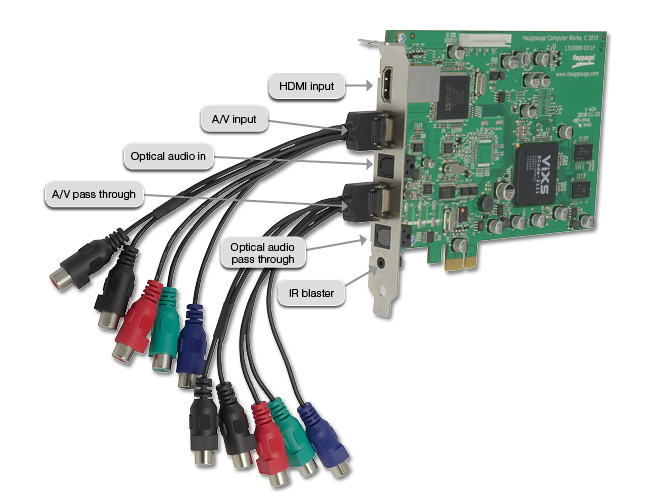
Hauppauge has their own internal capture card called the Hauppauge Colossus. I myself have never used this device, nor do I know anyone who has it. Unfortunately, the Colossus, just like the HD-PVR does not stream in uncompressed video, so it's compatibility with streaming programs remains unknown to me at this time. Generally, everyone sticks with the BlackMagic Intensity Pro, and that seems to be the way to go.
AVerMedia recently announced the Game Broadcaster HD. It's an internal capture card designed for streaming video games. Unlike the other two devices, which only support 1080i video, this one supports 1080p. Since the device has not yet been released, it's quality can't be judged, but on the product page, AVerMedia claims it is fully compatibily with streaming programs such as FMLE (where the Hauppauge does not).
I myself use the BlackMagic Intensity Pro, which I bought right when it was released many years ago for $400; you can now get the device for half the price. It was designed for recording, not streaming, and I did not buy it for streaming. However, because of it's fully uncompressed nature, it has naturally worked for everything, without having to conform to any H.264 compression standards in Flash streaming software like FMLE or Wirecast.
CAPTURE DEVICE CAVEATS
Every device I have mentioned so far supports high definition video over phono (RCA) component video. A few of them also have HDMI video inputs. It should be noted that all of these devices comply with HDCP (High-Bandwidth Digital Content Protection), so if you're device has HDCP over it's HDMI ports, chances are you will not be able to capture video across that type of cable.
The Xbox 360 does not comply with HDCP; so you will always be able to capture across HDMI. The PS3 however does, so in order to capture off the PS3, you need to either output through component video cables or get another expensive device known as an HDFury2/3. The HDFury will convert the HDMI to component video, which in itself will strip the copy protection off the signal.

Although, chances are, you will either want to always use component video or the HDFury to convert the signal to component cables. Yes, HDMI will give you a much crisper signal, but in order to mix audio from commentator microphones with the game audio, you'll need phono (RCA) cables flowing into a mixer. I have not run across any mixers that will mix digital audio over HDMI at a reasonable price.
However, here comes an issue. Many HD TVs these days do not have lagless component video inputs. Even if it has lagless HDMI, component is a less popular signal and the TV isn't designed for it. Hell, the so called "EVO Monitor" doesn't even have component video inputs at all! Because of this, I have chosen to go with the HDMI cables. This adds a significant cost to your setup, since you need to get not only the expensive HDFury, but an HDMI distribution amplifier as well.
HARD DRIVES
Before I get on with it, there is something I failed to mention, but briefly glossed over. This of course would be hard drive choices. Let me make a point to mention that your computer needs at least 2 hard drives. You should absolutely never record your videos to the same hard drive in which your operating system is running. In order to record video, you need the ability to constantly write to your drive, and if your drive is seeking information to keep your system running, instead of recording video, this will cause you issues.
So how many hard drives do you need? Well that depends on what kind of recording you are doing. If you are using the Hauppauge or AVerMedia solutions, which do not do uncompressed video, one random 7,200 rpm hard drive is all you really need. If however you are using the BlackMagic solutions to record uncompressed video, you will need a minimum of two hard drives in something called a RAID-0 array. The BlackMagic manuals claim you need four hard drives, but most moderately fast hard drives today are enough to be able to handle it with two.
What is a fast enough hard drive? First of all, do not worry about 10,000 rpm or 7,200 rpm speed numbers. Those numbers define how fast a hard drives can SEEK to find data; which is not what you're looking for. You need to find hard drives with fast consistent sequential write speeds. For this, you'll have to do your own research; but know that the higher the per-platter data density, the faster the hard drive will read. I myself chose two Western Digital 6400AAKS hard drives many years back because each 640gb drive has 320gb per-platter data density, proving to be the fastest hard drives WD sold at the time.
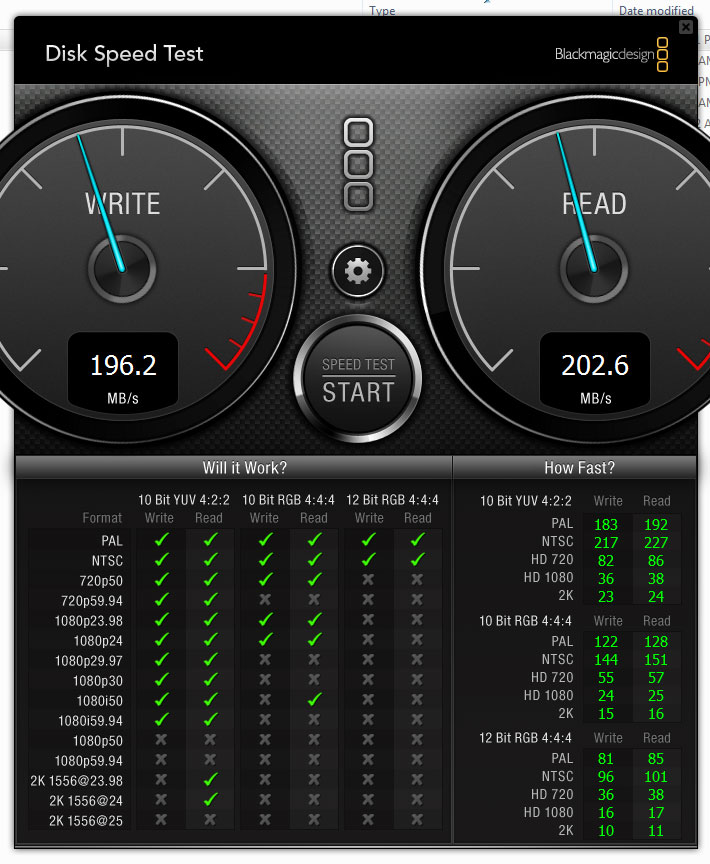
Thankfully BlackMagic supplies a very good program called "Disk Speed Test" that will benchmark your write speeds. Make sure to have a nice buffer too, since write speeds fluctuate. So if you want to record at 60fps, and the program says you can record at 65fps... chances are you will occasionally drop below the required 60fps. The above image shows that my RAID-0 array can handle 82 frames per second at 1280x720 resolution; which gives me a nice 35% buffer. It used to be faster too; but hard drives get slower with time.
Also keep in mind that getting a BlackMagic device does not require you to create a RAID-0 array. BlackMagic not only supplies you with their uncompressed video codec, but also with a Motion-JPEG codec which in recent years has advanced enough to be more than adequate. However, if MJPEG isn't enough for you, but you don't have the option to build a RAID-0 array, you can always look into recording your video in the highly compatible and high quality codec called Cineform Intermediate using their product Cineform Neo, which I can personally vouch for.
DISTRIBUTION AMPLIFIERS
Some of the devices previously mentioned not only have inputs, but also outputs. This means that in addition to reading a video signal in, it can also send one out. You may find it convenient to use these outputs as pass-through to send the game video you are recording to your TV, but be warned that these so called "pass-through" signals still add a little bit of lag... even on the BlackMagic Intensity Pro.
So in order to split the signal, so you have your console going to both your capture device, and your TV at the same time, you will need to get something called a distribution amplifier. Yes, I know you can find phono (RCA) Y splitter cables for about $1 each, but the lack of amplification on the signal means that you will be losing 3.5 decibels of signal for every split. Your video quality will drop, and look very dark.

A cheap component video distro-amp can be found at your local RadioShack for only $40. You can find HDMI distro-amps for even cheaper around the net, but the build quality on these devices in questionable and you wouldn't want your MonoPrice HDMI splitter dying in the middle of grand finals at a tournament. This is probably a reason why you may want to stick with component video over HDMI if you're running on a tight budget. But make sure your TV supports lagless component video first!
PART 2 NEXT WEEK
With everything we have so far, you'll be able to record your video games. You have the computer required to process the signal, the capture card required to record video, and the distribution amplifier so that your players can play on your TV at the same time without lag. Not counting your computer, expect to pay $200 for a BlackMagic capture device and another $40 for a RadioShack component video distribution amplifier. Not too expensive yet is it?
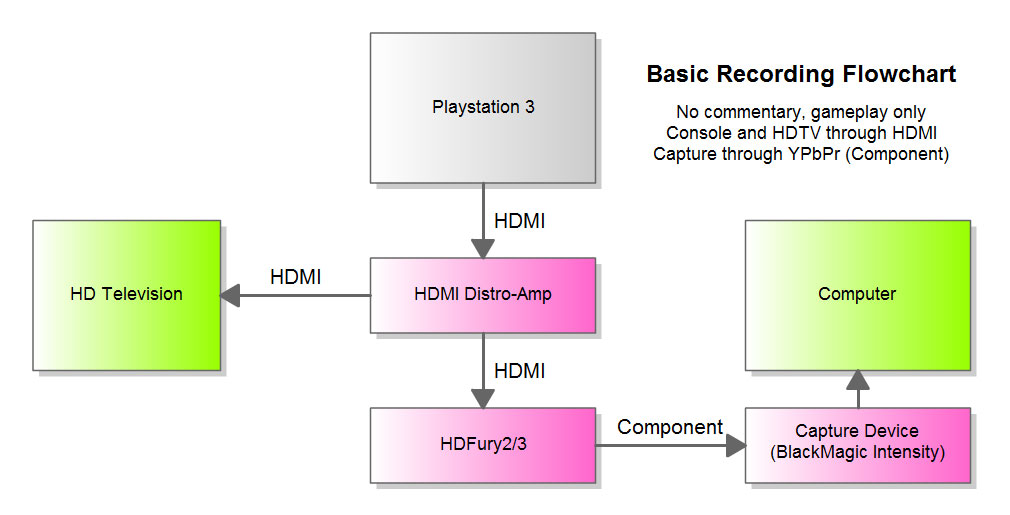
Next week I will go into the more periphrial devices to presenting a stream including: mixers, microphones, headets and power filtering. I'm taking it a bit slow, so that you guys don't get overwhelmed and confused. The following week I will be discussing software choices and compression settings for a stream.
As most of you know, we have our own live stream. And while the lack of Soulcalibur on the stream is credited to the decline of popularity in the game, I have still incrementally improved on my equipment so that when Soulcalibur does get popular again, we'll have something special. I often get emails and private messages from people asking what kind of equipment I use; so I figured I would use this column to outline whats needed to give a decent quality stream.
STREAM COMPUTER
All streams start with one thing: a computer; if you want to stream, you need a computer (that is unless you have $30K to spend on a NewTek Tricaster). The quality of your stream is in a large part based on the ability for your computer to process data. The more powerful your computer, the more data it can process, and thus the higher quality your stream can become. Naturally, the power of your computer is a combined metric based on your processor, memory and video card. As well, if you want to record your videos, you'll need moderately fast hard drives too.
Lets keep in mind that I know nothing about Apple computers, so I will leave them out of this article. Starting with the processor, generally you'll need an Intel Core i5 or i7. That being said, the i7's entire purpose for existing is to process video; so you would be remiss to not spend the extra $30 to get an i7. As for memory and your video card, get the good stuff; nothing more needs to be said.
- Intel Core i7-2600k Sandy Bridge 3.4GHz Quad-Core Processor
- ASUS P8P67-M PRO P67 SATA 6Gb/s USB 3.0 Micro ATX Motherboard
- G.SKILL Ripjaws X 16GB 240-Pin DDR3 SDRAM DDR3 1600 Memory
- HIS IceQ X Turbo Radeon HD 6950 2GB 256-bit GDDR5 Video Card
CAPTURE DEVICE (LAPTOP SOLUTIONS)
Once you have your computer all raring to go, you'll have a choice to make. This is probably the choice where most people go wrong, and they suffer for it until they switch. If you're stream computer is a laptop, you're choices are limited. With a laptop, you are not able to install internal PCI express cards and will be forced to go with one of the many USB solutions such as a Hauppauge HD-PVR, the AVerMedia AVerTV HD-DVR or the BlackMagic Intensity Shuttle.
The BlackMagic Intensity Shuttle is by far the best device of the lot, but it is also the most expensive, and only works with USB 3.0 built on the Intel chipset; it will not work on other USB 3.0 chipsets. If you know you're laptop can support that, get the BlackMagic. If not, you'll have to go with another option... and they have some major downfalls.
First lets get something clear... you CAN NOT transmit uncompressed high definition video in real time over USB 2.0. So how do the Hauppauge and the AVerMedia devices do it? By compressing the video into a lower quality format. While the video is still technically high definition, it is at a much lower quality than that of the BlackMagic.
Secondly, because you can not transmit the data in real time over USB 2.0, neither device is DirectShow compatible. What does this mean? It means you can not read the video streams directly into your favorite streaming programs as a capture device or webcam. Instead, you need to display the video using it's own program (such as Hauppauge's WinTV) and then use screen capturing software to send the video to FMLE/Wirecast/Flash/etc. This is why you often see streams randomly pop to desktops. This is yet ANOTHER point of potentional quality loss.
Most people I know, have chosen to get the Hauppauge HD-PVR because of it's cheap price and advertised "ease of use"... then they come crying back to me with issues and don't understand what went wrong. Many people have had success with the device, but I assure you, its not worth the headache. I have no experience with the AVerMedia AVerTV HD-DVR myself, but from what I hear, its a much better device than the Hauppauge. But if you can use the BlackMagic Intensity Shuttle, its the obvious choice.
CAPTURE DEVICE (DESKTOP SOLUTIONS)
If your streaming computer is a desktop, then you're better off. Since you can plug these devices directly into your PCI express ports on your motherboard, you won't have any limitations of compression or USB 2.0. Sticking with the same 3 companies mentioned before, you have an array of options.
Hauppauge has their own internal capture card called the Hauppauge Colossus. I myself have never used this device, nor do I know anyone who has it. Unfortunately, the Colossus, just like the HD-PVR does not stream in uncompressed video, so it's compatibility with streaming programs remains unknown to me at this time. Generally, everyone sticks with the BlackMagic Intensity Pro, and that seems to be the way to go.
AVerMedia recently announced the Game Broadcaster HD. It's an internal capture card designed for streaming video games. Unlike the other two devices, which only support 1080i video, this one supports 1080p. Since the device has not yet been released, it's quality can't be judged, but on the product page, AVerMedia claims it is fully compatibily with streaming programs such as FMLE (where the Hauppauge does not).
I myself use the BlackMagic Intensity Pro, which I bought right when it was released many years ago for $400; you can now get the device for half the price. It was designed for recording, not streaming, and I did not buy it for streaming. However, because of it's fully uncompressed nature, it has naturally worked for everything, without having to conform to any H.264 compression standards in Flash streaming software like FMLE or Wirecast.
CAPTURE DEVICE CAVEATS
Every device I have mentioned so far supports high definition video over phono (RCA) component video. A few of them also have HDMI video inputs. It should be noted that all of these devices comply with HDCP (High-Bandwidth Digital Content Protection), so if you're device has HDCP over it's HDMI ports, chances are you will not be able to capture video across that type of cable.
The Xbox 360 does not comply with HDCP; so you will always be able to capture across HDMI. The PS3 however does, so in order to capture off the PS3, you need to either output through component video cables or get another expensive device known as an HDFury2/3. The HDFury will convert the HDMI to component video, which in itself will strip the copy protection off the signal.
Although, chances are, you will either want to always use component video or the HDFury to convert the signal to component cables. Yes, HDMI will give you a much crisper signal, but in order to mix audio from commentator microphones with the game audio, you'll need phono (RCA) cables flowing into a mixer. I have not run across any mixers that will mix digital audio over HDMI at a reasonable price.
However, here comes an issue. Many HD TVs these days do not have lagless component video inputs. Even if it has lagless HDMI, component is a less popular signal and the TV isn't designed for it. Hell, the so called "EVO Monitor" doesn't even have component video inputs at all! Because of this, I have chosen to go with the HDMI cables. This adds a significant cost to your setup, since you need to get not only the expensive HDFury, but an HDMI distribution amplifier as well.
HARD DRIVES
Before I get on with it, there is something I failed to mention, but briefly glossed over. This of course would be hard drive choices. Let me make a point to mention that your computer needs at least 2 hard drives. You should absolutely never record your videos to the same hard drive in which your operating system is running. In order to record video, you need the ability to constantly write to your drive, and if your drive is seeking information to keep your system running, instead of recording video, this will cause you issues.
So how many hard drives do you need? Well that depends on what kind of recording you are doing. If you are using the Hauppauge or AVerMedia solutions, which do not do uncompressed video, one random 7,200 rpm hard drive is all you really need. If however you are using the BlackMagic solutions to record uncompressed video, you will need a minimum of two hard drives in something called a RAID-0 array. The BlackMagic manuals claim you need four hard drives, but most moderately fast hard drives today are enough to be able to handle it with two.
What is a fast enough hard drive? First of all, do not worry about 10,000 rpm or 7,200 rpm speed numbers. Those numbers define how fast a hard drives can SEEK to find data; which is not what you're looking for. You need to find hard drives with fast consistent sequential write speeds. For this, you'll have to do your own research; but know that the higher the per-platter data density, the faster the hard drive will read. I myself chose two Western Digital 6400AAKS hard drives many years back because each 640gb drive has 320gb per-platter data density, proving to be the fastest hard drives WD sold at the time.
Thankfully BlackMagic supplies a very good program called "Disk Speed Test" that will benchmark your write speeds. Make sure to have a nice buffer too, since write speeds fluctuate. So if you want to record at 60fps, and the program says you can record at 65fps... chances are you will occasionally drop below the required 60fps. The above image shows that my RAID-0 array can handle 82 frames per second at 1280x720 resolution; which gives me a nice 35% buffer. It used to be faster too; but hard drives get slower with time.
Also keep in mind that getting a BlackMagic device does not require you to create a RAID-0 array. BlackMagic not only supplies you with their uncompressed video codec, but also with a Motion-JPEG codec which in recent years has advanced enough to be more than adequate. However, if MJPEG isn't enough for you, but you don't have the option to build a RAID-0 array, you can always look into recording your video in the highly compatible and high quality codec called Cineform Intermediate using their product Cineform Neo, which I can personally vouch for.
DISTRIBUTION AMPLIFIERS
Some of the devices previously mentioned not only have inputs, but also outputs. This means that in addition to reading a video signal in, it can also send one out. You may find it convenient to use these outputs as pass-through to send the game video you are recording to your TV, but be warned that these so called "pass-through" signals still add a little bit of lag... even on the BlackMagic Intensity Pro.
So in order to split the signal, so you have your console going to both your capture device, and your TV at the same time, you will need to get something called a distribution amplifier. Yes, I know you can find phono (RCA) Y splitter cables for about $1 each, but the lack of amplification on the signal means that you will be losing 3.5 decibels of signal for every split. Your video quality will drop, and look very dark.
A cheap component video distro-amp can be found at your local RadioShack for only $40. You can find HDMI distro-amps for even cheaper around the net, but the build quality on these devices in questionable and you wouldn't want your MonoPrice HDMI splitter dying in the middle of grand finals at a tournament. This is probably a reason why you may want to stick with component video over HDMI if you're running on a tight budget. But make sure your TV supports lagless component video first!
PART 2 NEXT WEEK
With everything we have so far, you'll be able to record your video games. You have the computer required to process the signal, the capture card required to record video, and the distribution amplifier so that your players can play on your TV at the same time without lag. Not counting your computer, expect to pay $200 for a BlackMagic capture device and another $40 for a RadioShack component video distribution amplifier. Not too expensive yet is it?
Next week I will go into the more periphrial devices to presenting a stream including: mixers, microphones, headets and power filtering. I'm taking it a bit slow, so that you guys don't get overwhelmed and confused. The following week I will be discussing software choices and compression settings for a stream.




