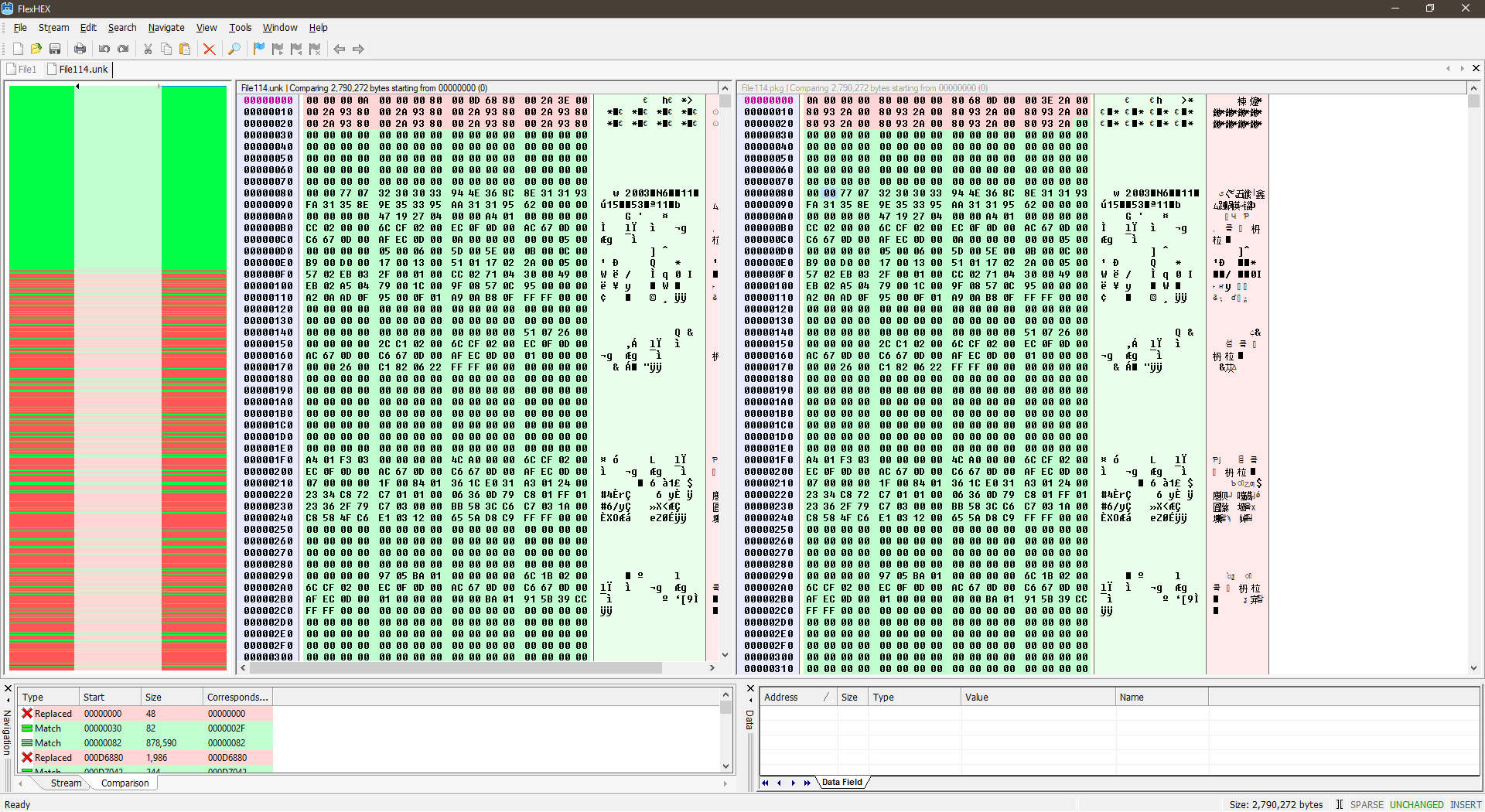SilentWall
[10] Knight
Nice, Ian. Hopefully, you can break it through. I have lack of knowledge about this things, but I will try to see if I can help.
By the way, I have checked all the contents of this olk file. I think there is not much contents for us to change the game.
In File2.olk, they are the files relate to the presentation of Characters Command list in practise mode (Including Heihichi and Spawn command list):
2 Mitsu
3 Mina
4 Taki
5 Maxi
6 Voldo
7 Sophitia
12 Ivy
13 Kilik
14 X
16 Yoshi
18 Nightmare
19 Astaroth
21 Cervantes
22 Raphael
23 Talim
24 Cass
26 Necrid
27 Yunsung
28 Link
29 Heihichi
30 Spawn
31 all format & notation?
32 all format & notation?
33 all format & notation?
In File3.olk, most of them are pictures and some unknown files:
1 flare pic
2-7 ?
9 Water Blue background pic
10-11 ?
12 Sofdec logo
13 Soul Calibur title screen
14 Soul Calibur title screen 2
15 Soul Calibur title screen 3
16 Licensed by Nintendo pic
17 Soul Calibur II Black & White pic
18 Soul Calibur II Black & White pic 2
19 Photo Gallery Background
20 Silver Unlock Background
21 Game Over Background
22 Calibur Water drop Background
27.pkg ?
40-46 VS mode wall pic
47 VS Boss pic
48-49 Dungeon Wall Paper
50 Shifting Mode Wall Paper
53-196 ?
198 paper pic
203-204 ?
205 Weapon Master Map
206 Weapon Master Menu Blur
207 Eurydice Shrine Gallery - Map Icon
208 Shifting mode wall paper
209 Inside Map Moving Cursor
436-225 Weapon Master Map close look
226-241 Chapters Letters
242.pkg ?
243-245 ?
250-251 Dungeon entry wall paper
252 ?
266-285 Weapon Master Character's wall papers
288 Weapon Master wall paper
298-385 Collection History pictures
404-423 Art Gallery Hi-Res pictures
431-479 Art Gallery Illustrations pictures
490-498 Art Gallery special pictures
503-504 ?
505-511 Shifting Mode Wall papers
In File4.olk, the files relates to stages. Here is example of the stage files structure:
File 21 = Eurydice Shrine Gallery (Greek Stage)
File 22 = Opening Camera view motion
File 24 = ?
Ian, do you know what apps can read and edit this pic files? Thanks you.
By the way, I have checked all the contents of this olk file. I think there is not much contents for us to change the game.
In File2.olk, they are the files relate to the presentation of Characters Command list in practise mode (Including Heihichi and Spawn command list):
2 Mitsu
3 Mina
4 Taki
5 Maxi
6 Voldo
7 Sophitia
12 Ivy
13 Kilik
14 X
16 Yoshi
18 Nightmare
19 Astaroth
21 Cervantes
22 Raphael
23 Talim
24 Cass
26 Necrid
27 Yunsung
28 Link
29 Heihichi
30 Spawn
31 all format & notation?
32 all format & notation?
33 all format & notation?
In File3.olk, most of them are pictures and some unknown files:
1 flare pic
2-7 ?
9 Water Blue background pic
10-11 ?
12 Sofdec logo
13 Soul Calibur title screen
14 Soul Calibur title screen 2
15 Soul Calibur title screen 3
16 Licensed by Nintendo pic
17 Soul Calibur II Black & White pic
18 Soul Calibur II Black & White pic 2
19 Photo Gallery Background
20 Silver Unlock Background
21 Game Over Background
22 Calibur Water drop Background
27.pkg ?
40-46 VS mode wall pic
47 VS Boss pic
48-49 Dungeon Wall Paper
50 Shifting Mode Wall Paper
53-196 ?
198 paper pic
203-204 ?
205 Weapon Master Map
206 Weapon Master Menu Blur
207 Eurydice Shrine Gallery - Map Icon
208 Shifting mode wall paper
209 Inside Map Moving Cursor
436-225 Weapon Master Map close look
226-241 Chapters Letters
242.pkg ?
243-245 ?
250-251 Dungeon entry wall paper
252 ?
266-285 Weapon Master Character's wall papers
288 Weapon Master wall paper
298-385 Collection History pictures
404-423 Art Gallery Hi-Res pictures
431-479 Art Gallery Illustrations pictures
490-498 Art Gallery special pictures
503-504 ?
505-511 Shifting Mode Wall papers
In File4.olk, the files relates to stages. Here is example of the stage files structure:
File 21 = Eurydice Shrine Gallery (Greek Stage)
File 22 = Opening Camera view motion
File 24 = ?
Ian, do you know what apps can read and edit this pic files? Thanks you.
Last edited: