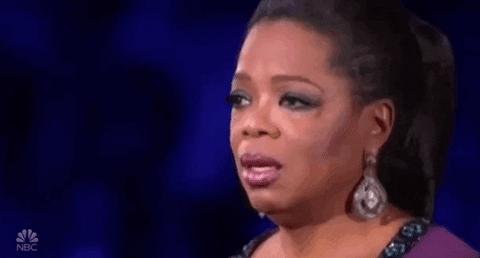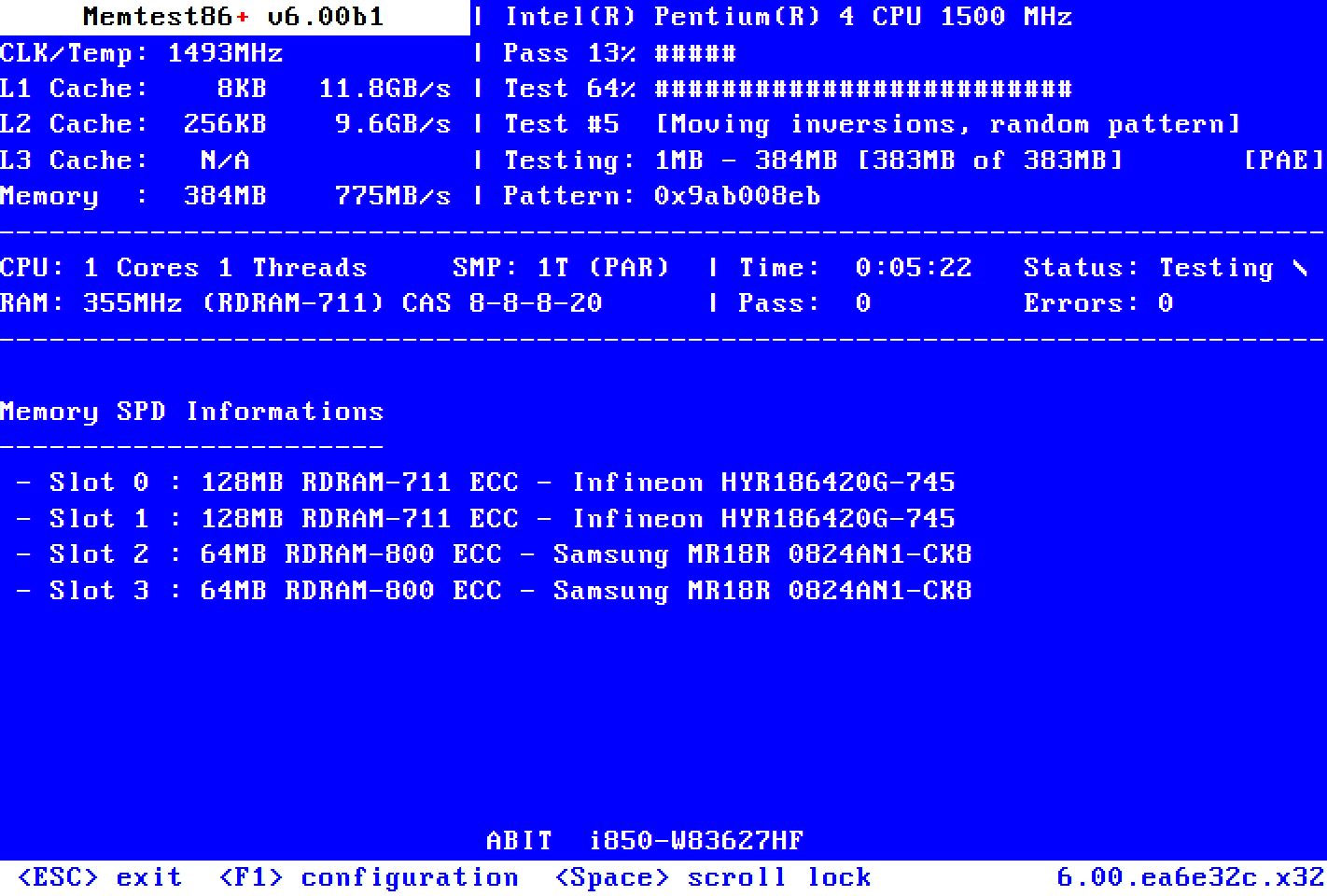Not sure what the problem is on a personal level, my specs are definitely outdated but I'm able to net 60FPS with ease, its just the crashing etc that gets in the way.
In terms of graphical settings I can play on any it appears with good performance, its just the crashes really. Though because of it, I did tune all my settings down to the most bare bones I could, with no luck.
AMD Raedon R9 200 Series (4GB I believe)
Intel Quad Core i5-4690 @ 3.50Hz
8GB RAM, though I don't remember the model.
I assume my specs are awful and its too late for this PC sadly.
Then again, I guess its not all doom and gloom since I'll be upgrading, but if there's any help that you could give I'd appreciate it, or at least your take on the situation!
Those are actually pretty decent specs and actually pretty close to what I have considering the age of our PC's.
These are my specs for comparison.
i7 4790K stock clocks (4ghz)
16GB EVGA SuperSC DDR3 2400 RAM
Zotac GTX 980 Ti AMP Extreme
1080p TV
So I'm thinking the nature of the crashes could be the graphics driver or does these kind of crashes also occur with other programs such as your web browsers for example?
Try reinstalling the graphics driver first, that usually is the case about 80% of the time from my time helping folks at Tomshardware forums.
1.) Download this extremely helpful and vital driver cleaning tool
https://www.guru3d.com/files-details/display-driver-uninstaller-download.html
2.) Download the latest AMD driver for your graphics card
3.) Uninstall the drivers through the Device Manager of Windows
4.) Unpack both the uninstaller program and graphics driver, then reboot your PC in Safe Mode
5.) Once logged into Safe Mode, run the Display Driver Uninstaller program as that will perform a comprehensive driver cleaning as it removes all bits of previous drivers that the regular official driver install packages doesn't always remove
6.) Once done uninstalling the old driver with that program, reboot your PC normally
7.) Now you can install the latest driver you downloaded and it should be free from previous bits of previous drivers that are the main cause of the drivers acting wonky in the first place if you have never done a comprehensive driver cleaning.
It's actually highly recommended that when you install a newer version of the graphics driver, you always perform a comprehensive driver cleaning to remove the bits and pieces left of previous drivers you have installed.
You can also stress test your PC overnight with the following programs to test the individual components of your PC.
For stress testing your CPU, use this program.
Download Prime95 - a handy tool for overclockers and system stability checkers, Prime95 has a feature called "Torture Test" that allows maximum stress testing on the CPU and RAM. There are several options allowing the stress test to focus on the memory, processor, or a balance of both.

www.guru3d.com
To stress test your GPU, use this program to see if the GPU (I assume running stock clocks) is performing as it should.
FurMark is a popular GPU stress test as well as an OpenGL benchmark.

www.techspot.com
You can check the integrity of your RAM and let this helpful program run overnight so that it thoroughly test your RAM for any errors and such.
Memtest86+ is an advanced, free, open-source, stand-alone memory tester for 32- and 64-bit computers (UEFI & BIOS supported)

www.memtest.org
If your RAM is good, then you can try moving or better yet, downloading and installing the game on another HDD but a SSD is better if you have a spare one you can install the game on. Also note that if you are already using an SSD for Windows and the game is installed, make sure to have at least 25% free space at all times, it helps keep the SSD operating optimally. The same applies the HDD as well, so if your main HDD is full, move the game onto another HDD or better yet, reinstall it onto that different HDD/SSD. Your PSU could also be affecting your PC if you haven't upgraded your current PSU when you put that GPU in. This is especially crucial if your PSU is the no name cheapo unit that shipped with your PC.
One last thing, heat is a killer and dust inside your PC components are a main source of failures because they both trap heat and can also conduct static electricity to short out components of a board. So if your PC hasn't been cleaned in months, I would highly recommend buying a can or two of PC compressed air to safely clean out any dust/debris that could be causing your components to overheat/malfunction.
Your PC is still actually decent to upgrade, just buy a used i7 4790k, used GTX 980 Ti and maybe a 16GB RAM kit if your current RAM is not working good or at least make sure you buy another 8GB kit with the same clocks and latency to keep it running optimal. But if you feel you still want a new PC, I can help you assemble one with gaming in mind depending on your budget and I would always recommend brand name instead of cheapo no name that fails often.