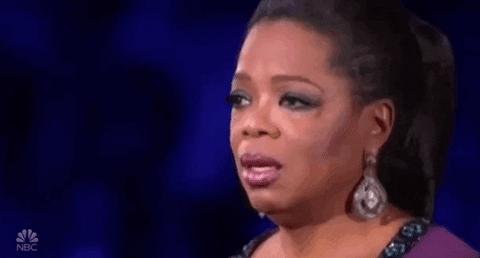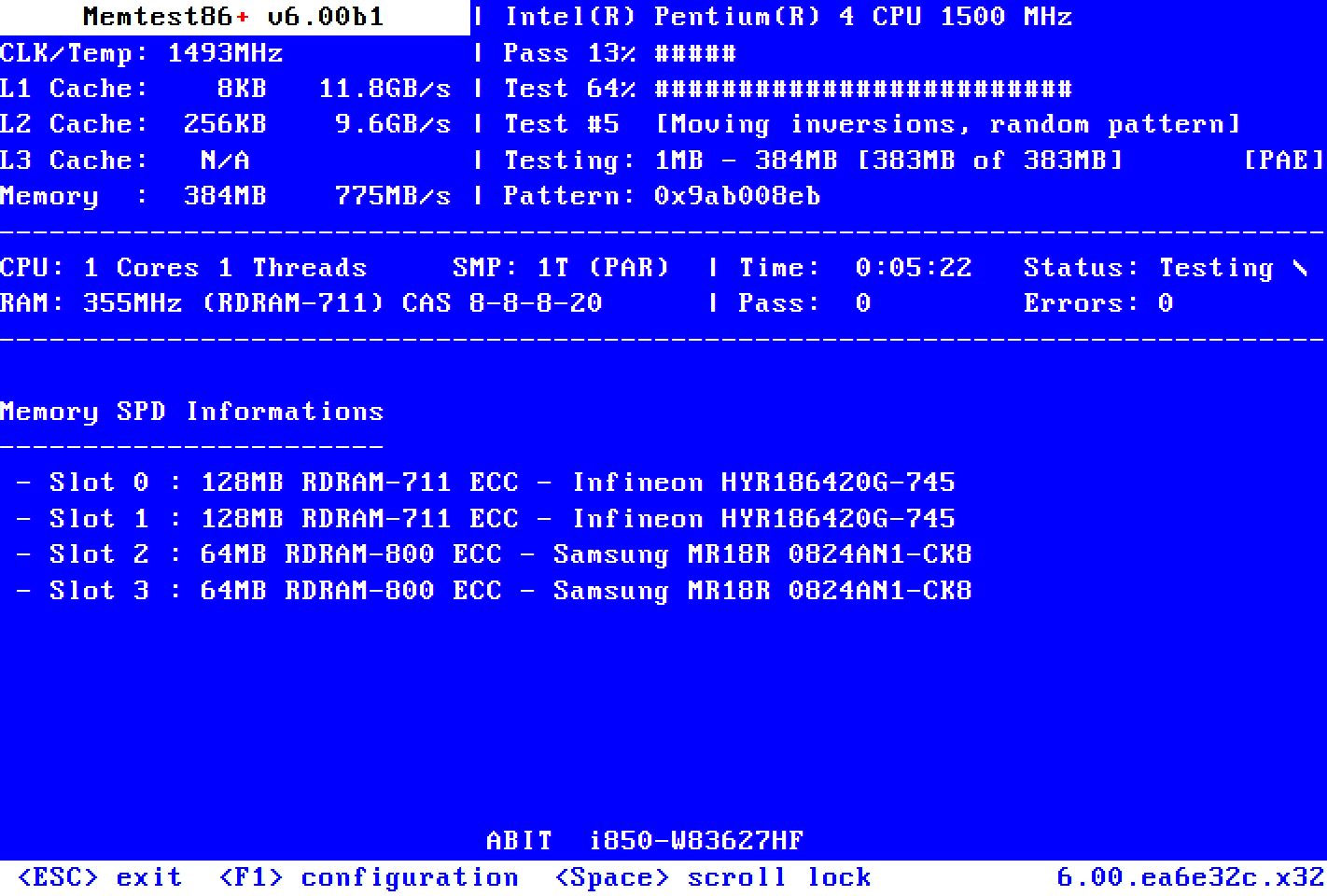Spartan_363
[09] Warrior
What are the specs of the PC? It could simply be a driver issue where you would have to do a clean install to being short on RAM depending at the resolution and graphics setting you're playing at. Windows 7 shouldn't be an issue overall as long as you are up to date with the drivers and such.Nah its my PC being sucky sadly I think for the most part. Also the UK time is a complete mess!
The only other problem I'm experiencing directly related to the game is the stages are crashing the game to desktop, one time Shrine of Eurodyce shut off my system entirely too. I'm on W7 if that means anything.
I'm planning on moving to a new system on W10 soon though, so I suppose its not too big a worry still sad.
It still says on Xbox I'm not allowed to download her, guess I'll check PSN again at least.